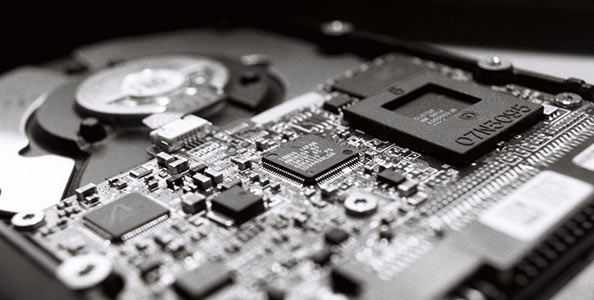- recovery |
- |
- 11 min. Reading |
As manufacturers of data recovery software, we have dozens customers contacting us every day requesting assistance recovering lost information. While in most cases we are able to help, some situations are just hopeless. In this article, we’ll talk about how to avoid finding yourself in one of those situations where you can do nothing about your lost data.