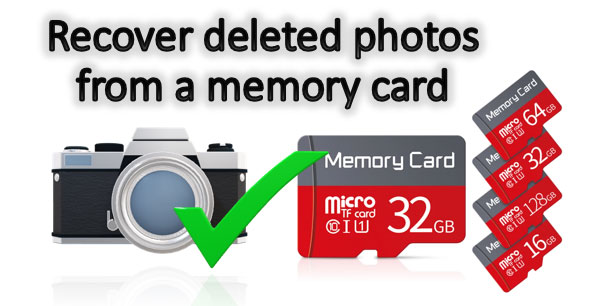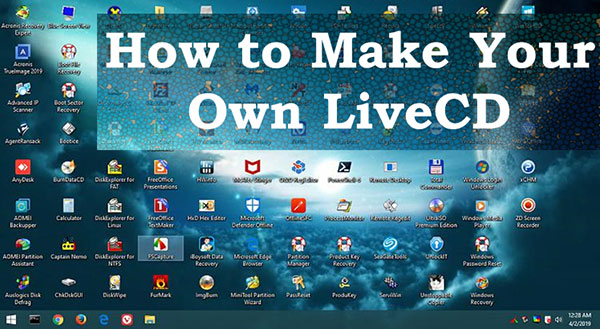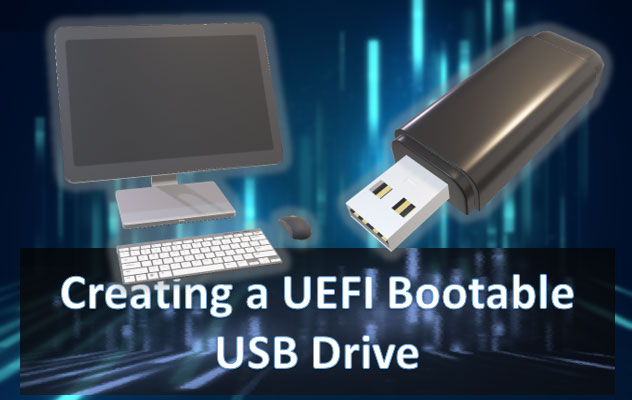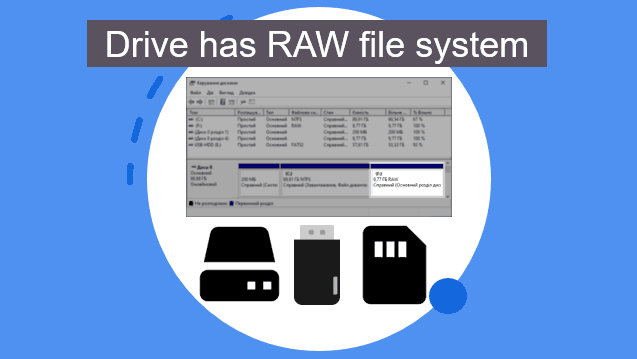- Den Broosen |
- |
- 9 min. Reading |
Accidental deletion of photos from a memory card can occur due to various factors, such as mistakenly pressing the "Delete" button, formatting the card, or damaging the device. Losing valuable images can be extremely frustrating. In this article, we will explore methods for recovering deleted photos from a memory card. We will discuss different recovery techniques and provide tips for preventing data loss in the future.