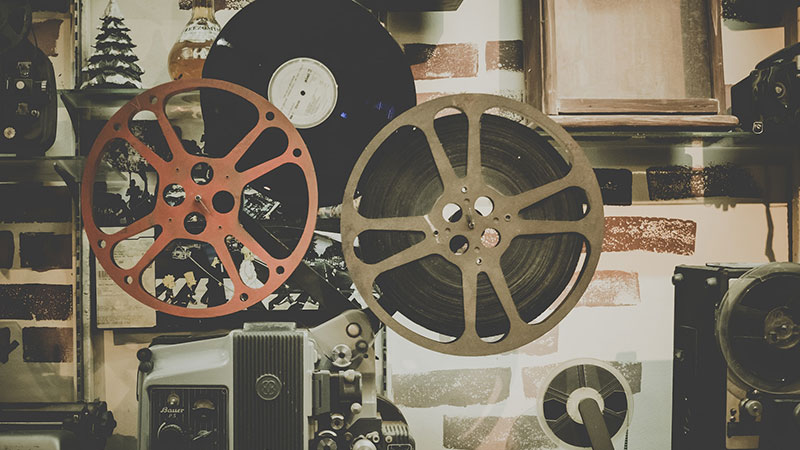Looking for a way to recover a failed or inaccessible hard drive? Deleted important information or experienced a system failure? Formatted a volume or repartitioned the entire hard drive? RS Partition Recovery can restore the original structure of the hard drive, fix file system errors and recover deleted partitions completely automatically. Worried about your data? RS Partition Recovery will recover all files and folders even if the original disk is formatted, corrupted or inaccessible.
Restoring Partitions and Recovering Files with
RS Partition Recovery 5.0
Corrupted and inaccessible volumes, formatted and repartitioned hard drives may look like a big problem – but they aren’t if you’re using the right tool. RS Partition Recovery can restore deleted partitions, repair corrupted hard drives and recover lost data quickly and easily with a step-by-step wizard.
Download Buy Now GuideThe Most Advanced Information Recovery
RS Partition Recovery can quickly recover deleted files or perform the most thorough scan and the most comprehensive recovery on damaged media. Supporting badly damaged, formatted and repartitioned media, the tool can re-build the original data structures from the scratch.
Recover data and repair corrupted partitions
Preview Deleted Files at a Glance
Quick pre-recovery preview allows viewing the content of recoverable files in live mode, allowing to quickly locate the exact document, picture or archive to recover. You don’t have to purchase the full version or actually recover a file to have a peek. Just complete a disk scan and click on a file to see its live pre-recovery preview!
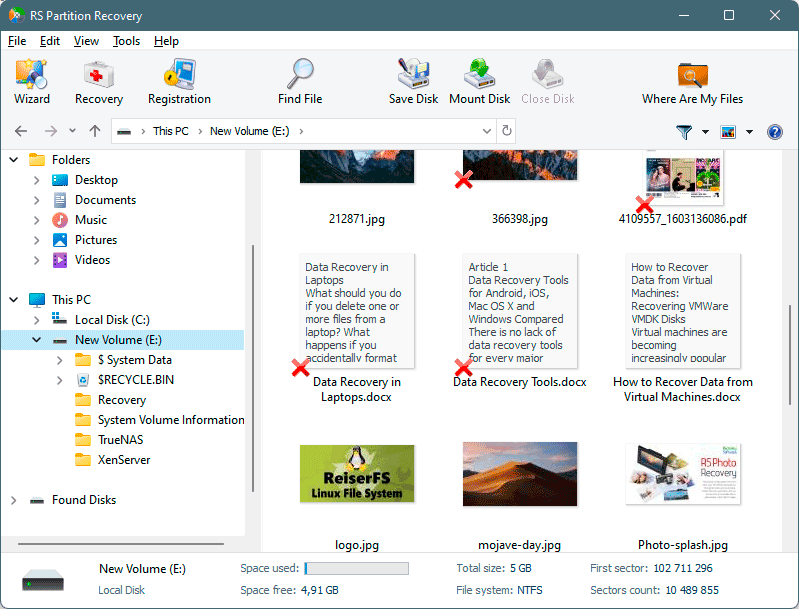
Maximum Recovery Rates with Deep Scan
RS Partition Recovery will recover the maximum amount of information no matter how bad the damage is. The available Deep Scan mode takes extra time and care to locate many types of files stored on corrupted, damaged and inaccessible disks. This content-aware algorithm analyzes the entire disk surface as opposed to only scanning the file system, matching every sector against a built-in database of known file signatures. By performing content-aware analysis, Deep Scan produces amazingly complete results, often allowing to rebuild the entire hard drive from the scratch.
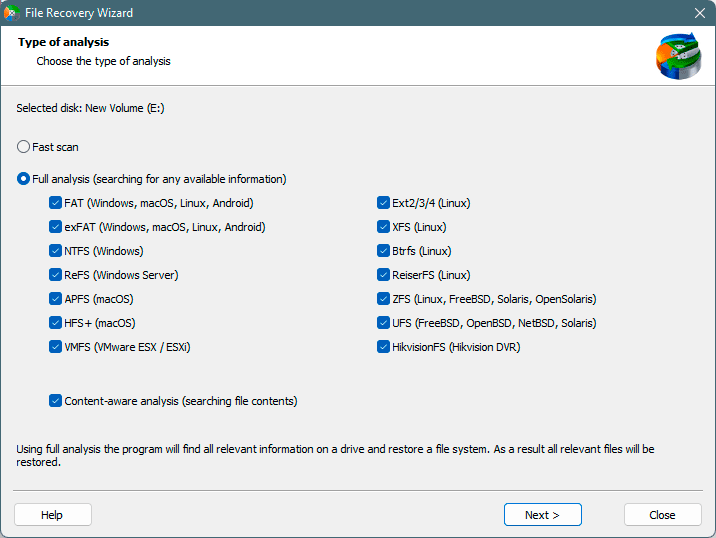
Data recovery from virtual machines (Virtual Machines, VM)
Using the RS Partition Recovery program allows you to recover data from a virtual machine such as VMware Workstation, VMware vSphere, VMware ESXi, Parallels Hypervisor, QEMU, ORACLE VirtualBox, Microsoft Hyper-V, Linux KVM, Citrix XenServer, Proxmox Virtual Environment.
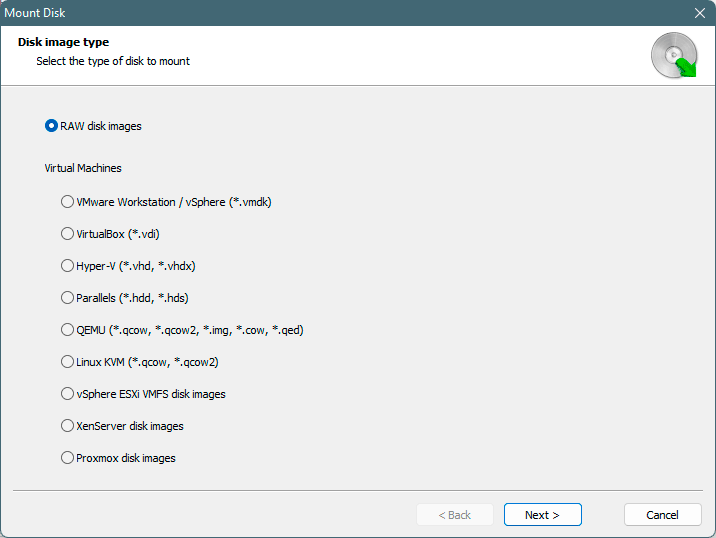
Virtual Drive Images Ensure Safer Recovery
Worried about damaging the already corrupted drive during the recovery? The optional Virtual Drive mode can take a bit-precise snapshot of the damaged disk, storing the entire content of the drive into a single file. You can then disconnect the damaged disk and use RS Partition Recovery to recover information from a virtual image without worrying about the safety of data stored on the original drive.
Steps to recover lost data
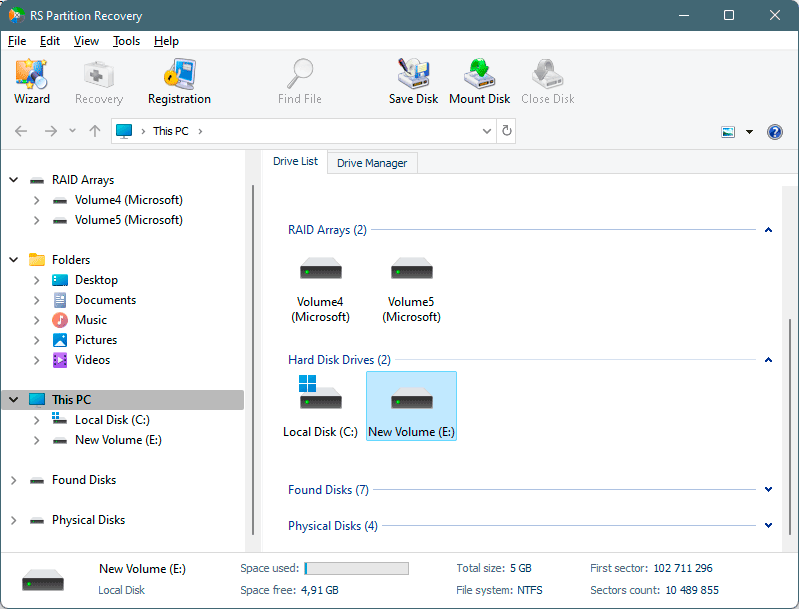
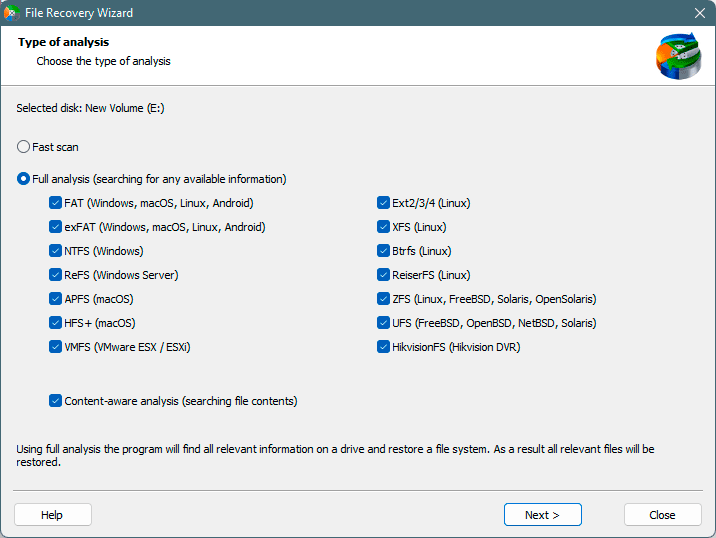
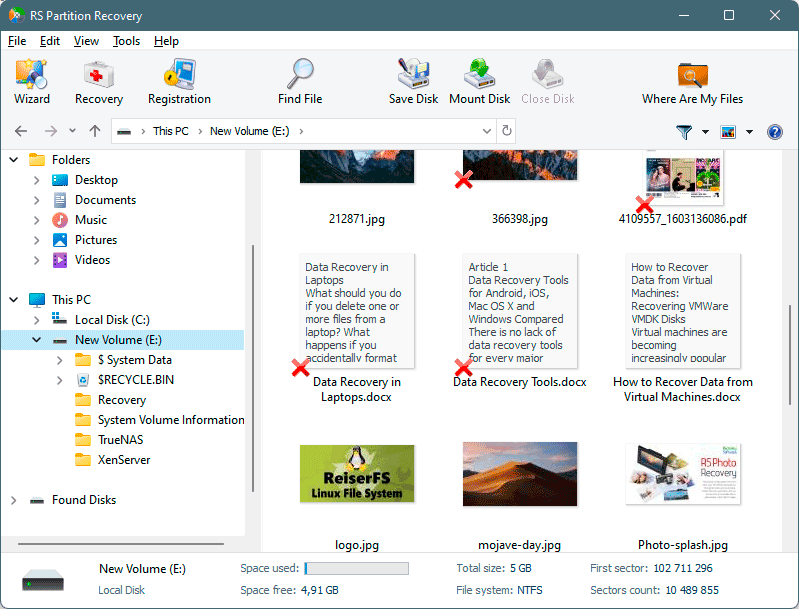
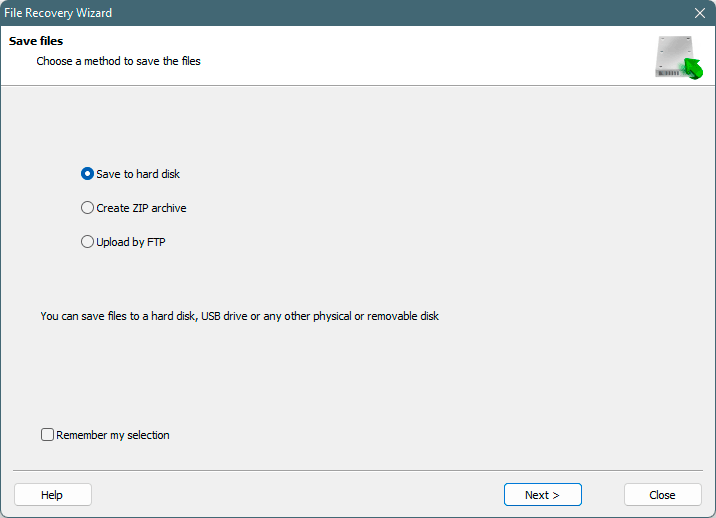
All Types of Media and All Windows File Systems Supported
RS Partition Recovery reliably supports all types of storage media your computer can read. Magnetic (hard drives) and solid-state media (SSD, memory cards, USB sticks) of all makes and models are supported. We tested RS Partition Recovery with nearly a hundred of hard drives, memory cards and SSD drives of various makes and models to ensure compatibility up to the highest standards.
RS Partition Recovery supports file systems used in
- Windows: NTFS, ReFS, FAT, exFAT;
- macOS: APFS, HFS+;
- Linux: Ext4/3/2, Btrfs, XFS, ReiserFS, Zfs;
- Unix based Operating Systems : UFS1/2.
Features at a Glance
- Recovers deleted files and folders;
- Recovers data from formatted and deleted FAT and NTFS partitions;
- Recovers damaged volumes and corrupted partitions;
- Recovers information from hard drives, SSD drives, flash memory cards and all other types of storage media;
- The Deep Scan mode recovers data from badly damaged partitions;
- Repairs corrupted volumes and rebuilds badly damaged system structures from the scratch;
- Supports virtual drive images for even safer recovery;
- Recovers data from virtual machines such as VMware (Workstation, vSphere, ESXi) / Parallels Hypervisor / QEMU / ORACLE VirtualBox / Microsoft Hyper-V / Linux KVM / Citrix XenServer / Proxmox Virtual Environment
- Recovers Microsoft Office documents (including Word, Excel, PowerPoint etc.), PDF files, databases, digital pictures, video and audio files in all formats;
- Supports recovery from most major file systems including exFAT / FAT / NTFS / APFS / ReFS / XFS / UFS / ReiserFS / Ext2/3/4 / Btrfs / Zfs
- Supports Microsoft Windows XP, 2003, Vista, 2008 Server and Windows 7-8, Windows 10, Windows 11;
What's New?
04 December 2024
- The log file analysis algorithm for NTFS has been updated, improving recovery accuracy.
- Support for recovering highly fragmented files has been added for the ReFS file system.
- Errors in the analysis algorithms for the Ext (2/3/4) file system have been fixed, enabling the recovery of a larger number of files.
- The analysis algorithms for Btrfs have been improved, and identified issues have been resolved.
- The issue with resuming file downloads on FTP when saving files or disks has been fixed.
- Support for High-DPI monitors has been added.
- The interface and usability of the products have been improved, making the software easier and more convenient to use.
Frequently Asked Questions
Please use free versions of programs with which you can analyze the storage and view the files available for recovery.
You can save them after purchasing the program - you won't need to scan it again.
Yes, it is possible to recover deleted files if they have not been overwritten by new data.
Stop using the disk (create an image) as soon as the files have been deleted and use RS Partition Recovery to recover the deleted files.
This greatly depends on the capacity of your hard drive and your computer's performance. Basically, most of hard disk recovery operations can be performed in about 3-12 hours HDD 1TB in normal conditions.