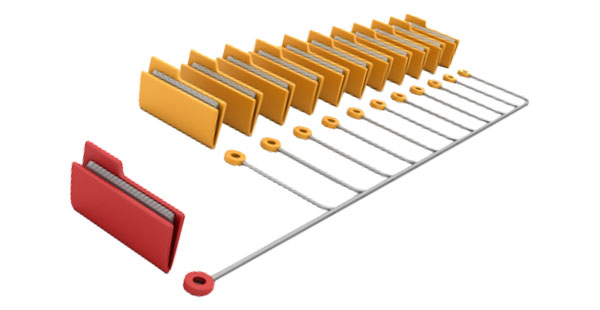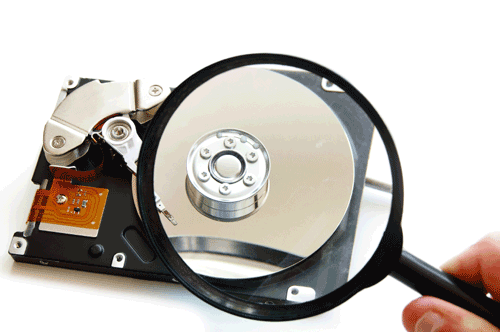- Den Broosen |
- |
- 13 min. Reading |
Data compression and encryption are like fashion: they get popular one day, and lose their perceived importance the other day. The cycle repeats itself regularly. Today, data encryption is trendy, while real-time compression is once again out of fashion. Let’s see what types of encryption (and compression) are available to a Windows user, and what you can do if you lost data that was compressed or encrypted.