Having a backup strategy is often cited as the best way to protect information against data loss. Today, we’ll look at a particular type of backups that use cloud storage to sync and back up your files.

Contents
Benefits of Cloud Backups
Keeping your files in the cloud has many benefits. Obviously, if you manage your documents through Dropbox, Box.com, Google Drive, OneDrive or Apple iCloud Drive, you’ll have immediate access to the latest versions of your files from any device you log in to. Just think about it: you can access your files on the go from your phone, tablet, laptop, a computer in an Internet café, and even from some smart TVs. This alone is enough of a benefit for many to trust their files to a cloud service.
However, this is not all. If you are using a cloud service and running the corresponding client on your computer, all files and folders you put under the synced folder will be uploaded into the cloud, and stored there securely until you need them. If something happens to your PC or laptop, your files will not be gone. They’ll remain safely in the cloud, and you’ll be able to recover them easily by simply authorizing a client app on your new PC. Ever tried restoring a Windows 8 PC? Just log in with your Microsoft Account, and the computer will automatically download all settings and files (e.g. pictures, Camera Roll, and the content of the My Documents folder) to your new computer without you having to do anything at all.
Isn’t it great? I mean, we can now create and *maintain* off-site backups without paying a dime and without having to actually *do* anything. However, if using a cloud service as a remote backup, please consider a few things to fully realize the potential issues.
Things to Be Aware Of
There are two major things to worry about when using an option for a cloud backup: storage space and security.
When creating a cloud account, you are essentially trusting all of your data to a third party. Be it Apple, Google, Microsoft, Amazon or Dropbox, a lot of your personal will be stored out of your reach and out of your control. Heard about the recent SONY hack? I don’t see why a similar thing could not happen to any other company. If someone gains access to your account (by phishing your password or sideloading a Trojan to your computer), they get full control over everything you have. If they wipe all files in your account… well, they’ll be gone from all your devices, too. Not exactly a good things, isn’t it? If this is something you experienced, download Data Recovery Software to scan your disks and recover the deleted files.
Note that you won’t be able to recover anything that’s been deleted *in* the cloud. If a file is deleted from the cloud, it’s gone. No data recovery tool whatsoever will be able to bring that file back. You can ONLY recover a local copy of that file on your computer with tools such as File Recovery Software.
You can take steps to securing your account by choosing a unique password (that’s not shared with ANY of your other accounts) and activating two-factor authentication. If you activate two-factor authentication, the hacker won’t be able to log in without having access to the second authentication factor (such as your trusted device, or a mobile phone you can use to receive a text message with a password, or a binary Recovery Key as used by Apple, etc.) If you are using cloud backups and haven’t activated two-factor authentication, it’s better to do it right now.
The other consideration is that… well, you are trusting your files to a *third party*. Be it Apple, Google, Microsoft, Amazon or Dropbox, they will have full access to your personal files stored in their cloud. Your data is not even encrypted, and even if it is, the encryption key is stored side by side with the data itself (this, for example, is the case with Apple iCloud).
Finally, there’s disk space. Most cloud services will give you some 5 to 30 GB of storage for free. (As a side note, you can buy a brand-name USB flash drive with 32 GB on board for less than $20, while a 64 GB stick will set you back some $30-40). While this may be enough to keep your mail, contacts and documents, as well as a few occasional pictures, it probably won’t be enough to hold all of your photos (if you are more than a casual shooter), music or videos.
Any folder you don’t sync is not automatically backed up into the cloud. As a result, you may have a false sense of security whereas in reality you may lose more data that is kept in your cloud account. If that happens, use Picture Recovery Software, Documents Recovery Software or Disk Recovery Software to recover your data.
Can you get more storage space? Sure. There’s more than one way to expand your storage capacity with any of the cloud providers. The simplest way to get more cloud space is paying for a subscription. Most providers will give you over 1 TB of storage (which is plenty of space) for a reasonable monthly or annual fee. However, sometimes you don’t even have to pay to gain more storage out of a cloud provider.
Dropbox, for example, is notorious for giving away additional space for performing simple activities such as installing a mobile client on your Android device, syncing your camera roll or referring your friends to open Dropbox accounts. With Microsoft OneDrive, you can earn more space by activating a Windows Phone mobile and setting them to sync your Camera Roll.
Conclusion
On a balance, cloud services such as Dropbox, Box.com, OneDrive, Google Drive or iCloud Drive can offer a great backup option. If you are really concerned about the safety and security of your data, maintaining an (additional) local backup is recommended. Otherwise, keeping your files in the cloud offers enough convenience and security to be worth it.
Frequently Asked Questions
Yes, it is possible to recover deleted files if they have not been overwritten by new data.
Stop using the disk (create an image) as soon as the files have been deleted and use the professional data recovery software RS File Recovery to recover the deleted files.
This greatly depends on the capacity of your hard drive and your computer's performance. Basically, most of hard disk recovery operations can be performed in about 3-12 hours HDD 1TB in normal conditions.
If the file does not open, it means that the file was damaged or corrupted before recovery.
Use "Preview" to evaluate the quality of the recovered file.
When you try to access the drive, you get the message "Drive is not accessible" or "You need to format the partition drive"
Your disk structure is corrupted.
In most cases, the data may still remain available. Just run the data recovery software and scan the desired partition to get it back.
Please use free versions of programs with which you can analyze the storage and view the files available for recovery.
You can save them after purchasing the program - you won't need to scan it again.









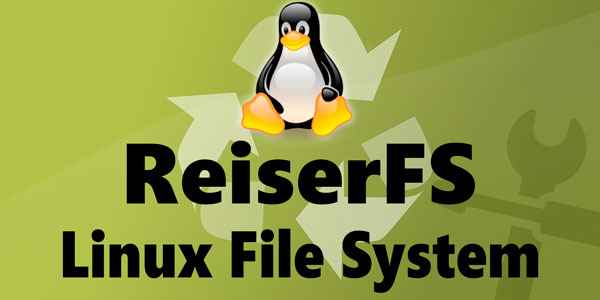

Appreciate this post. Will try it out.
I have been exploring for a little for any high quality
articles or weblog posts on this kind of area .
Exploring in Yahoo I eventually stumbled upon this web site.
Studying this information So i’m satisfied to show that I
have an incredibly just right uncanny feeling I came upon exactly what I
needed. I such a lot definitely will make sure to don?t fail to
remember this website and give it a look regularly.