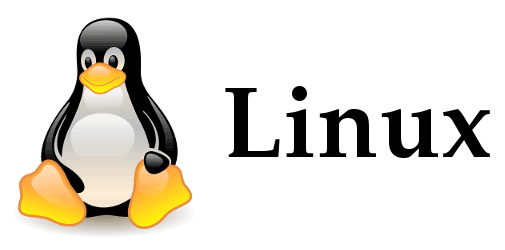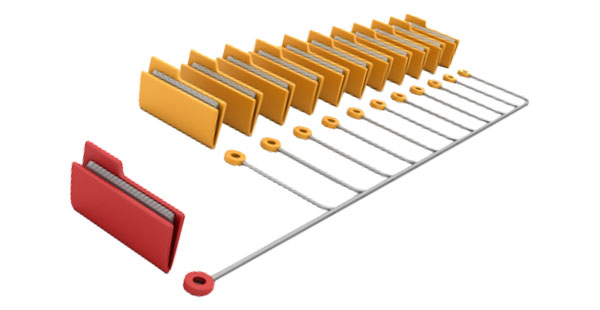- Den Broosen |
- |
- 8 min. Reading |
- 3 Comments
Dealing with failed hard disks, SSD drives and other storage media on a daily basis, it’s hard not to make a conclusion that, whatever storage media you’re using, it’s doomed. Why exactly are hard disks unreliable, what causes SSD drives to fail, and what can you do to minimize the chance you’ll ever need our services? Read along to find out!