Dealing with failed hard disks, SSD drives and other storage media on a daily basis, it’s hard not to make a conclusion that, whatever storage media you’re using, it’s doomed. Why exactly are hard disks unreliable, what causes SSD drives to fail, and what can you do to minimize the chance you’ll ever need our services? Read along to find out!

Contents
Precision Mechanics
Hard drives are small masterpieces of precision mechanics. Even the cheapest, budget models are assembled with precision mechanical parts and tight tolerances – or else they won’t work at all. A tiny dust particle captured inside of the drive’s body with magnetic platters spinning with the speed of thousands RPM can literally cause a disaster. An accidental knock can throw the internal components off, dealing damage unproportioned to the cause. An electric surge, too high or too low temperatures or simply wear and tear can ruin the hard drive and cause huge data loss or even make the hard drive invisible to your computer. In order to keep your magnetic hard drive healthy, avoid mechanical shocks, high humidity and temperature extremes.
SSD Drives: A One-Way Road
The advent of SSD drives with no spinning platters, no precision mechanics and no moving parts was a huge relieve. “Sure it’s expensive”, we thought. “It’ll get cheaper per gigabyte of storage soon. When it happens, the SSD will replace hard drives and rule the world”, we thought. Boy we were wrong!
Unlike traditional magnetic hard drives, SSD drives are much cheaper to make. They don’t need huge factories, clean rooms or precision adjustment equipment. Anyone can buy a controller and solder in BGA flash chips onto the circuit board and boom! – we have an SSD drive. Sure, the cost of flash chips is still higher than the cost of magnetic platters, but that’s not for long. Sooner or later (and my bet it’ll be rather sooner than later), flash memory will inevitably become cheaper than precision mechanics used in traditional hard drives. It’s the way progress works. It’s inevitable.
But is it a good thing?
Sure, SSD drives are faster, smaller and lighter than magnetic hard disks. They are much more robust, and they can survive bumps and knocks that would kill a regular hard drive. There’s no noise nor heat as they work, and SSD drives are much more energy-efficient comparing to magnetic hard drives (there are no motors to run or heavy metal platters to spin). It’s all rosy, right?
Well, apparently it isn’t. NAND-based solid-state storage has its share of problems. One of the major problems is finite life of NAND cells. Every time a flash cell is written to, a small but permanent damage is done, decreasing its lifespan somewhat. Depending on many factors (the manufacturing technology used, whether it’s an SLC, MLC or TLC, the quality of materials, the technological process etc.), a NAND cell may withstand between a hundred to about ten thousand write cycles.
Once the number of write cycles is reached, the SSD controller may or may not do something (again, depending on how the manufacturer decides to handle the situation). Some enterprise-grade SSD drives (such as those manufactured by Intel) will lock the entire SSD drive instantly once they reach their rated number of write cycles. That’s to prevent potential data loss. Some other SSD drives will mark cells that reached the end of their effective lifespan as read-only, while still allowing writing to other cells that are less worn. Some other devices will allow writing to flash cells way past the rated lifespan, and this may go on and on for far more cycles than the rated life.
The thing is, the more wear is put on a flash cell, the less time it can hold the data written to it. A brand-new, fresh of the box SSD drive can hold information written to it for as long as about 6 to 8 years (this is according to published estimates, as SSD drives in general have not been around for as long to actually test this claim). After 10,000 write cycles, the SSD drive is only guaranteed hold information (in powered-off state) for about 6 months, after which errors will start creeping. The more you write onto an SSD, the less reliable it becomes.
Okay, you might think. 10,000 write operations per cell is an awful lot. With a 256 GB SSD drive I’ll need to write… hmm… 2,5 exabytes of data before it becomes unreliable. Right?
Not quite. Unlike magnetic hard drives, SSD drives have a so-called “write amplification factor” (http://www.techspot.com/news/54107-understanding-ssds-why-ssds-hate-write-amplification.html). In order to prevent uneven wear to NAND flash cells, the SSD drive will attempt to distribute writes more or less equally among the cells (this is called wear leveling). If you only have 1 GB of free space on a 10 GB SSD drive, the SSD controller will not keep reusing flash cells belonging to that 1 GB address space. Instead, it’ll move static data to one of the cells with higher write cycle count, release cells with less write cycles, and use them to write new data. This is done internally, and is completely transparent to the OS. However, each such operation increases the number of write cycles put on the SSD drive in average. As a result, you can easily get 2 or 3 GB of writes per 1 GB of data you actually write onto the disk.
Still not convinced? Your system probably has a page file and a hibernation file stored on the system SSD (and that’s the right thing to do despite ill-based advises recommending moving your page file to a slow, noisy unresponsive magnetic hard disk).
With all that in mind, should we abandon SSD drives and move back to power-hungry, slow and noisy hard drives? No way. Once you get to the speed and responsiveness of an SSD, there’s no moving back. However, when storing large amounts of information that don’t require frequent access or instant loading times (such as your photo archive or video collection), you are still better off using a seemingly fragile magnetic hard drive.
Frequently Asked Questions
Yes, it is possible to recover deleted files if they have not been overwritten by new data.
Stop using the disk (create an image) as soon as the files have been deleted and use the professional data recovery software RS File Recovery to recover the deleted files.
This greatly depends on the capacity of your hard drive and your computer's performance. Basically, most of hard disk recovery operations can be performed in about 3-12 hours HDD 1TB in normal conditions.
If the file does not open, it means that the file was damaged or corrupted before recovery.
Use "Preview" to evaluate the quality of the recovered file.
When you try to access the drive, you get the message "Drive is not accessible" or "You need to format the partition drive"
Your disk structure is corrupted.
In most cases, the data may still remain available. Just run the data recovery software and scan the desired partition to get it back.
Please use free versions of programs with which you can analyze the storage and view the files available for recovery.
You can save them after purchasing the program - you won't need to scan it again.







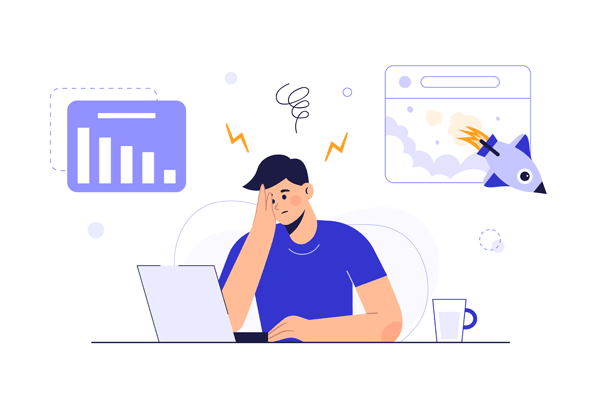



Not reliable at all. My MP300 Corsair died on me out of nowhere. Fortunately I had read about SSDs and opted to keep my notebook original HDD for files and the old install of windows and used the SSD for everyday use of softwares and windows. Now, I’ll just replace it for the same use.
I’d rather someone find a way to make HDDs faster than use these crap drives. It is a sweet money as they fail frequently and we have to keep replacing them if we want to do anything with crap windows 10.
I agree with Cil. My SSD also failed. I now run solely on HDD.
HDD speed is still pretty impressive and much cheaper while having a LARGE storage space.
SSDs make a lot more sense in laptops where its use is limited. Also limited is space and power usage.
I have owned 3 SSDs in my life, some of which were under warranty and one was a replacement. All of them failed unexpectedly within 2 years of ownership. All my HDDs keep on moving. The only reason I have retired HDDs was because they no longer had enough data to make them practical to use, not because they had complete system failure.
The only utility of a data storage device is to have the data when you want it. When a data storage device cannot do this it implies you need to waste resources getting a reliable backup. I decided to permanently cut out the middle man.