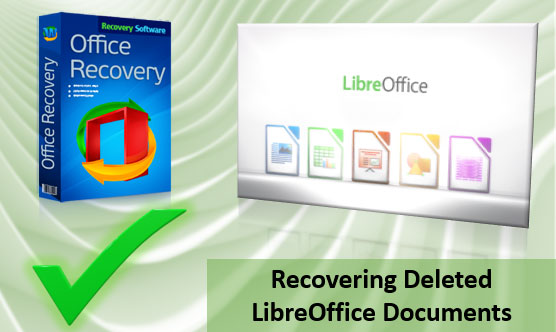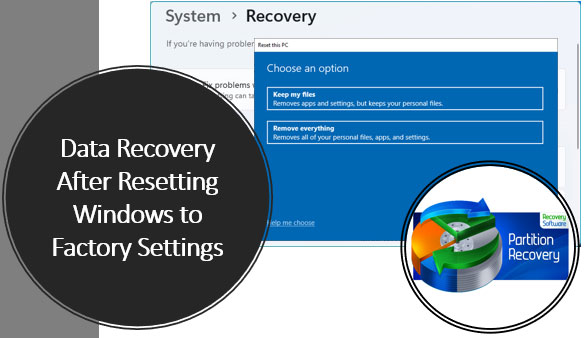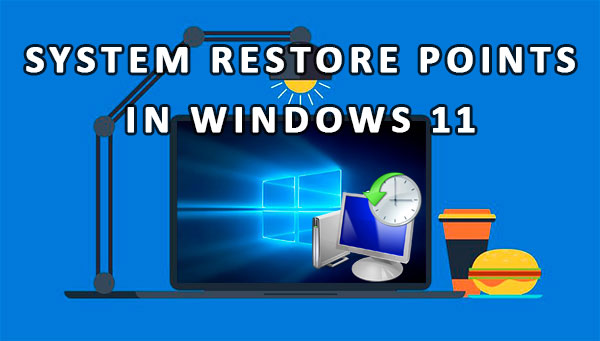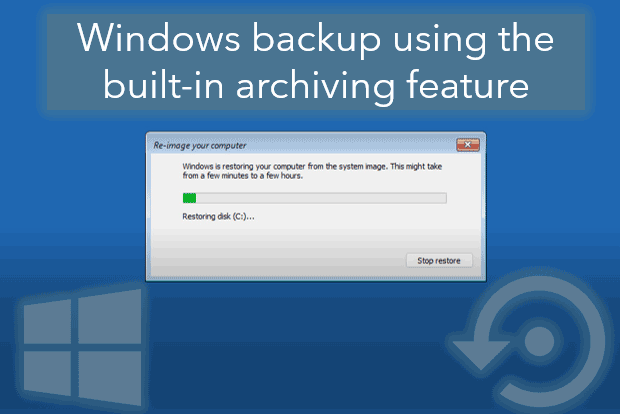- Den Broosen |
- |
- 7 min. Reading |
How to Recover Deleted LibreOffice Documents? You can easily restore them from the operating system's recycle bin. However, this is only possible if they were deleted from the internal disk and not from a removable storage device, if the deletion did not bypass the recycle bin, and if the recycle bin itself has not been emptied. In other cases, you will need to use specialized data recovery software to restore the documents. Let's take a detailed look at how to recover deleted ODT, ODS, ODP, ODG files and other formats used by LibreOffice.