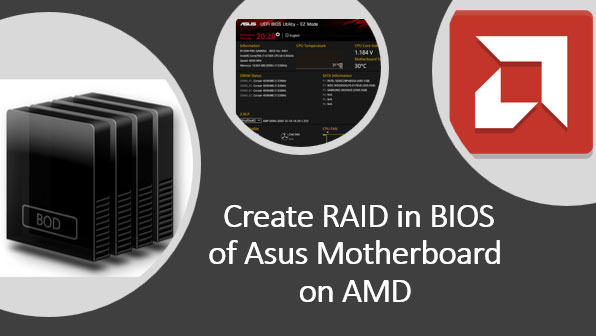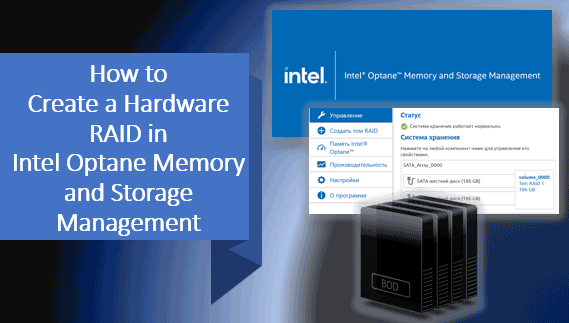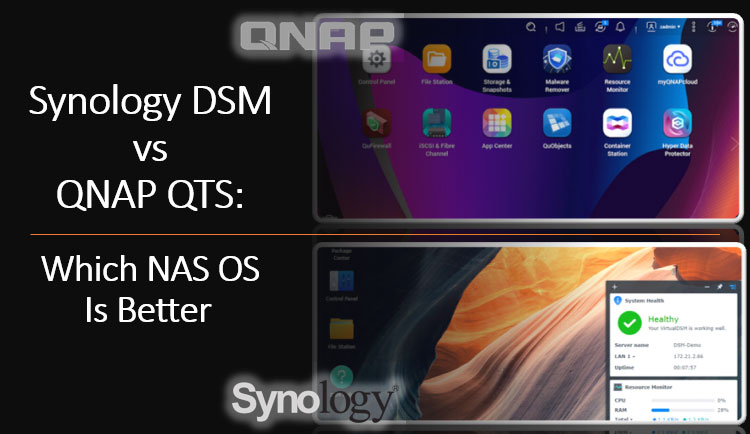- Den Broosen |
- |
- 15 min. Reading |
How to Create a Hardware RAID on a Motherboard? Each motherboard manufacturer provides its own interface, organization, and BIOS functions. Therefore, the process of creating a disk array will vary depending on the motherboard. The hardware RAID itself—supported configurations (levels) and their capabilities—is determined by the RAID technology from the chipset manufacturer, namely Intel and AMD.
Below, we will examine in detail the implementation of RAID on an Asus motherboard using the AMD platform. We will explore the capabilities of modern AMD hardware RAID technology, how to create such a RAID, how to delete it, and what to do if you encounter issues.