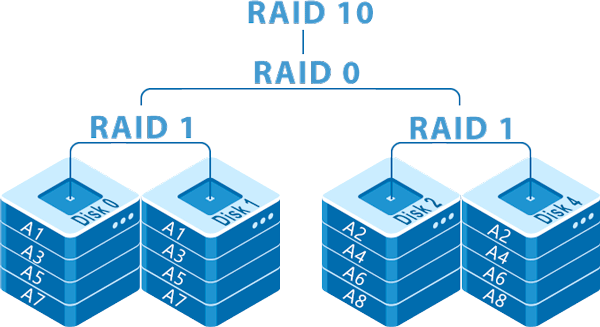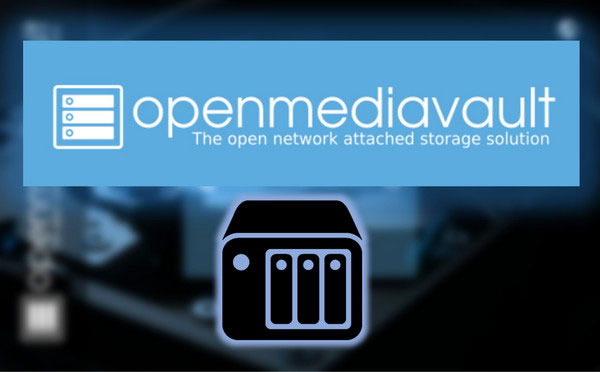Which NAS operating system is better – Synology DSM or QNAP QTS? Both operating systems come with ready-made NAS devices from their manufacturers, Synology and QNAP, respectively. Let’s compare these two operating systems – what they represent in general, and what possibilities they can offer for data storage.
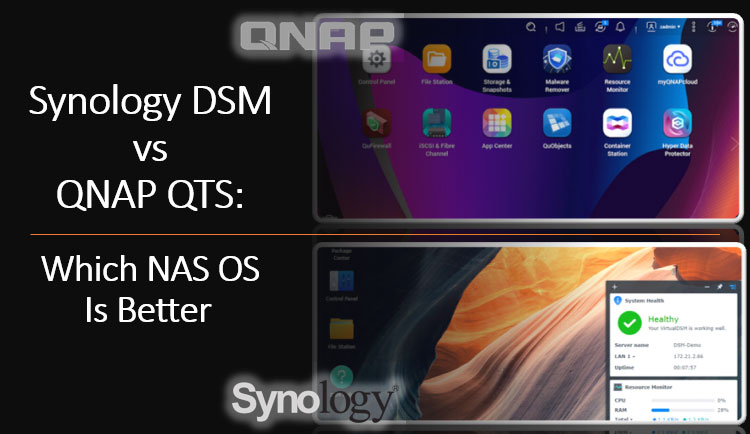
Contents
- Synology DSM and QNAP QTS - NAS operating systems
- File systems
- Data Repositories
- Working with data and restoring it
- In summary
Synology DSM and QNAP QTS – NAS operating systems
Synology and QNAP have a lot in common. These are two Taiwanese NAS manufacturers. Both are popular in the network storage market. Both of them focus on different markets – consumer and corporate. Their difference lies in the different priorities realized in their products.
Synology is a story about a reputable manufacturer, about a well-thought-out and usable operating system, about functionality designed for both ordinary users and advanced users, about stable NAS operation.
Synology DSM (DiskStation Manager) is an operating system for Synology NAS devices. It is based on a special version of Linux developed by Synology.
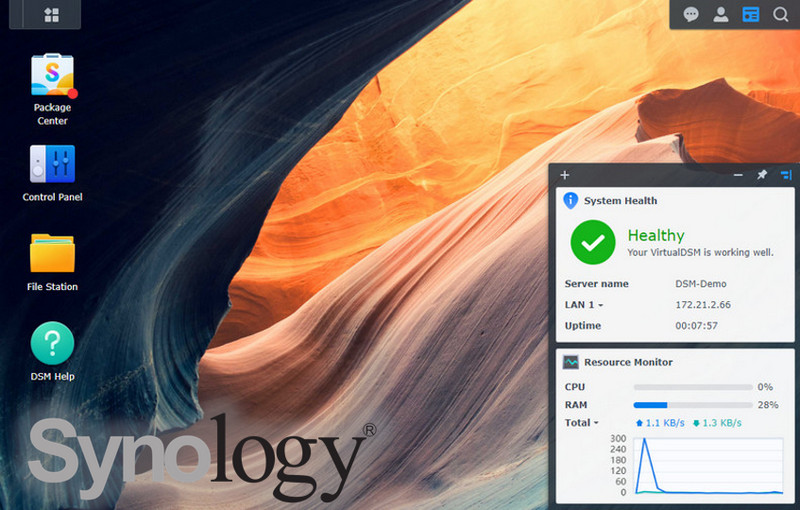
DSM is a light, fast, intuitive operating system. Well thought out: easy to set up, easy to use features, but can offer advanced features when needed. In terms of usability, DSM can be called the benchmark operating system for NAS.

Pros
- Simple and intuitive interface.
- Extensive app store.
- Regular software updates and long-term support.
Cons
- Some advanced features may require additional expenses.
- Limited scalability options on some models.
QNAP is a story about better hardware at the same price, about a greater choice of NAS configurations, about innovations in the field of network storage, about different operating systems for different tasks, about the possibility of exploring new functions of operating systems systems at the stage of beta testing.
While Synology uses a single operating system on all its devices, QNAP has multiple operating systems:
- QTS (QNAP Turbo NAS System) is an operating system for entry-level and mid-level devices. Based on Linux. Works with file systems EXT3, EXT4, FAT32, HFS+, NTFS;
- QuTScloud – QTS release optimized for QNAP NAS used as cloud storage;
- QuTS hero – operating system for professional and corporate NAS. Based on Linux, supports advanced technologies. Works with the ZFS file system;
- QES (QNAP Enterprise Storage) is an operating system for high-performance corporate NAS that includes two storage controllers consisting of identical hardware (processor, memory, disks, etc.). Based on FreeBSD. Works with the ZFS file system.
In the niche of professional and corporate NAS, it is worth paying attention to the advantages of the ZFS file system . It is a powerful file system that implements its technologies for disk arrays.
In this case, comparing QNAP with Synology is not entirely correct, because QNAP can be compared to building a DIY NAS and installing a free operating system for NAS – TrueNAS, which works with ZFS. This is an option where the budget is invested mainly in NAS equipment, and not in the operating system, if it does not provide fundamentally important capabilities.
Mass-use NAS devices are managed by the QTS operating system. We will compare it with Synology DSM.
QTS is a fast operating system. Its interface and organization cannot be called complex, but QTS is inferior to DSM in ease of configuration and use of functionality. The latter has a “cleaner” interface with competent hiding of what is not of primary importance. This makes it easier for the average user to learn the basic functions of working with NAS at the initial stage.
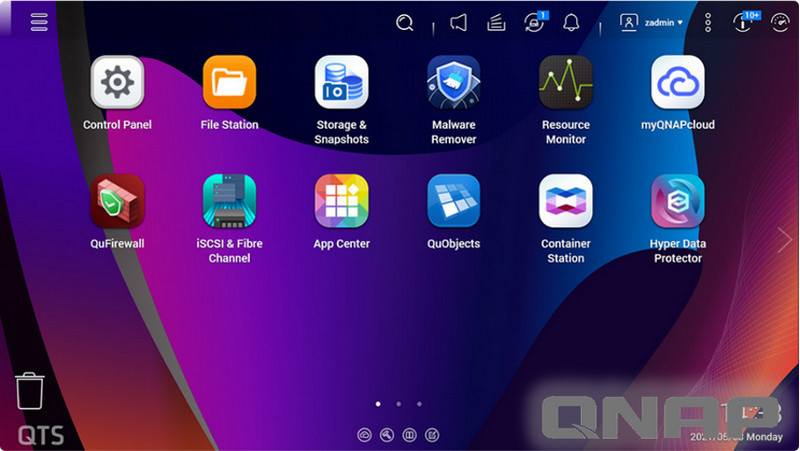
Pros
- Flexible settings for advanced users.
- Support for multiple RAID configurations.
- Virtualization and Docker container support.
Cons
- Interface may be less intuitive for beginners.
- Limited scalability options on some models.
Both DSM and QTS are desktop operating systems. They have a windowed interface. There is a desktop with shortcuts to launch functions and programs, a taskbar and a notification center.
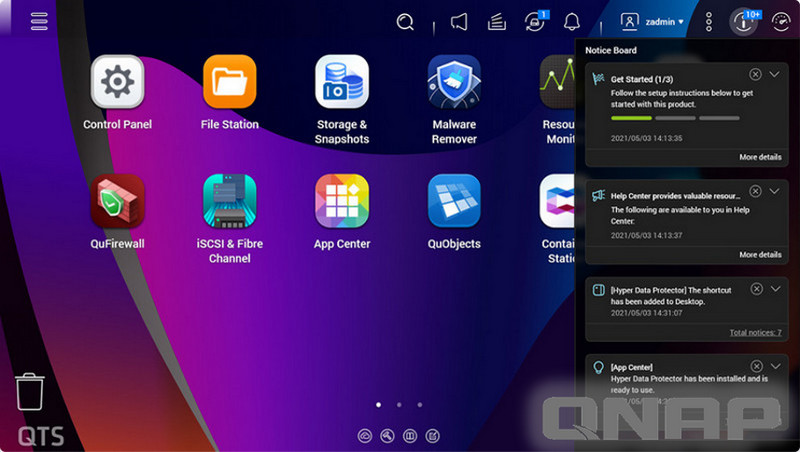
There is a menu for launching functions and programs. In DSM, it has the macOS “Launchpad” format.

In QTS – in the Windows Start menu format.
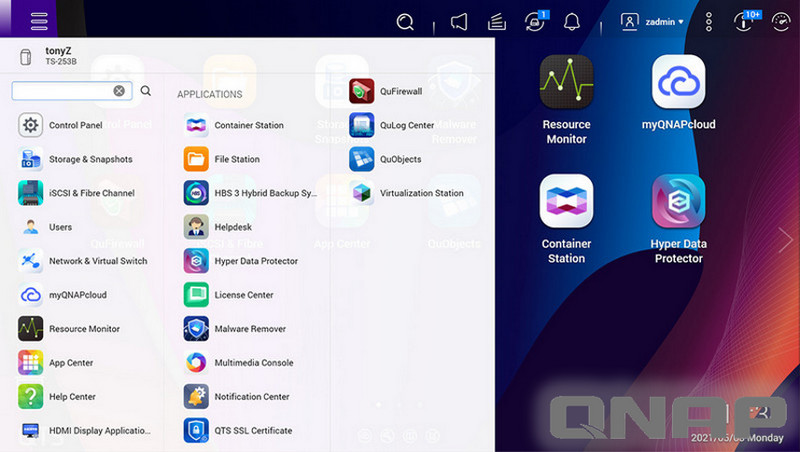
Both operating systems have basic functionality required for NAS operation:
- Creation of data warehouses;
- Managing NAS users;
- Data backup;
- Tools for administration, analysis and monitoring of hardware resources.
The functions of analytics and monitoring of hardware resources are implemented in DSM better, in more detail.
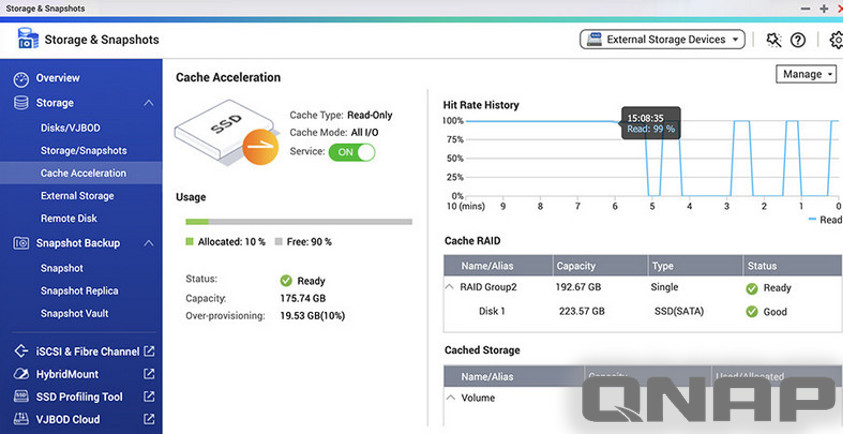
Among the advanced capabilities of both operating systems are media content viewers, media server organization, web server, mail server, video surveillance organization, virtualization, antivirus, and more.
Synology DSM and QNAP QTS have their own app stores.
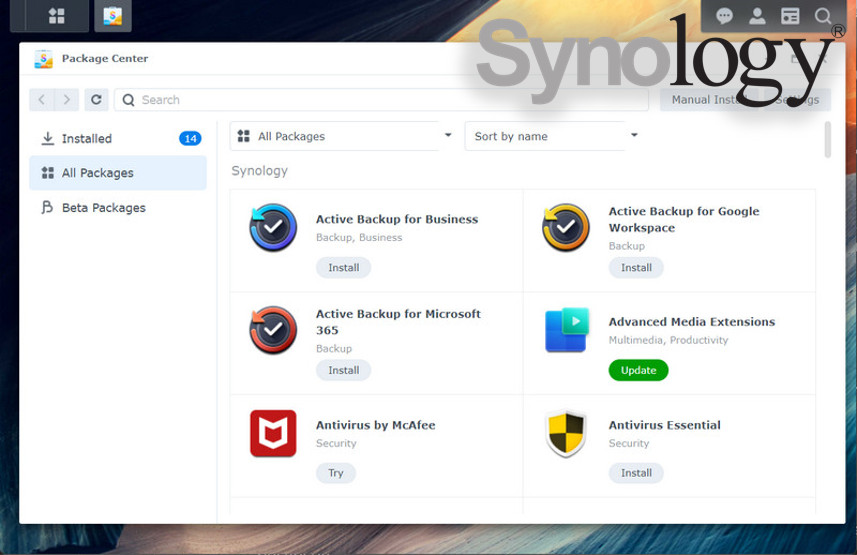
And if necessary, we can get additional features that are not implemented by default.
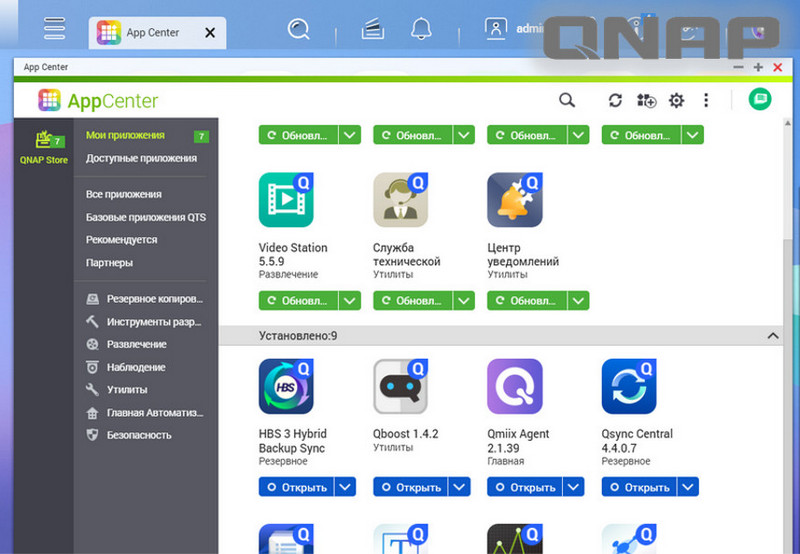
Both operating systems have mobile apps for accessing NAS content.
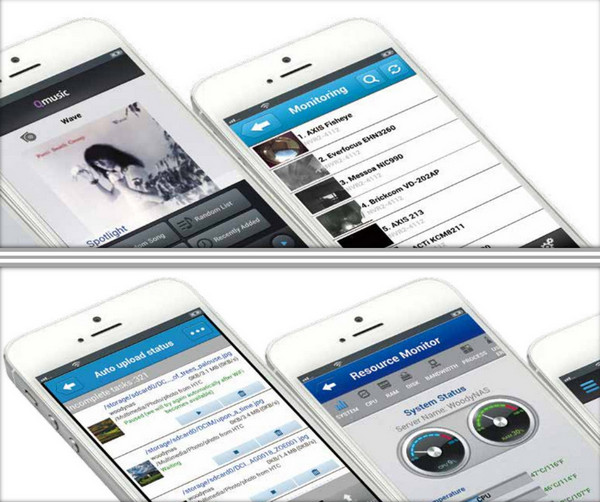
Both DSM and QTS provide all of their functionality not for all NAS device models. Some models may not have certain features due to hardware. For example, budget models with two drives will have a limited choice of storage options – JBOD, RAID 0 and 1.
The capabilities of DSM and QTS may also be limited by NAS models targeting certain applications, older NAS models, or older versions of operating systems.
For example, QTS for different models provides a different maximum number of shared folders – either 256 or 512. Not all models have features such as: iSCSI storage, VJBOD disks, SSD cache, etc. Different models may have various implementations of monitoring and setting of hardware resources, media functions, etc.
Examples for Synology DSM: Not all NAS models provide SSD cache, SSD TRIM, Hot Spare drives, shared folder encryption, Wake on LAN, etc. Not all models have Synology Moments face and object recognition media technology available.
We compare the capabilities of DSM and QTS in terms of data storage.
File systems
Synology NAS storage devices can use the following file systems:
- Btrfs,
- EXT3, EXT4,
- FAT,
- NTFS,
- HFS+.
For certain Synology NAS models, you can additionally implement support for the file system exFAT by installing its applications.
QNAP NAS devices managed by QTS can use file systems:
- EXT3, EXT4,
- FAT,
- NTFS,
- HFS+.
As you can see, the difference is the Btrfs file system support in Synology DSM. It is this file system that Synology prefers and offers as the default file system for data storage. Btrfs is a modern and productive file system.
But QNAP has its own views on it. The company sees no advantage to this file system over EXT4. And in his arguments, he relies on tests comparing recording speed published on YouTube on QNAP and Synology NAS devices (using the SMB protocol under the same conditions).
According to these tests, the QNAP device performs test tasks with a speed advantage of up to 70%. And QNAP takes almost half the time to complete these tasks.
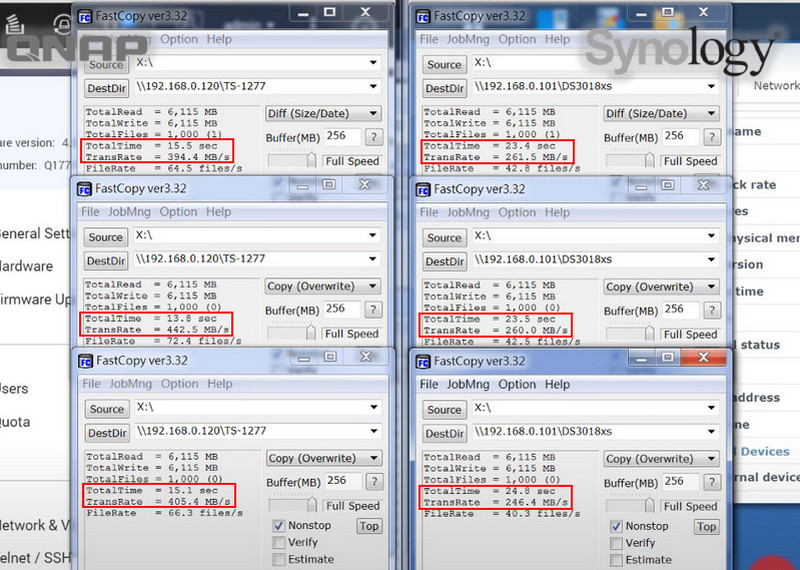
However, in addition to performance, Btrfs has other advantages. So from the point of view of file systems, the advantage is on the side of Synology DSM.
Synology DSM
- Support for various file systems, including Btrfs and EXT4.
- Btrfs data integrity and snapshot features.
QNAP OS
- Support for multiple file systems, including ZFS and NTFS.
- Customizable iSCSI and Fibre Channel options.
- Some Btrfs features may require additional configuration and knowledge.
- Limited NTFS file system support.
- Not as extensive Btrfs support as Synology.
- Requires more in-depth knowledge for certain file systems.
Data Repositories
In general, on Synology NAS devices, the DSM operating system offers us the following storage options:
- Basic – volume on one hard disk;
- JBOD;
- Standard configurations (levels) RAID 0, 1, 5, 6, 10;
- RAID F1 is a specific configuration developed by Synology that uses a RAID 5 configuration. Its purpose is to protect against simultaneous SSD failure. However, such protection is implemented by double recording of checksums on one of the storage devices of the array in order to exhaust its resource faster than that of other storage devices;
- SHR/SHR-2 (Synology Hybrid RAID) is an automated RAID management system. It is a developed disk array technology by Synology. Ensures efficient use of disk space. For two or more disks, it implements reliable arrays similar to RAID 1, 5, 6. Allows you to combine disks of different volumes. Provides storage expansion.
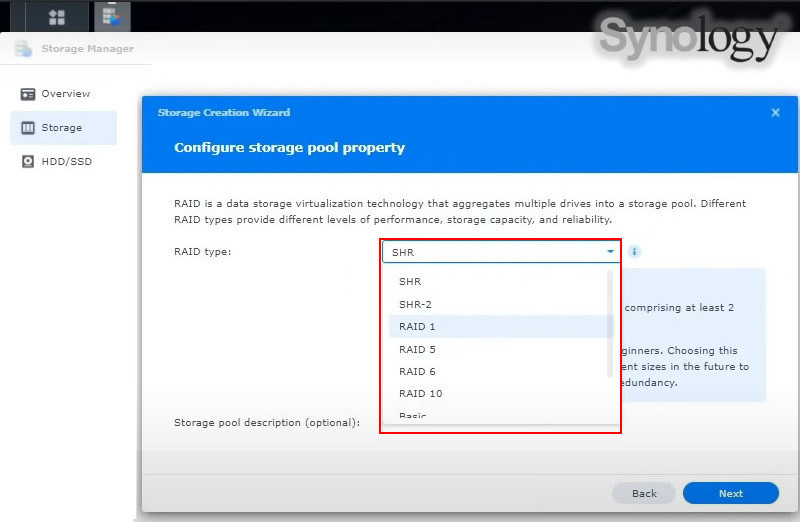
On QNAP NAS devices, the QTS operating system generally offers us the following storage options:
- Single – volume on one hard disk;
- JBOD;
- Standard configurations (levels) RAID 0, 1, 5, 6, 10, 50 , 60.
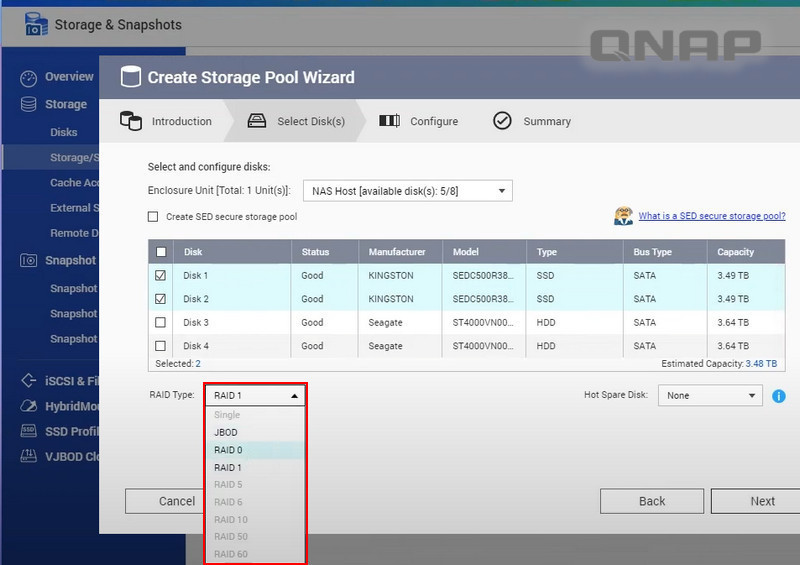
In addition, in QTS you can work with virtual repositories:
- VJBOD (virtual JBOD disk) – the function of adding the disk space of other QNAP NAS devices to the NAS as a local disk;
- VJBOD Cloud – the function of creating storage using the space of Google Cloud and Amazon S3 cloud services.
It is interesting that different types of volumes (storage partitions) are implemented in QTS:
- Static – a normal volume with the highest speed of disk operations. No extension, no snapshots, no Qtier. Only one can be created in the parent storage space;
- Thick – an expandable volume with an optimal ratio of performance and functionality. Supports snapshots, Qtier function. You can create several such volumes;
- Thin – an expandable volume with the option of returning unused space to the parent pool. Supports snapshots, Qtier function. You can create several such volumes.
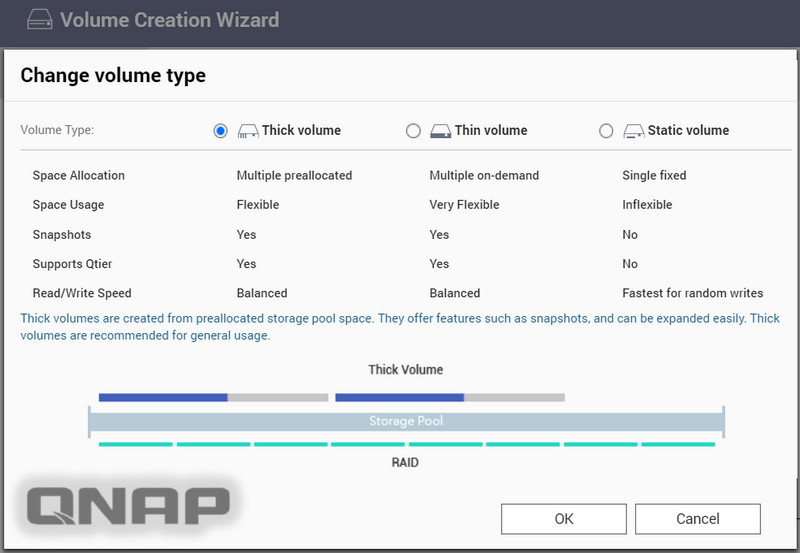
Qtier is a technology developed by QNAP for automatic multi-level data optimization. A separate storage level is created for different types of disks – SSD, HDD, SAS. Then, depending on the frequency of data access, they move between different levels.
As you can see, QNAP QTS has more options for data storage – more storage options, flexible architecture, support for RAID 50 and 60, more ways to optimize performance. In terms of data storage, the advantage is on the side of QNAP.
Synology DSM
- Configurable file and folder-level backup options.
- Support for cloud services, including Dropbox and Google Drive.
- Convenient data access management.
QNAP OS
- Support for RTRR (Real-Time Remote Replication) for quick backup.
- Compatibility with numerous third-party backup systems.
- Limited free licenses for some backup applications.
- No automatic integration with some cloud storage services.
- Additional expenses may be required for third-party backup applications.
- Cloud access configuration may not be as straightforward as Synology.
Note: Best storage options for different types of data – in the article “Which RAID to choose for NAS”.
Working with data and restoring it
Both DSM and QTS have in their standard functionality file manager File Station, with which we can work with our data in the NAS operating system. The capabilities of the file manager in both operating systems are approximately the same. But QTS wins in a small but significant detail.
The QTS file manager is configured to use the recycle bin feature by default. While on Synology devices recycle bin must be enabled in DSM settings. If the recycle bin is not enabled in advance, we will not be able to recover mistakenly deleted files using the tools of the NAS operating system.
The Recycle Bin is located at the root of every root folder in the repository. This applies to both DSM and QTS.
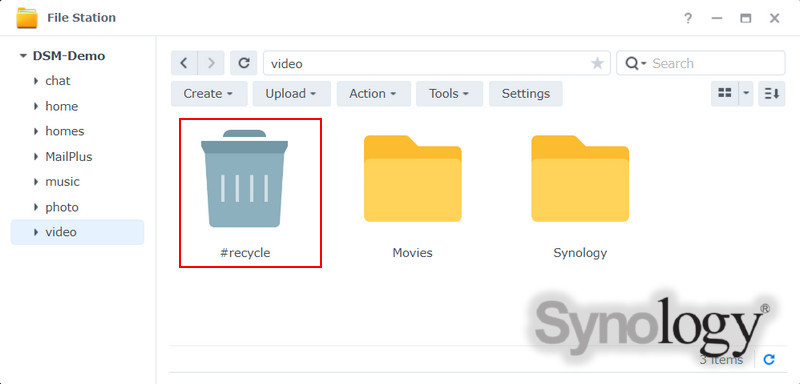
Same as QTS.
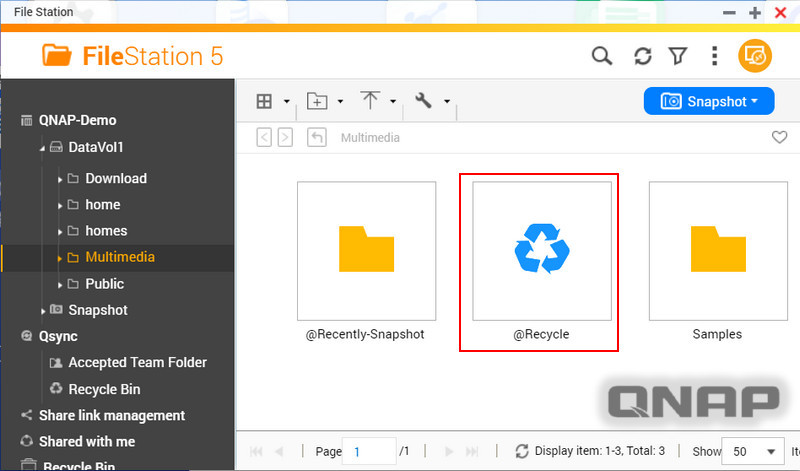
However, the recycle bin is not the only solution for all cases of data loss. Even if it is enabled, it can be cleared. Data may be lost due to storage problems. Any serious case of data loss puts both operating systems in the same position – they have no effective means of data recovery.
Synology DSM
- Easy setup and data management through DSM applications.
- Data recovery using snapshots and versioning.
- Extensive range of compatible applications.
QNAP OS
- Quick and easy setup and management.
- High level of data protection.
- Compatible with a wide range of third-party applications.
- Some advanced data recovery features may require additional knowledge.
- Limited app compatibility with older models.
- Advanced data recovery may require deeper understanding.
- Compatibility with older models may be limited.
Such facilities are provided by software for desktop operating systems.
An example of such a program is RS RAID Retrieve. It provides the maximum level of support for NAS Synology and QNAP – all their file systems, all possible local storage options, all RAID configurations. With this program, you can repair damaged RAIDs to recover data.

Data recovery from damaged RAID arrays
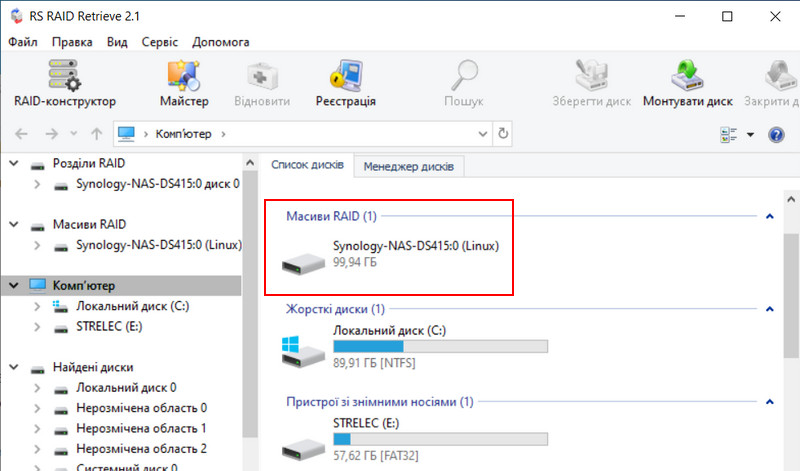
Note: Read more about data recovery from NAS devices using Synology as an example.
In summary
To summarize, which operating system – Synology DSM or QNAP QTS – is better.
Of the advantages of DSM:
- Better interface;
- Support for the modern Btrfs file system;
- Automated RAID management system Synology Hybrid RAID.
Synology DSM is perfect for those who don’t need more basic or specific NAS capabilities. Those who do not need basic NAS hardware, but need its stable operation and easy-to-learn functionality.
Of the advantages of QTS:
- Better QNAP hardware for the same money;
- Flexibility of NAS storage implementation and greater functionality;
- Better analytics and monitoring of hardware resources.
QNAP QTS is the choice of those who need more basic NAS capabilities. For those who value NAS hardware and advanced data storage capabilities.
However, you can definitely determine which operating system – Synology DSM or QNAP QTS – is better for you, only after a detailed study of the functionality of both operating systems. This can be done, in particular, with the demo mode of their web testing.
This possibility is also available in Synology DSM – DSM Online Demo. And in QNAP QTS, although we are offered a cloud version of QuTScloud for demo testing – QuTScloud Online Demo, but it is actually QTS.