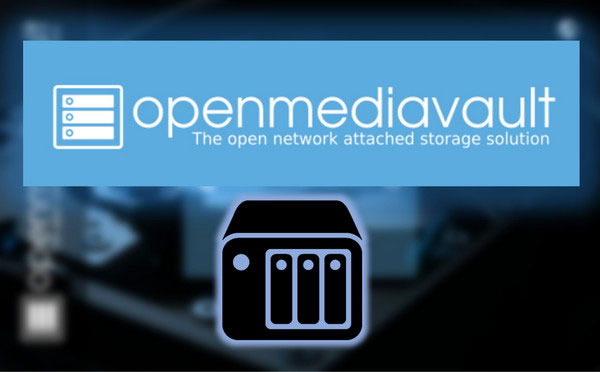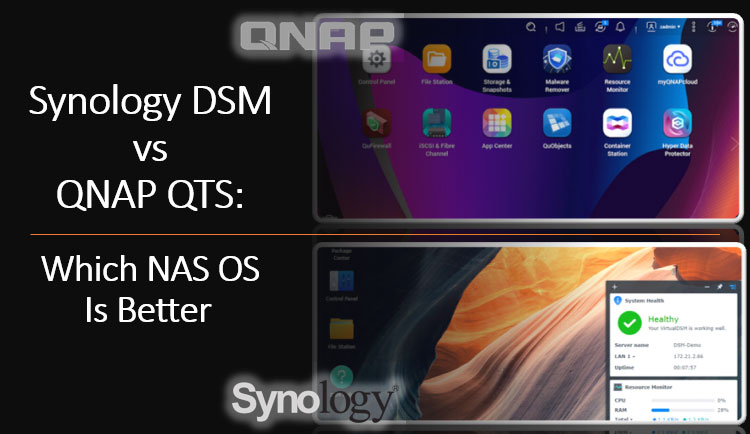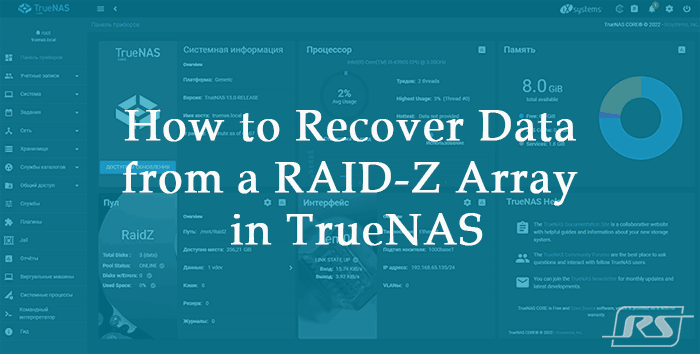One of the most pressing issues of today in the IT field is data storage, which involves information security and multi-user access. To solve this issue, there are SAN and NAS systems. What is a NAS, what purpose does it serve, what opportunities does it provide? Is it worth buying a ready-made device or assembling one yourself? How to build a NAS on your own?
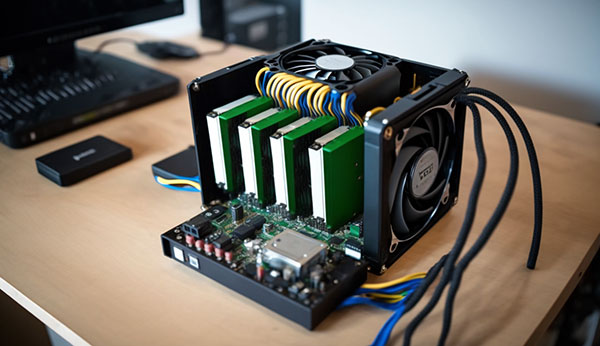
Contents
What is a NAS?
NAS is an acronym for Network Attached Storage, which means a network storage system. This is a storage device built on a server-type principle, also known as network storage, or NAS server. In other words, data storage with options to manage user access.
It is a primitive computer connected to a local network, configured for certain tasks – storing data and providing multi-user access to it. Since this is a server, it works around the clock.
NAS is used for various home and business purposes, such as:
Your own cloud storage:
- Firstly, any disk space exceeding the free limit in cloud-based services costs money, which may be more expensive than purchasing your own storage, in the relatively long term. Secondly and more importantly, there is also distrust of cloud services, and the risk of data loss, theft or leakage;
- Media server;
- FTP server;
- Corporate databases;
- Backup storage;
- Storage for video files from surveillance cameras;
- Print server;
- Virtual machine server.
NAS features for home, office and production:
- High reliability of data storage in the case of fault-tolerant RAID configurations;
- Increased speed of data processing for HDD drives when choosing a high-speed RAID configuration;
- Data encryption to prevent unauthorized access;
- Round-the-clock access to data for any user;
- Cooperation over the network in software products that involve the use of network drives.
DIY NAS vs ready-made device
Technically, a NAS is a ready-made specialized device offered by certain manufacturers, and it can be purchased in the configuration that suits your needs. This can be both a NAS for home use and for enterprise application. Such ready-made devices are offered by manufacturers such as QNAP, ASUSTOR, Western Digital, Thecus, TerraMaster, Buffalo, D-Link, Iomega, Netgear or Seagate.
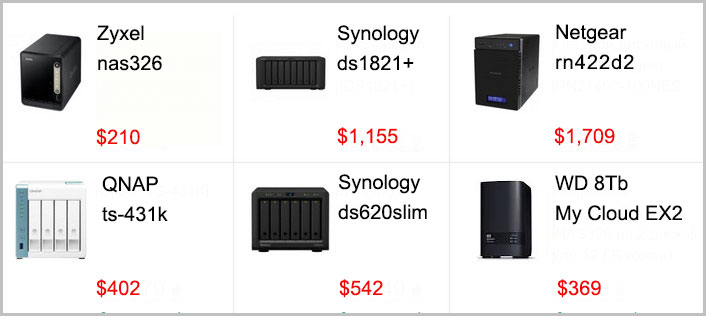
However, you can build your own NAS. Since it is originally an ordinary computer, it can be assembled and installed on your own.
What is better – a self-assembled NAS or a ready-made specialized device from the well-known manufacturer – is a controversial issue.
The answer depends on so many things: the purpose of using the device, the budget, available resources (that is, computer components, for example, from an old PC) your experience and level of computer skills.
Each of the options has its advantages and disadvantages.
A significant advantage of a DIY NAS is the ability to upgrade components and select hard drives on your own.
Selecting components for NAS
If you decide to build a NAS on your own, what components do you need?

Motherboard
If the NAS is assembled in a case for home servers or mini-PCs, the motherboard should be of mini-ITX format. A NAS for home is an undemanding PC, so the motherboard can be based on basic chipsets, that is, H- or B-series for Intel, and A- or B-series for AMD. The motherboard must have the required number of SATA connectors to connect your hard drives to (the minimum of 4).
Note. If your NAS will contain an SSD or RAID high-speed configuration, it is necessary to ensure the implementation of appropriate network speed. A standard LAN card has a bandwidth of 1 Gbps, i.e., 125 MB/s. In this case, you need a LAN card or Wi-Fi module with better bandwidth, and for SSD SATA it should be at least 5 Gbps, that is, 625 MB/s. Such network devices are not cheap, and in the case of assembling a NAS with new components, you need to compare the overall cost with the price of a ready-made NAS device.
Processor
The bare minimum requirement is CPU with 2 cores, preferably energy-efficient. It is advisable to have integrated graphics, so you will not have to bother with adding a graphics card at the time of installation and configuration of the operating system, or when fixing possible problems during the operation of the repository. The best processor for a NAS is a modern Intel Atom or Celeron, at least of the 10th generation.
RAM
8 GB of RAM is the baseline for a modern home PC. The same capacity will be the best option for NAS. With modern DDR4 memory, you can choose even the basic frequency of 2133 MHz, but it is better to choose DDR3 memory with a frequency no less than 1333 MHz.
Hard drives
How many hard drives are required is determined by the RAID array configuration to be used with the NAS. The minimum number is 2 drives for a simple RAID 1 (mirror). Each disk must have the capacity for which the storage is designed. These days, HDDs have significant sizes up to 18 TB, and sometimes even more.
Hard drives should be the same model, or at least the same size. It is required to be able to use them in a RAID. Since a NAS works 24/7, it is desirable to use server hard drives. The best of these are WD Red series. If you really need a low-noise NAS, you can choose a WD Blue HDD.
Case
The case can be any model, albeit homemade. The main requirement is that it must be able to contain the required number of hard disks. If you don’t have a PC case, you can buy a case for home servers, for a mini-PC, or just a narrow small case for regular PCs – this one will even take less space.
Power supply
The power supply must be selected by the same principle as for a regular PC – that is, by adding up the energy consumption of all its components. If the central processor used in your system is low to medium power, at least a 300-350 W power supply will suffice.
Uninterruptible power supply
A NAS must be provided with an uninterruptible power supply, so you will not lose important data during an emergency power outage.
All components must be compatible.
An operating system for NAS
Ready-made NAS devices have specialized operating systems installed, optimized for network storage. They have the necessary programs for operation of the repository. In the case of self-assembling a NAS with the operating system, its configuration and software, we need to solve the issue ourselves.
There are special systems configured for NAS, and free products of this type include TrueNAS, XigmaNAS, OpenMediaVault, and NAS4Free.
They have their own software to enable basic storage functions (software RAID, media server, FTP server, etc.), antiviruses, torrent clients, programs for IP cameras, data backup utilities, cloud storage and service clients, etc.
You can also use custom Windows and Linux, or Windows Server and Linux Server distributions to install the programs you need for NAS.

Each operating system has its own nuances.
Windows, for example, has to be licensed and it’s not the fastest system around. However, it will be easier for its users to customize the NAS if you base it off Windows, and there are many manuals for Windows.
Special operating systems have an advantage of being minimalistic, productive and optimized specifically for network storage.
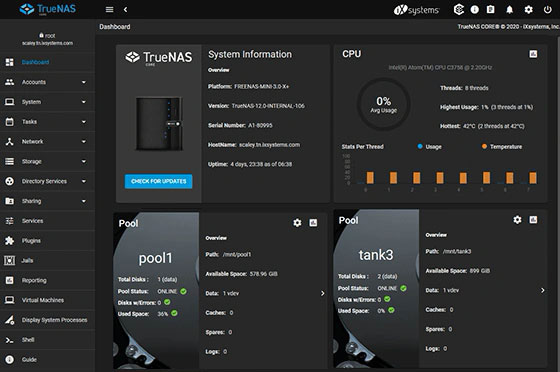
TrueNAS systems have their drawbacks, too: some need a separate disk for the system to work, and some have outright bad usability.
RAID
An important aspect of NAS is its RAID array, implemented by means of the operating system. Without it, using NAS is also possible, as many ready-made NAS devices allow you to use all disks as a single disk space (JBOD configuration). However, without a fault-tolerant array, there is little sense to use a NAS.
More information about RAID, its configurations, and their properties.
File system
The NAS file system is an important aspect for operation of this device. It affects performance and stability of disk operations, as well as its ability to recover data. The file system depends on the selected operating system, but generally, good file systems are ZFS, Btrfs and Ext4.
XigmaNAS and TrueNAS are based on FreeBSD and use the ZFS file system.
OpenMediaVault is based on Debian Linux and works with ext3, ext4, XFS, and JFS file systems. Linux distributions make use of Ext2, Ext3, Ext4, JFS, ReiserFS, XFS, Btrfs, or ZFS. Windows can work with NTFS and FAT32.
The software implementation of RAID and the file system determine the choice of operating system
DIY NAS: important aspects
A self-assembled home NAS provides an opportunity to utilize used computer components (your own, or purchased), or laptops with a dead screen. Accordingly, this lets you save on the cost of hardware.
Yet there is little to save if you assemble the device with new components, at least in the case of building a storage system for basic needs. On the market, there are many budget NAS models for home users that will be cheaper than the one you assemble yourself.
In addition, a ready-made NAS is a device optimized for energy saving. After all, the device works around the clock, and it consumes electricity 24/7. Ready-made NAS systems for home use typically run on modern energy-efficient ARM processors, like Intel Atom or Celeron.
So if you assemble a NAS using an old processor (based on 32 nm, 65 nm, or 90 nm process technology), it may not result in low electric bills.