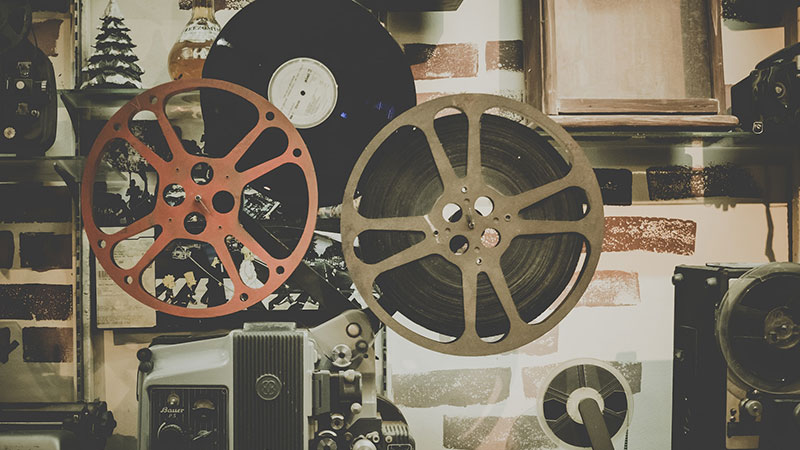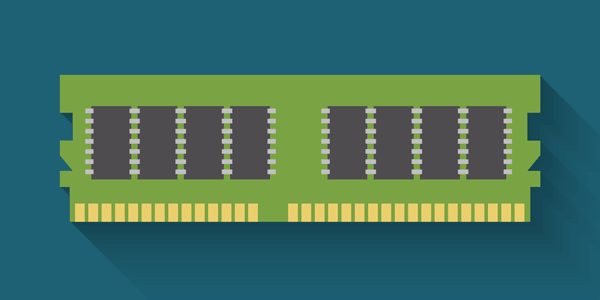There is a lot of controversial information circulating regarding the recovery of SSD drives. The purpose of this article is an attempt to clarify what, when and how can be recovered in the very specific case of SSD drives.

Contents
Why SSD Drives Are Different
There is no slightest doubt that solid-state (SSD) drives are very different compared to traditional hard disk drives (HDD). The obvious part, of course, is the use of flash chips to keep information instead of rotating plates and moving heads as in traditional disks. But that’s not what makes them so alien to modern data recovery tools.
Your familiar USB flash drives and memory cards such as those used in smartphones, digital cameras, MP3 players and e-book readers are also using flash chips to keep information – but recovering deleted files from memory cards and USB drives is no different from recovering files from hard drives. So what sets SSD’s apart is not the underlying technology but something that runs on top of it.

The reason why SSD drives are so unpredictable when it comes to data recovery are their background garbage collection and write leveling mechanisms combined with the existence (and operation) of the TRIM command. Not going into much technical detail (hundreds of publications are available on those mechanisms), SSD’s continuously clean up space marked as “available” via the TRIM command which is issued by the operating system every time you, the operating system or an application deletes a file or formats the disk. Space marked as available will be sooner or later physically cleaned by the garbage collection mechanism that runs in background. You can never predict when exactly space occupied by a particular deleted file will be cleaned up. And the worst part is you really cannot stop this to happen. Even if you remove the disk and place it into another computer, and even if you use a sophisticated “write blocker” device, garbage collection will still commence no matter what the moment you power up the drive.
The Hope
As you see, the culprit here is the TRIM command being issued at the time you delete a file. However, the TRIM command will not be issued if at least one of the following is true.
1. The operating system does not support TRIM. Windows Vista, XP and older don’t! Only Windows 7 and up support and issue the TRIM command. So if your disk was used with Windows XP, Vista or older system, you can forget about TRIM and just recover your files as if your SSD was a hard disk.
2. The file system is not NTFS. At this time, TRIM is only supported on NTFS drives. This is a limitation of the Windows operating system, but you can use it to your benefit. If the disk is formatted with FAT, you can safely recover deleted files.
3. The disk was not connected directly via SATA. TRIM is an ATA command, meaning that if your disk was connected to your PC via a USB cord, or if it was used in a network attached storage (NAS) device, or if it was part of a RAID array, the TRIM command will not be issued.
4. TRIM was disabled in Windows settings. Yes, you can disable TRIM. This will significantly shorten the lifespan of your SSD drive, and bring you very sluggish write speeds very soon, but sometimes you may have good reasons to disable TRIM.
Tools to Recover Files from SSD Drives
In order to recover files from SSD drives, you use the same file recovery (RS File Recovery) or data recovery (RS Partition Recovery) tools as you do with hard drives. The only thing that is different: there is much less of a success guarantee.
Recover data and repair corrupted partitions
Frequently Asked Questions
Yes, you can.
One of the reasons may be damage to the file structure of the flash drive.
RS Photo Recovery can recover photos from a damaged memory card.
- Connect the memory card to the computer. The card must be determined.
- Launch RS Photo Recovery and start analysis.
Yes, it is possible. RS Photo Recovery can recover photos from a damaged memory card.
- Connect the memory stick to your computer. The card must be detected.
- Launch RS Photo Recovery software and start the analysis.
This greatly depends on the capacity of your hard drive and your computer's performance. Basically, most of hard disk recovery operations can be performed in about 3-12 hours HDD 1TB in normal conditions.
If the file does not open, it means that the file was damaged or corrupted before recovery.
Use "Preview" to evaluate the quality of the recovered file.
When you try to access the drive, you get the message "Drive is not accessible" or "You need to format the partition drive"
Your disk structure is corrupted.
In most cases, the data may still remain available. Just run the data recovery software and scan the desired partition to get it back.
Please use free versions of programs with which you can analyze the storage and view the files available for recovery.
You can save them after purchasing the program - you won't need to scan it again.
Yes. To work, mount disks in the same way as connecting disk images. Menu: Tools - Mount Disk.