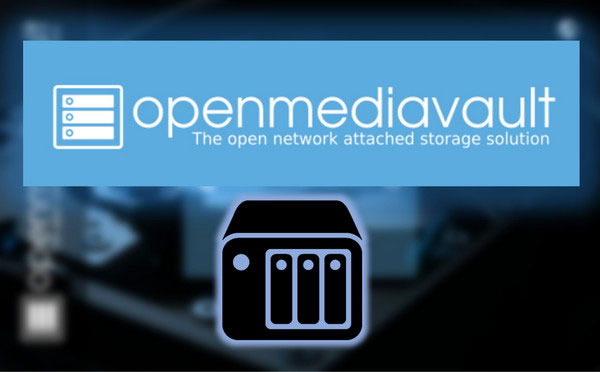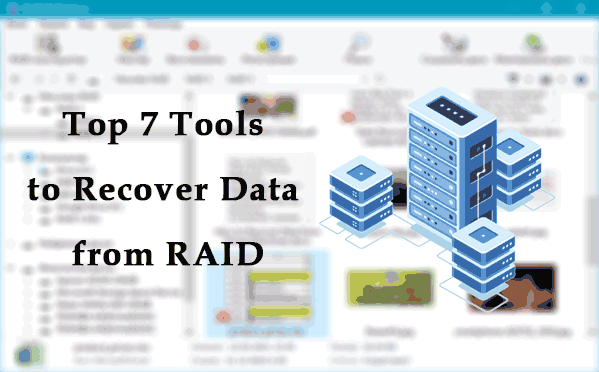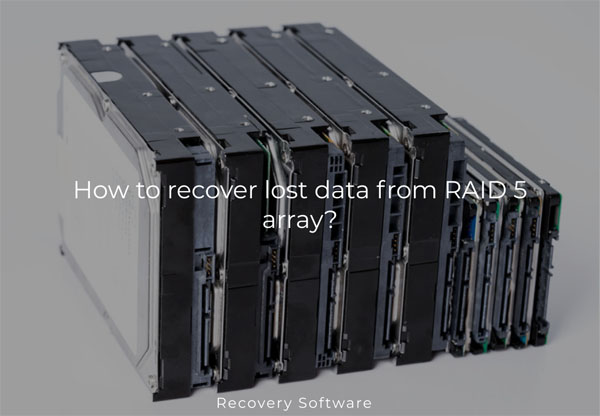One of the important criteria for choosing a NAS (network attached storage) device is its ability to ensure data integrity using RAID arrays. However, to ensure reliable data protection, it is important to choose the correct RAID configuration. In this article, we will consider the implementation of RAID on different NAS devices, compare performance and reliability, and determine the optimal option for specific cases. We will also help you choose the most suitable file system to use in a RAID array on your NAS device.
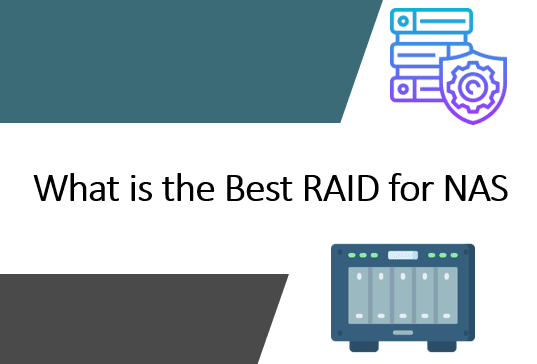
Contents
- RAID on NAS devices
- What is the fastest RAID
- What is the most reliable RAID
- Optimal RAID Configuration
- Which file system is best for RAID?
- Data Recovery from NAS Devices
RAID on NAS devices
NAS devices provide different options for creating a storage system for user data.
These options include using a single hard disk or JBOD – a collection of disks combined into a single logical disk with each disk’s space allocated sequentially.
Another option is to use RAID – an array of multiple hard disks designed to either improve data processing performance or provide data redundancy in case one of the disks fails.
The RAID’s tasks, performance level, or fault tolerance determine its configuration (levels or types) – RAID 0, 1, 5, 10, and so on. You can learn more about RAID and its configurations in the article “What is RAID, and how different RAID types are used“.
If it is a DIY NAS, that is, a self-assembled NAS, its RAID configuration is determined by the operating system. For example, the specialized operating system for NAS, OpenMediaVault, provides RAID 0, 1, 5, 6 configurations.
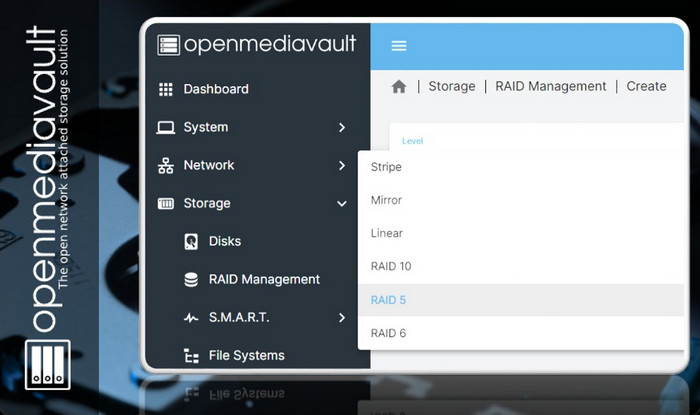
Another specialized operating system for NAS, TrueNAS, allows creating arrays using standard RAID 0, 1 configurations. It can also offer RAID-Z and RAID-Z2 configurations unique to the ZFS file system used by TrueNAS, which are improved analogs of RAID 5 and 6, respectively.
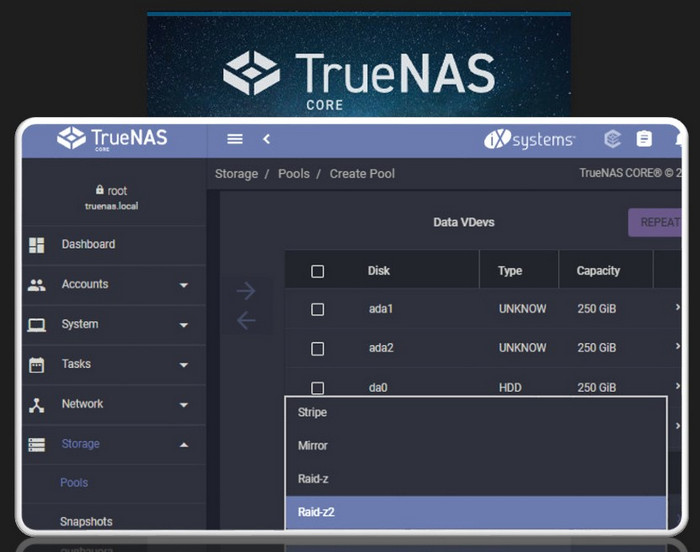
Ready-made NAS devices supplied by manufacturers such as Synology, QNAP, ASUSTOR, Western Digital, Thecus, TerraMaster, Buffalo, D-Link, Iomega, Netgear, and Seagate, in addition to standard RAID configurations, may also provide proprietary technologies for their implementation. An example of such proprietary technology is X-RAID on Netgear NAS devices or Synology Hybrid RAID (SHR) on Synology NAS devices.
Let’s take a look at the capabilities of some NAS device models on the current market in the context of the question at hand. We will see which file systems and data storage options they support, including RAID configurations.
| NAS | File systems | Raid Configurations | |
|---|---|---|---|
 |
Asustor Drivestor 4 AS1104T | EXT4, EXT3, FAT32, NTFS, HFS+, exFAT | Single Disk, JBOD, Raid 0,1,5,6,10 |
 |
Synology DS1520+ | BtrFS, EXT4, EXT3, FAT, NTFS, HFS+, exFAT (optional) |
SHR, Single Disk, JBOD, Raid 0,1,5,6,10 |
 |
QNAP QGD-1602P-C3758-16G | EXT4, EXT3, FAT32, NTFS, HFS+, exFAT | Single Disk, JBOD, Raid 0,1,5,6,10 |
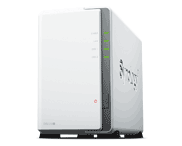 |
Synology DS220j | EXT4, EXT3, FAT, NTFS, HFS+, exFAT (optional) |
SHR, Single Disk, JBOD, Raid 0,1 |
 |
TerraMaster F5-422 | BtrFS, EXT4, EXT3, FAT32, NTFS, HFS+ | Single Disk, JBOD, Raid 0,1,5,6,10 |
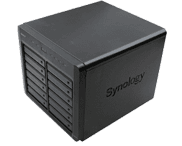 |
Synology DS2419+ | BtrFS, EXT4, EXT3, FAT, NTFS, HFS+, exFAT (optional) |
SHR, Single Disk, JBOD, Raid 0,1,5,6,10 |
 |
QSAN XCubeNAS XN3002T | ZFS, EXT4, EXT3, FAT, NTFS, HFS+ | Single Disk, JBOD, Raid 0,1,5 |
 |
Thecus N2810 Pro | EXT4, XFS, BtrFS | Single Disk, JBOD, Raid 0,1 |
As we can see, simple device models are limited to supporting RAID 0 and 1. Advanced models may offer the same RAID 0 and 1, as well as commercial RAID 5, 6, and 10 configurations.
They are called commercial because these RAID configurations are primarily used for data storage systems and server equipment in the business environment. Commercial RAID types provide greater fault tolerance but require more hard drives.
For the business environment, there are even more advanced NAS device models that can support complex RAID 50 and RAID 60 configurations.
Now let’s understand which RAID configurations are better for which tasks.
What is the fastest RAID
The highest performance is achieved with RAID 0 (when using the same number of disks for comparison). The minimum number of hard drives is 2.
If one of the disks fails, almost all of the information is irretrievably lost.
Of the widely implemented RAID configurations on NAS devices, RAID 10 has the highest performance. This is a RAID 0 array of several RAID 1 sub-arrays. The minimum number of hard drives is 4.
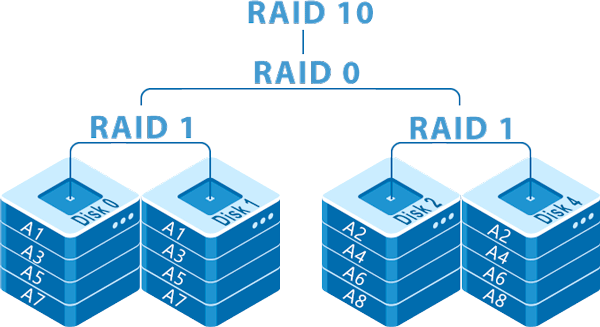
It has not the best, but good fault tolerance: data is protected in case one of the disks of the RAID 1 sub-array fails. This can be two or more failed mirror disks. Disk space utilization efficiency is 50%.
What is the most reliable RAID
The highest reliability of the widely implemented RAID configurations on NAS devices is with RAID 6. It has excellent fault tolerance: data is protected in case of failure of two disks in the array. RAID 6 is dual parity RAID. At least 4 disks are required.
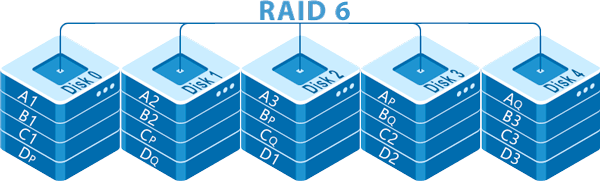
RAID 6 not only does not provide any performance improvement, but also reduces the speed of data writing. Disk space utilization efficiency is 50-88%.
Optimal RAID Configuration
The optimal RAID configuration for a NAS device depends on the application for which the storage device will be used.
For the commercial sector, RAID 10 is optimal. Alternatively, RAID 6 is recommended if data processing speed is not critical or if SSD drives are used in the array.
The problem of low performance in RAID 6 is solved by the configuration of RAID 60. This is a RAID 0 made up of several RAID 6 sub-arrays, i.e. RAID 6 with doubled, tripled, etc. data processing speed. A minimum of 8 hard drives is required.
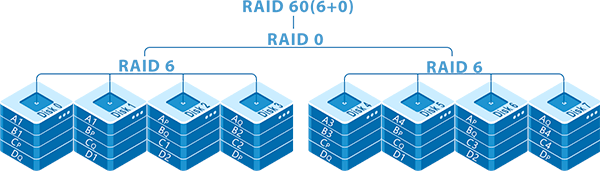
The optimal RAID configurations for a home NAS are RAID 1 and 5. They are the most economical in terms of the number of drives required for configuration, while providing basic fault tolerance in case of a single drive failure.
RAID 1 is a simple mirror with a doubled, tripled, etc. copy of the data. A minimum of 2 hard drives is required. Disk space utilization efficiency is up to 50%.
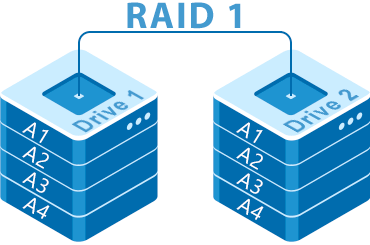
RAID 5 is a parity striping configuration that provides some increase in data reading speed. A minimum of 3 hard drives is required. Disk space utilization efficiency is 67-94%.
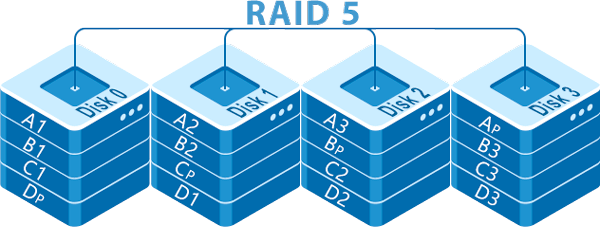
For DIY NAS, the optimal configurations are the same as those for ready-made NAS devices, but with an emphasis on possibilities, such as those offered by the TrueNAS operating system – the aforementioned RAID-Z and RAID-Z2 configurations, which are analogues of RAID 5 and 6, respectively.
The RAID-Z implementation technology is free from the “Write hole” problem inherent not only in RAID 5 but also in RAID 4 and RAID 6 configurations. RAID-Z has a higher data write speed and better protection against mechanical damage to hard drives.
Based on the above, the following recommendations for using RAID arrays can be made:
- RAID 1 for the operating system;
- RAID 10 for storing databases and data that require high read and write speeds.
- RAID 5 for storing file data and file-sharing applications.
Which file system is best for RAID?
On self-assembled NAS devices, there may not always be a choice of file systems. For example, the TrueNAS operating system only works with the ZFS file system. Another example: if you use client Windows on a DIY NAS and create a software RAID using the Storage Spaces feature, only the NTFS file system can be used.
On many ready-made NAS devices and when using the OpenMediaVault operating system, the choice of file systems will already be available to the user.
Here are the top 3 best file systems:
- 3rd place – EXT4. Linux file system. Modern, efficient, stable;
- 2nd place – Btrfs. File system for UNIX-like operating systems. Modern, actively developed, faster than EXT4 in some operations;
- 1st place – ZFS. File system for OpenSolaris and FreeBSD. Modern, actively developed, the fastest file system available today. Provides data protection against hard drive block failure. Has a number of advantages, including the aforementioned RAID-Z technology.
Data Recovery from NAS Devices
When choosing RAID, it is important to select the optimal configuration that corresponds to both the tasks set and the available resource capabilities to ensure the necessary number of hard drives. With the file system, it is easier – you just need to choose the best one available.
There is another important nuance related to both RAID configuration and file system – the need to recover data in the future. And such a situation is likely to occur.
List of reasons for data loss from NAS devices:
- Power failure;
- NAS software failure during updates;
- Failure of hard disk(s);
- Human error.
The data recovery program that will save the data should support:
- RAID arrays as data recovery sources;
- Automatic detection of RAID array configuration;
- File system of the NAS storage.
One option for such a program that does not limit the choice of RAID configuration and file system is RS RAID Retrieve.

Data recovery from damaged RAID arrays
Specializes in data recovery specifically from RAID arrays. Provides recovery even from damaged arrays. Supports the maximum number of RAID configurations and file systems possible. Works with various RAID implementation technologies, including X-RAID, SHR, RAID-Z.