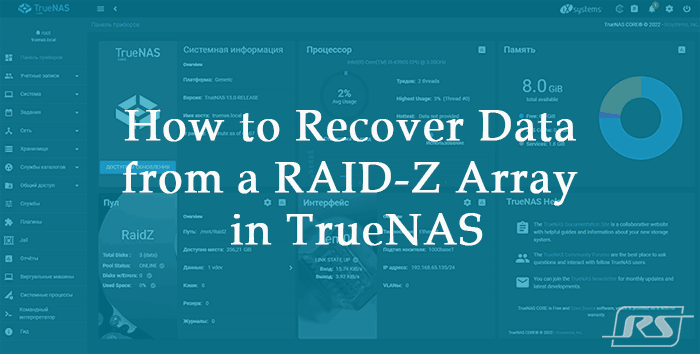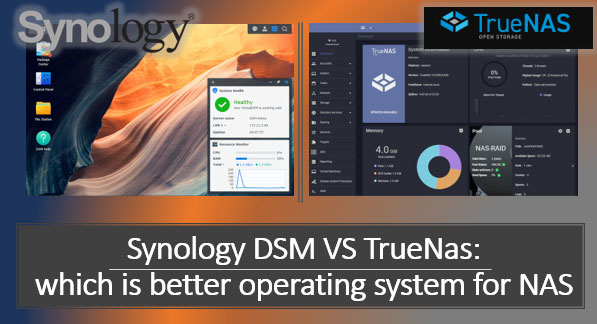In the world of distributed data storage on NAS devices such as Synology, QNAP, ASUSTOR, Western Digital, Thecus, TerraMaster, Buffalo and others, information recovery has become an integral part of security. This article brings together methods for recovering data from RAID NAS devices, including drive failure scenarios and simple file recovery without removing drives.
- Den Broosen |
- |
- 13 min. Reading |
A specialized operating system TrueNAS is one of the best solutions to manage DIY NAS storage systems. However, it also has some downsides – for example, the data recovery process from a TrueNAS storage can be really complicated. Also, some data recovery tools don’t work with TrueNAS and its specific RAID arrays. Keep on reading for a review of popular data recovery products, and you’ll see which of them are really good of TrueNAS. In the process, we’ll find out how to recover data from TrueNAS-based NAS storage properly.
Data storage and access are one of the key aspects of modern life, and the need for reliable and efficient data storage increases every year. One popular solution in this area is Network Attached Storage (NAS) devices. They allow you to create local network data storage, providing fast and convenient access to information. However, choosing the appropriate operating system to manage a NAS can be a challenging task. In this article, we will look at two of the most popular operating systems for managing NAS - Synology DSM and TrueNAS, and try to determine which one is better suited to your needs.
- Den Broosen |
- |
- 24 min. Reading |
The Linux operating system is quite flexible. It can be used on desktops as well as on servers. The main thing is to choose the correct file system for your needs. In this article, we will look in detail at the ZFS file system.