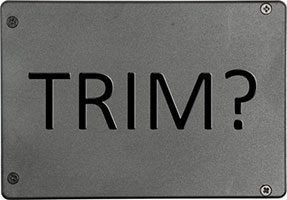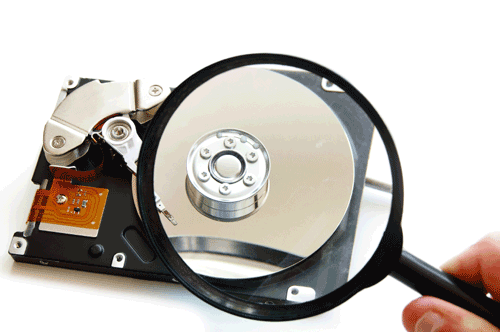- Den Broosen |
- |
- 11 min. Reading |
With the many data recovery products offering to undelete your deleted files in a matter of minutes, have you ever wondered just how exactly it works, and why it’s at all possible? In this article, we’ll have a look at what Windows does when deleting a file, and what those tools do to reverse it.