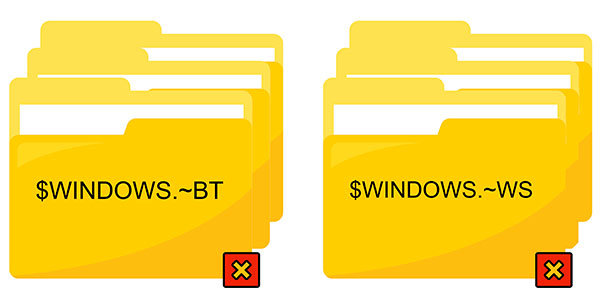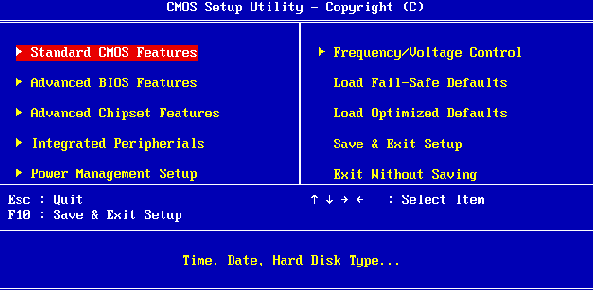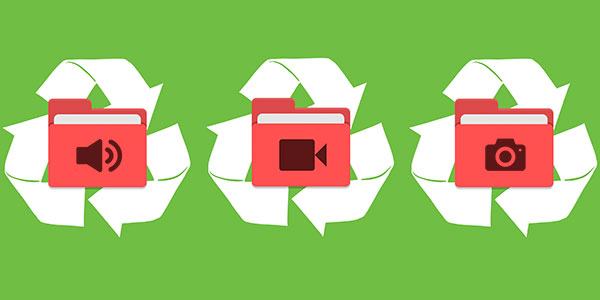- Den Broosen |
- |
- 10 min. Reading |
Since 1983, the Master Boot Record (MBR) has been used in most personal and industrial computers. The MBR itself is the code and set of boot information required to run Windows. Due to the archaic structure of the master boot record, it had many limitations that negatively affected modern and productive computers equipped with large amounts of memory. To resolve this problem, a new standard for placing tables on HDD was developed around 2010 and was called GPT. The new format eliminated the disadvantages of the old one. It also opened up the potential of more powerful components, so modern motherboards from the factory are equipped with the UEFI BIOS mode, which is a prerequisite for working with discs converted to the GPT format. The general introduction of GPT and UEFI BIOS created some confusion, so users began to face problems with different formats and the inability of new hardware to work correctly on the old formats.