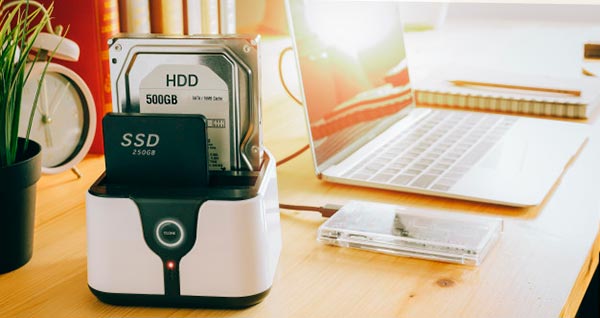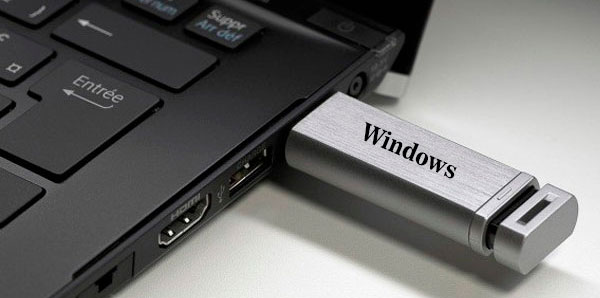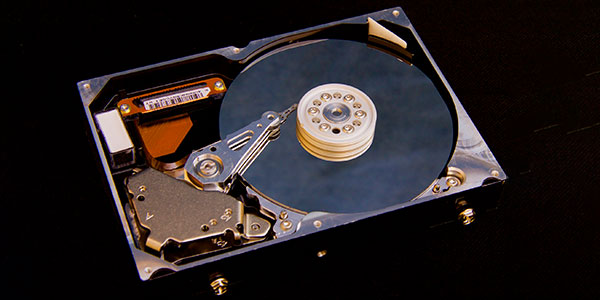- Den Broosen |
- |
- 7 min. Reading |
Black screen on Windows startup is an incredibly unpleasant problem that can occur at the most inappropriate moment. Most often, the appearance of this problem is associated with updating the operating system, installing drivers, and making other changes to the software responsible for the correct performance and launch of Windows. The black screen may appear with or without a cursor when the system boots up. In this article, we will deal with how a black screen appears and how to fix it in the fastest and most understandable way.