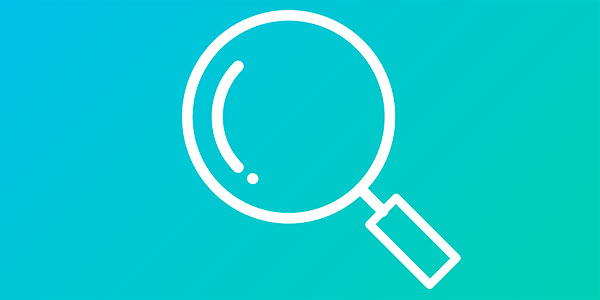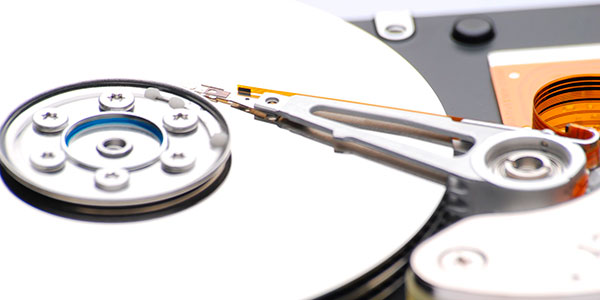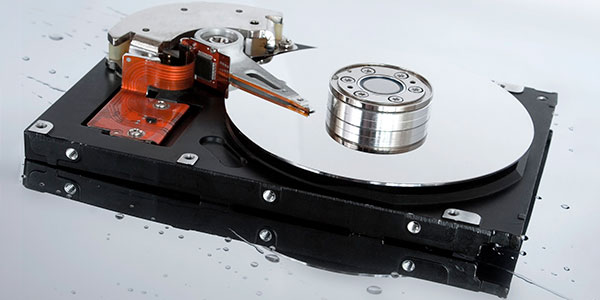- Den Broosen |
- |
- 7 min. Reading |
In the previous article, we discussed the speed benefits of disabling the Automatic Acoustic Management (AAM) feature of your magnetic hard drive. However, there are additional methods available allowing you to speed up your storage subsystem even more. Coming from a data recovery company, our tips are not only safe to use, but can actually improve your storage reliability in the long term. Let’s start!