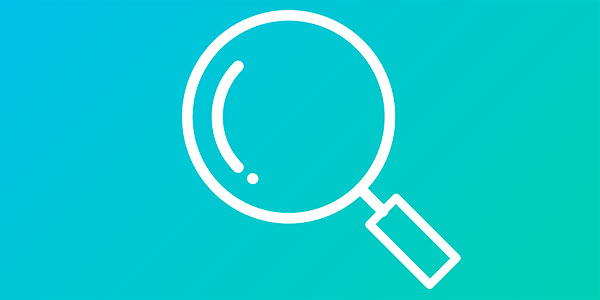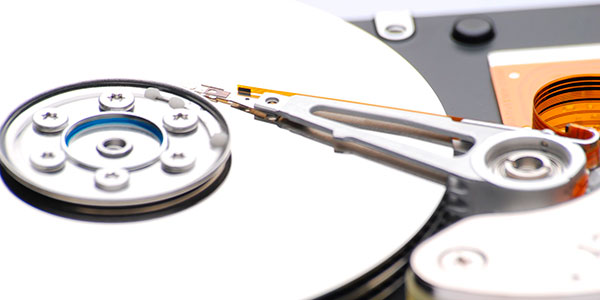- recovery |
- |
- 7 min. Reading |
- 1 Comments
Two years ago, every second book sold by Amazon.com was an e-book. Instead of buying or renting movies stored on a physical disc (which, by the way, also stores digital data) we’re getting accustomed to just streaming from Netflix, Amazon Prime or whatnot. Music? Long gone are the huge vinyl collections of yesteryear, with CDs becoming hen’s teeth faster than ever. Apple Music, Google Play Music and a host of similar services deliver 24x7 streaming services with an option to purchase your favorite tracks.