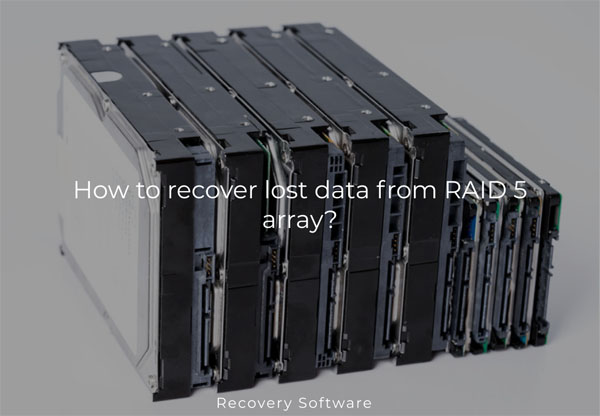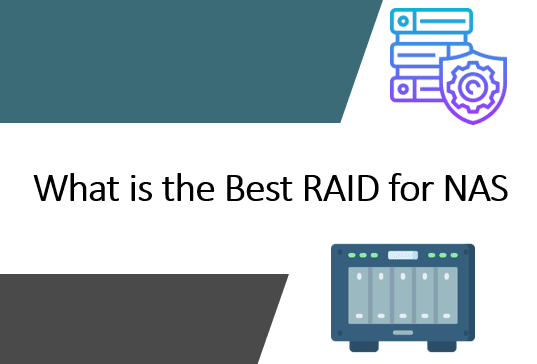The “zero” format of RAID arrays today remains almost the most popular among all the options due to the minimal cost of the basic RAID 0 configuration. What are the advantages and disadvantages of the format? What are the problems RAID 0 users face most often? How to avoid problems with such disk arrays or solve them with minimal losses? What to do if the RAID is corrupted? How to recover data from RAID 0? Let’s learn this together.
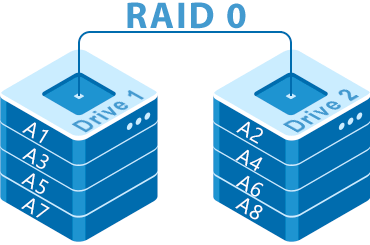
Contents
- Features of RAID 0 arrays
- What's wrong with RAID 0?
- RAID 0 weaknesses
- Causes of RAID 0 failure?
- What to do if a RAID 0 array crashed?
Features of RAID 0 arrays
RAID 0 or Stripe is the most unpretentious configuration in terms of builds. Almost all modern motherboards support RAID 0 and RAID 1 level. Hardware RAID 0 can be built with a simple controller that connects two to four SATA or SAS disks.
Creating a software RAID 0 in Windows can be easy done by advanced user. You can read about how to do it in the article “How do I setup software RAID 0, 1 in Windows“. That is, in fact, no special requirements and conditions – RAID 0 is easily assembled with minimal resources.
Equally popular are ready-made RAID 0 products from the leading manufacturers of external network storage devices (NAS). If we talk about the two-disk models, most often they will be assembled exactly based on RAID0.
In addition to the low cost of RAID 0 arrays users are bribed by the highest performance among all other configurations and one hundred percent efficient using disk space. However, this is where the benefits of the species end…
What’s wrong with RAID 0?
RAID 0 (or “Striping“) is the simplest form of RAID array, where the basic principle is striping. When a file is written to RAID 0, the disks on which fragments of that file are saved are alternated. All drives are written at the same time, which allows showing the highest read/write speed. In this case, redundancy in RAID0 is not provided at all. Accordingly, if one or more disks of the array fail, you will lose data (that is if you do not take precise and correct actions immediately, which will be discussed a bit later).
It means, that RAID 0 is even less reliable than any single HDD. Moreover, the more drives you use in your configuration, the less fault tolerance the system will have. And making yourself moderate your appetite for the number of hard drives is always a challenge: the system’s performance increases in direct proportion to the number of HDDs. But a simple calculation of multidrive system failure probabilities during the first year of operation shows that a two-drive RAID 0 failure probability does not exceed 20%. For eight disks it goes up… to 57%, with more to come. And the system has zero redundancy. And it won’t work for a second if even one drive fails.
It is reasonable to use zero-level arrays only where performance is several times more important than the preservation of information, or if all data can be easily recovered using other sources.
RAID 0 weaknesses
Since RAID 0 by definition does not have even minimal redundancy, it is impossible to prepare for a system crash in advance. For example, while RAID5 without one disk can work quite well and for a long time, hinting at a problem only by a slight decrease in speed, RAID 0 crashes instantly and very suddenly. In order not to lose data on RAID 0 you will have to regularly save a backup copy to another drive or, if a copy is still missing, competently restore the damaged drive. It is important to do this without unnecessary actions that can only aggravate the loss.
Causes of RAID 0 failure?
Why the simple and unpretentious RAID 0 array can fail? First, it is subject to the same everyday problems as for any single hard disk: accidentally deleted a file, emptied the Recycle Bin, where the desired document got lost, unsuccessfully changed the partition, caught a virus. If the reasons are obvious – you can solve the problem even without using specialized RAID software. You can continue to use the programs with which you recover lost data from HDDs and flash drives, such as RS Partition Recovery, following the same precautions:
- do not write new data on the partitions to be recovered;
- install the program on a different disk or storage;
- do not run scanning procedures, including checkdisk, fsck;
- save the data you recovered to the other drive;
- if you have doubts about the further viability of your HDD, create a disk image and work with it.
Secondly, like other hardware, RAID 0 is subject to certain risk factors:
- mechanical effects – dropped, sunk (flooded with water), burned (or slightly melted), etc;
- hardware failure, including disks, RAID controllers, and motherboards (even if it is not a final failure, but a temporary failure in functioning, the array can completely “crash”);
- errors in array reconfiguration, particularly when trying to fix flaws, improve system performance, fix possible problems.
Problems can occur after the disks in RAID 0 have been swapped, after initializing the array, after formatting or reinstalling the operating system. For RAID 0 any problem can turn into a complete disaster… Loss of power or a sudden power surge and the RAID controller can “power down” one of the disks. Already this would be enough to prevent the RAID 0 from starting. An unstable HDD (with SMART errors or bad blocks) will probably lead to the same consequences.
What to do if a RAID 0 array crashed?
If you act quickly and correctly, the data from RAID 0 can be retrieved in full in most cases. But before proceeding to a detailed algorithm of actions, let us focus on what you should not do if you discover any problems with the disks or the whole array.
- Do not try to rebuild the array, to create a new RAID from the old disks: even if “almost it will work”, the controller will run algorithms that will lead to irreversible data loss;
- Do not run the initialization procedure;
- Do not use checkdisk;
- Do not install new software or write any new data to the drives;
The first thing to do is to get the disk back in a working state by replacing the failed parts (if it is a physical failure). Then connect all disks of the array to the computer and recover RAID 0 files. To do this, follow a few simple steps:
Step 1:Download and install RS RAID Retrieve. Launch the application after installing. The built-in “RAID constructor” will open in front of you. Click “Next“

Data recovery from damaged RAID arrays
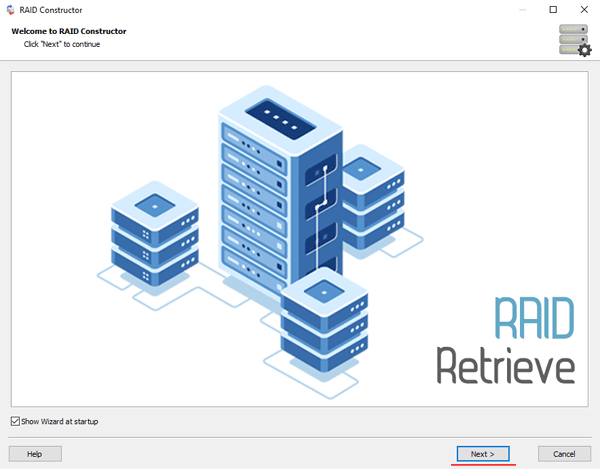
Step 2: Choose the method of adding a RAID array for scanning. RS RAID Retrieve offers three options to choose from:
- Automatic mode – allows you to simply specify the drives that made up the array, and the program will automatically determine their order, array type, and other parameters;
- Search by manufacturer – this option should be chosen if you know the manufacturer of your RAID controller. This option is also automatic and does not require any knowledge about the RAID array structure. Having the manufacturer’s information allows you to reduce the time to build the array, and is, therefore, faster than the previous option;
- Manual creation – this option is worth using if you know what type of RAID you are using. In this case, you can specify all parameters you know, and those which you do not know – the program will automatically determine
After you select the appropriate option – click “Next“.
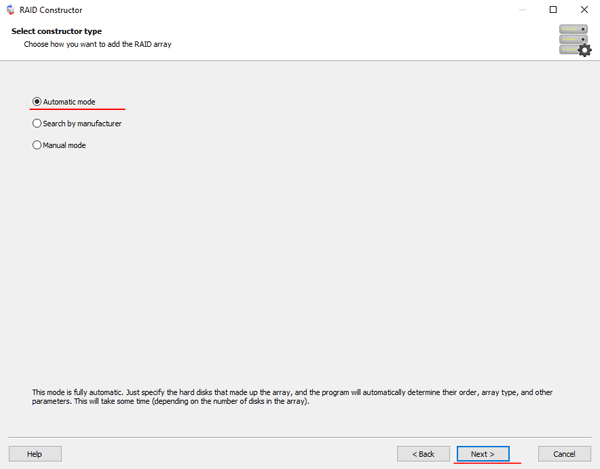
Step 3: Select the disks that make up the RAID array and click “Next“. It will start the process of detecting the array configurations. When it is complete, click “Finish“.
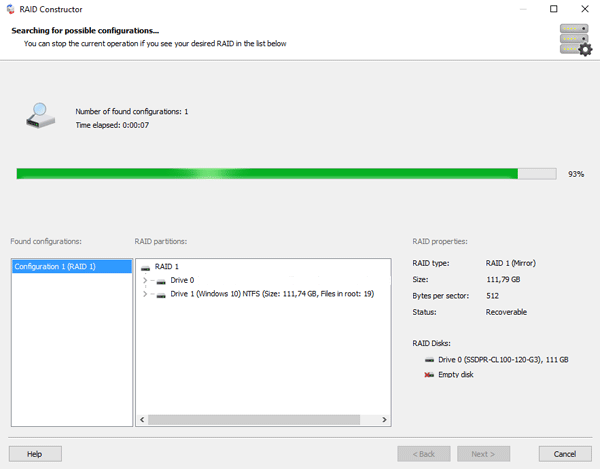
Step 4: After the constructor builds the array – it will appear as a regular drive. Double left-click on it. The File Recovery Wizard will open in front of you. Click “Next“
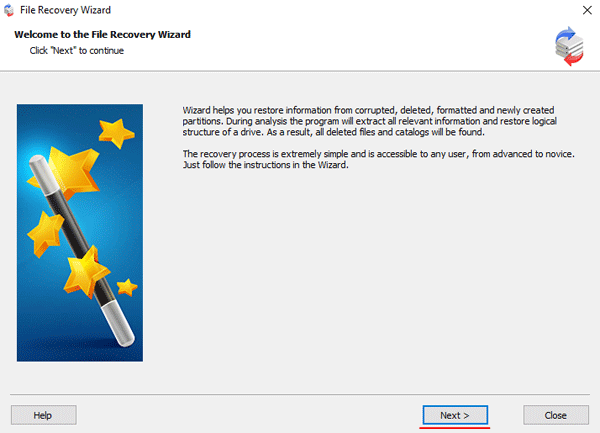
Step 5: RS RAID Retrieve will offer to scan your array for files to recover. You will have two options: a quick scan and a full analysis of the array. Select the desired option. Then select the file system type that was used on the array. If you do not know this information, check all available options, like on the screenshot. It is worth noting that RS RAID Retrieve supports ALL modern file systems.
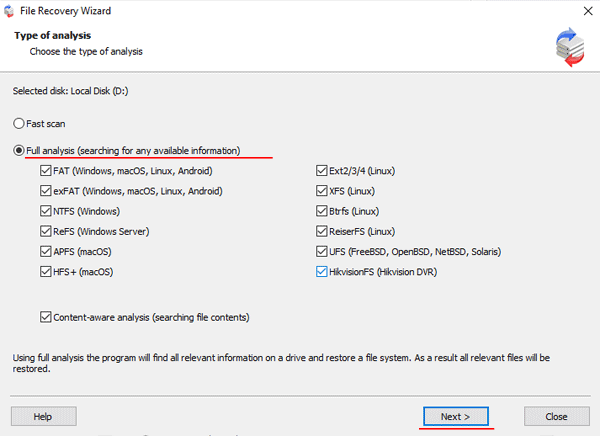
Step 6: The array scanning process will start. When it finishes, you will see the previous structure of files and folders. Find the necessary files, right-click on them and select “Recovery“
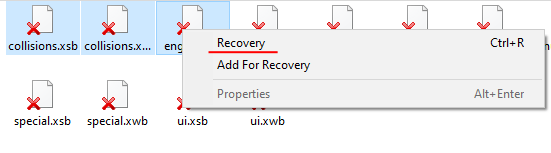
Step 7: Specify the location where the recovered files will be saved. This can be a hard drive, a ZIP-archive, or an FTP-server. Click “Next“
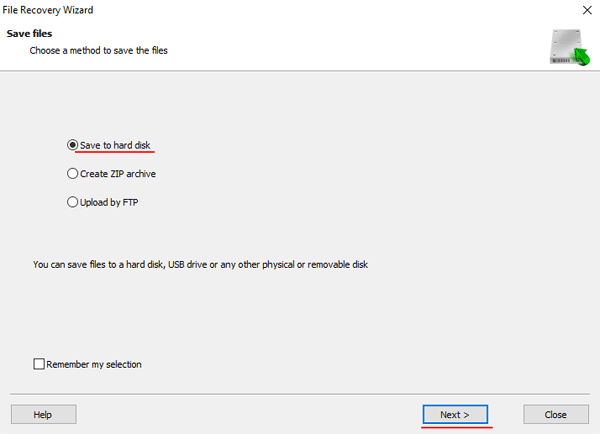
After clicking the “Next” button, the program will begin the recovery process. When it finishes – the selected files will be in the specified location.
After all, files are successfully restored – recreate the RAID 0 array, and then copy the files back.
As you can see, the RAID 0 data recovery process is quite simple and doesn’t require much PC knowledge, making RS RAID Retrieve the perfect application for professionals and novice users alike.