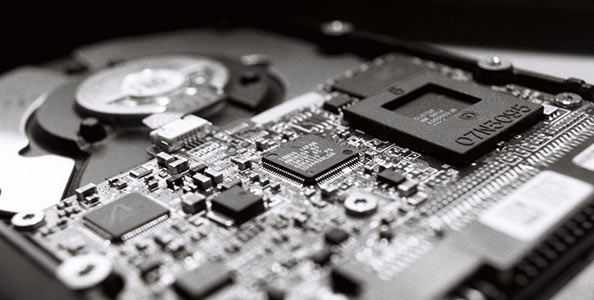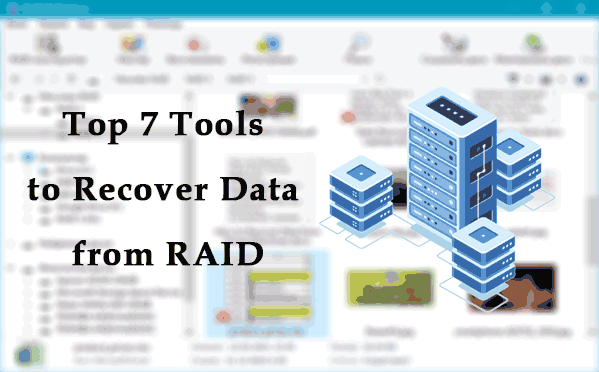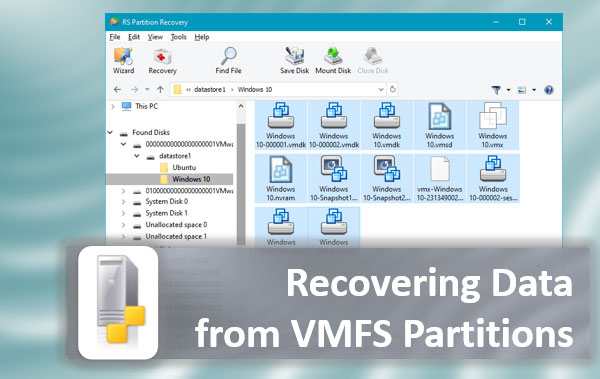Nowadays one of the most effective methods to save important data is to use RAID arrays. At the same time, the cheapest way to use the RAID array is to use the motherboard controller. In this article, we will learn how to retrieve your RAID array in case of failures.
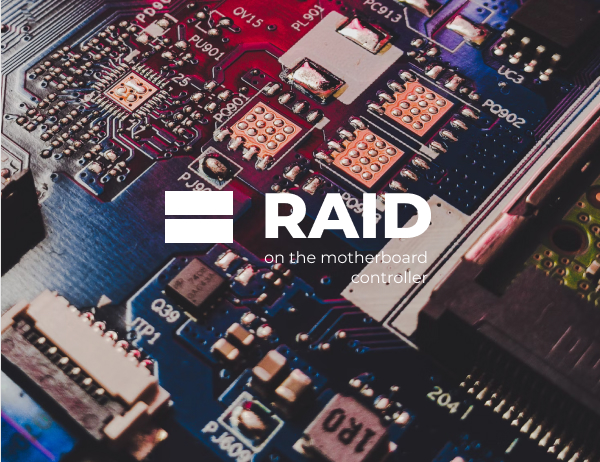
Contents
How does it work?
First of all, we should have to describe the principle of RAID arrays functioning. The RAID controller is used for data distribution between the drives in the array. Depending on the RAID type it can make the data copy on every disk (RAID 1), stripe your data between the disks (RAID 0), or can stripe the data using the parity information which will be used for data recovery in case of problems(RAID 5). You can read about RAID types in the article “RAID – what it is and RAID types”
One more important thing is the RAID controller type. You can build your RAID array using both software and hardware controller. Software controller is the most popular solution for home usage as it is cheaper. All you need to create software RAID – is your motherboard and hard drive. Nothing more.
You can read about creating software RAID in the article “How to create the software RAID in Windows?”
The speed of the RAID array, based on the software controller directly depends on your computer’s performance. A faster computer means a faster RAID array. But, at the same time, all Windows and your computer problems will directly affect your software RAID array. For example, the viruses may corrupt the software controller and lead to data loss. One more example is the power failures. As you know, power failures usually affect the operating system. In this way it also affects your software RAID – your drives or your RAID controller may fail, and you will lose important data.
The main thing you have to know – it is impossible to rebuild your software RAID array using built-in tools. So, if your software controller fails – you may lose important data.
The hardware controllers are more reliable. If your computer or operating system will fail – your data will safe. But the price for hardware RAID controllers is much higher. It is the reason why they are most often used in servers, and for commerce usage, but not for home. At the same time, there are a few reasons why hardware RAID controllers can fail. Among them are voltage drops, sudden power outages, viruses, bad sectors, etc.
If you would like to know about the reasons why hardware or software RAID controllers can fail – read the article “RAID arrays – reasons for failure”
How to retrieve the RAID array, built on the motherboard controller?
In our days the information is extra important and if your RAID array will fail – you may have even financial loss. For example, if you will lose an important financial report – your company may lose the money. In the case of regular hard drives, it would not be a big problem, as you can recover important files even using the Windows File Recovery tool.
But if we are talking about RAID arrays – the situation is completely different. If one of the drives will fail – you can simply replace it with the different one. But in case of RAID controller failures — the situation becomes much more complicated.
The first thing you have to know — it is impossible to fix or create the new software RAID controller without data loss. The creation process will destroy all data as the new parameters will be used for your RAID array.
In the case of the hardware RAID controller, the result will be the same. Even if you will replace it with the identical one – you will not be able to read the information. The reason is simple – the new controller will not have the information about the initial block, disk order, rotation direction, etc. So, it will not be available to read the data.
Fortunately, there is one simple solution.
If you want to retrieve important information from the RAID array – use the RS RAID Retrieve program. It is suitable for both – RAID arrays, built on the motherboard controller, and RAID arrays with hardware controllers.
The main advantage is that RS RAID Retrieve has the built-in RAID-constructor, which automatically picks all RAID parameters – from disk order to disk rotation.
You don’t have to buy a new controller or any additional hardware. All you need to do is connect your RAID disks to a working computer. The program will do all the rest. It looks as follows:
Step 1: Download and install RS RAID Retrieve. Launch the application after installing. The built-in “RAID constructor” will open in front of you. Click “Next“
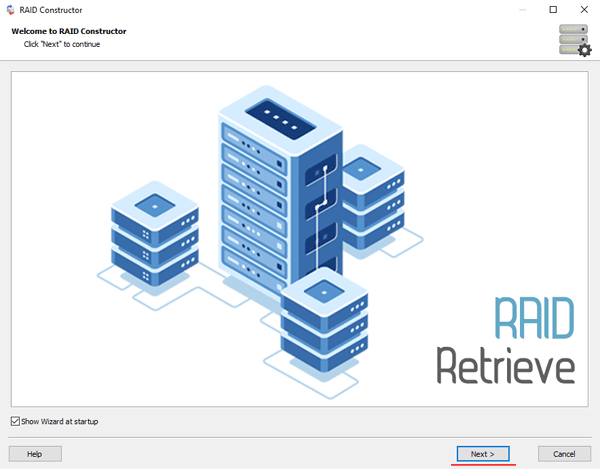
Step 2: Choose the method of adding a RAID array for scanning. RS RAID Retrieve offers three options to choose from:
- Automatic mode – allows you to simply specify the drives that made up the array, and the program will automatically determine their order, array type, and other parameters;
- Search by manufacturer – this option should be chosen if you know the manufacturer of your RAID controller. This option is also automatic and does not require any knowledge about the RAID array structure. Having the manufacturer’s information allows you to reduce the time to build the array, and is, therefore, faster than the previous option;
- Manual creation – this option is worth using if you know what type of RAID you are using. In this case, you can specify all parameters you know, and those which you do not know – the program will automatically determine
After you select the appropriate option – click “Next“.
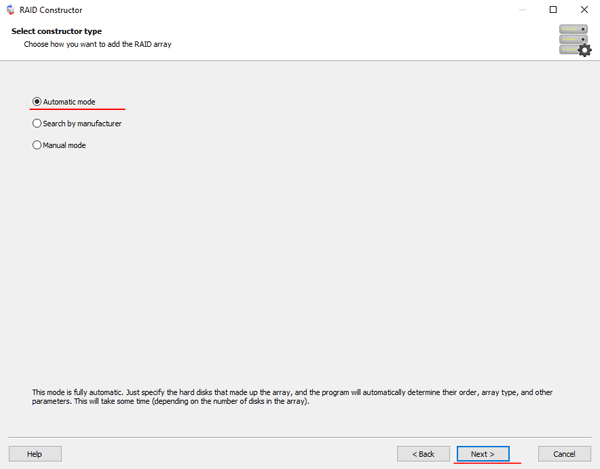
Step 3: Select the disks that make up the RAID array and click “Next“. It will start the process of detecting the array configurations. When it is complete, click “Finish“.
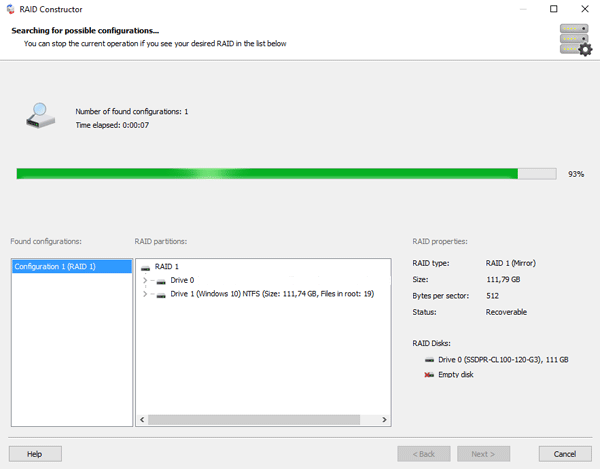
Step 4: After the constructor builds the array – it will appear as a regular drive. Double left-click on it. The File Recovery Wizard will open in front of you. Click “Next“
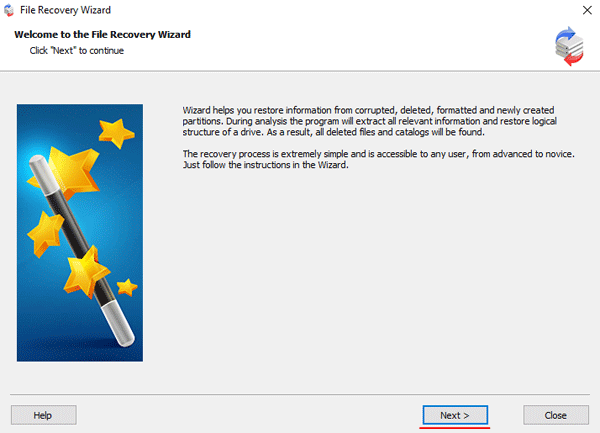
Step 5: RS RAID Retrieve will offer to scan your array for files to recover. You will have two options: a quick scan and a full analysis of the array. Select the desired option. Then select the file system type that was used on the array. If you do not know this information, check all available options, like on the screenshot. It is worth noting that RS RAID Retrieve supports ALL modern file systems.
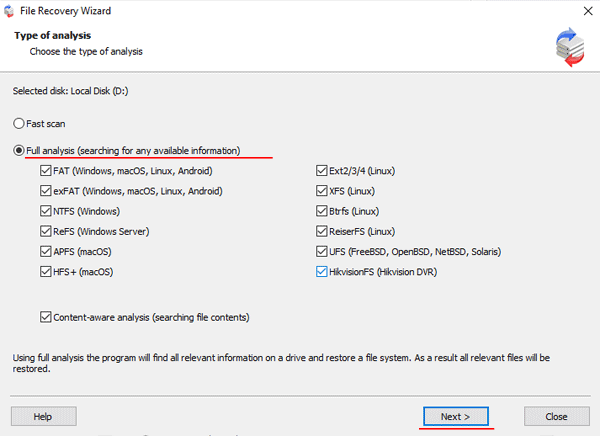
Step 6: The array scanning process will start. When it finishes, you will see the previous structure of files and folders. Find the necessary files, right-click on them and select “Recovery“
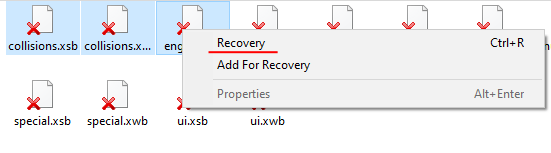
Step 7: Specify the location where the recovered files will be saved. This can be a hard drive, a ZIP-archive, or an FTP-server. Click “Next“
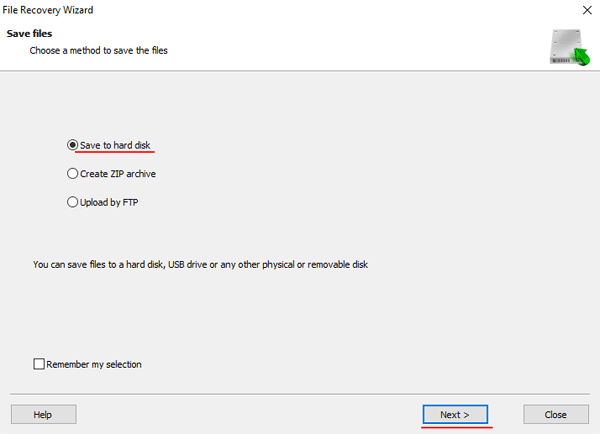
After clicking the “Next” button, the program will begin the recovery process. When it finishes – the selected files will be in the specified location.
After all, files are successfully restored – recreate the RAID array, and then copy the files back.
As you can see, with RS RAID Retrieve it is easy to fix the RAID array and retrieve the data. Moreover, you don’t need any additional software or hardware. Just connect the drives to your PC and use the above instruction. Fast and easy.