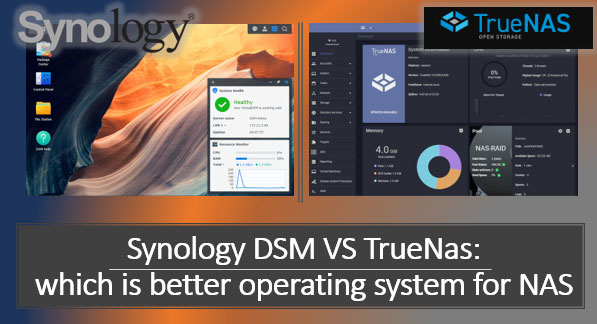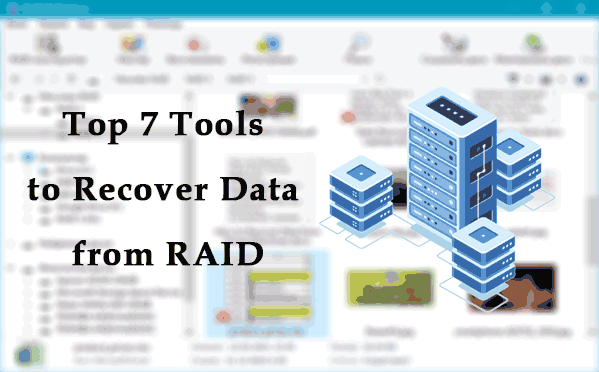How to recover data from VMFS partitions – that is, the partitions having VMFS file system used by type 1 hypervisor VMWare vSphere ESXi? Let’s explore possible solutions for such situation.
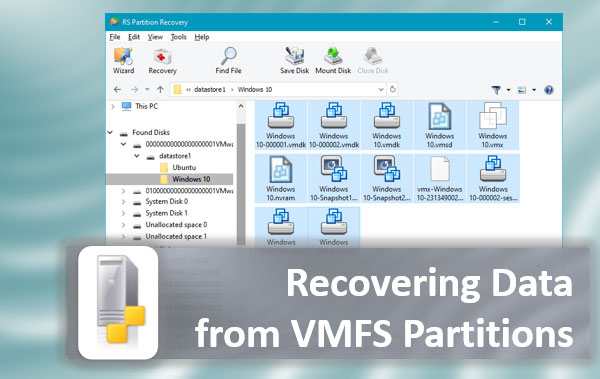
Contents
- Recovering VMWare vSphere ESXi storage and virtual machines
- Recovering deleted files inside a virtual machine
- File recovery from VMFS partitions
Recovering VMWare vSphere ESXi storage and virtual machines
If data is inaccessible because of certain issues in the work of VMWare vSphere ESXi hypervisor, or a specific virtual machine, you can try to fix such issues. The methods applied to handle some of the problems are covered in detail in this article, «Recovering Data from Vmware Vsphere Esxi Virtual Machines».
Recovering deleted files inside a virtual machine
If there are no grave problems in the work of either the hypervisor or the virtual machine, the data removed by accident or through failure can be recovered within such machine. In the working environment of the guest operating system, start the data recovery tool – RS Partition Recovery.
File recovery from VMFS partitions
If the files to be recovered cannot be found within the guest operating system of the virtual machine, you can try recovering the deleted files directly from VMFS partitions. This method is more effective.
Also, recovering files directly from VMFS partitions is a good solution for complicated cases as listed below:
- If the virtual machine is damaged and cannot be restored;
- If the virtual machine is removed;
- If the VMFS Datastore is damaged and cannot be restored.
In such cases, you need to ensure connection of the VMFS Datastore – its hard disk or several disks (in case of a RAID system) – to a desktop-based operating system.
Let’s find out how to restore a deleted ESXi virtual machine or other VMFS partition data with the example of using specialized software – RS Partition Recovery.
Note: Use RS Partition Recovery, if the VMFS Datastore is implemented with a single HDD or SSD. Use RS Raid Retrieve, if a RAID array is used for VMFS Datastore.

All-in-one data recovery software
To recover data from an VMFS volume, start RS Partition Recovery.
In the Drive Manager, choose the VMFS volume containing Datastore.
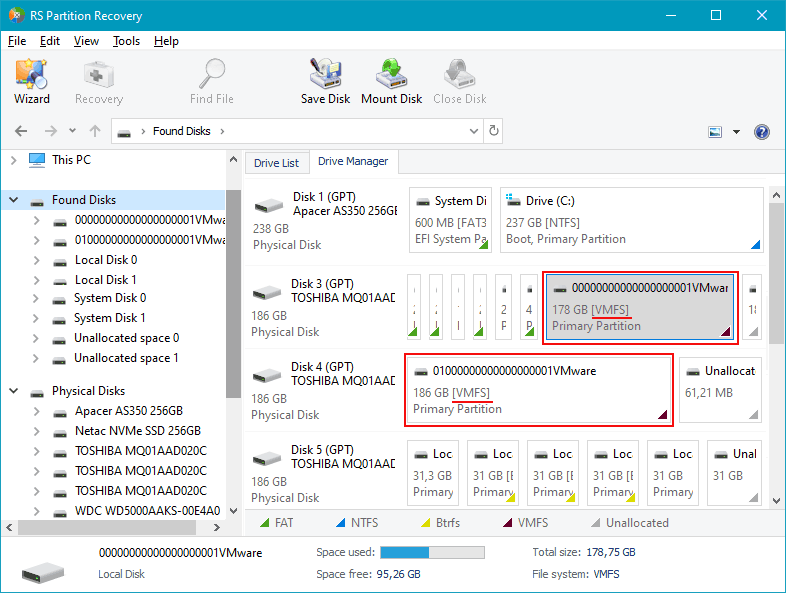
To analyze it and search for files, right-click on the VMFS volume and choose the scan type.
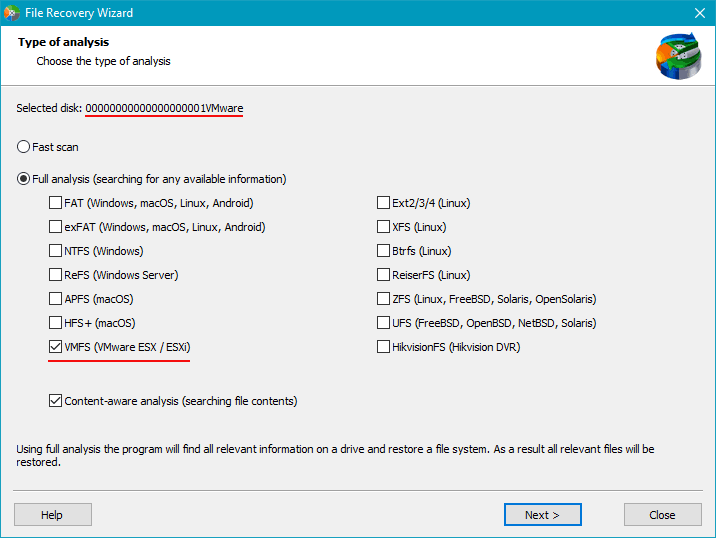
Fast scan is good for displaying the available data and recovering recently removed files.
Full analysis is meant for complicated cases like formatted partitions, damaged file system (RAW), or repartitioned hard disks. However, it takes much longer that Fast scan.
That’s why you can try the quicker option first. If it fails to find the required data, then it’s time to run Full analysis.
When you see the search results, go to the partition where virtual machine files used to be stored.
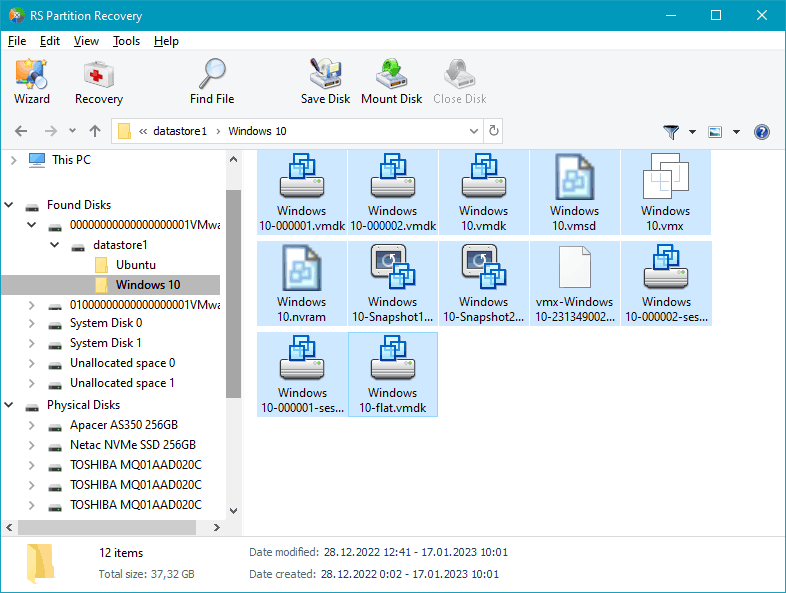
Select the necessary data with the mouse, and click Recovery to restore the data and save it elsewhere.
Now recover it by choosing the saving method and path.
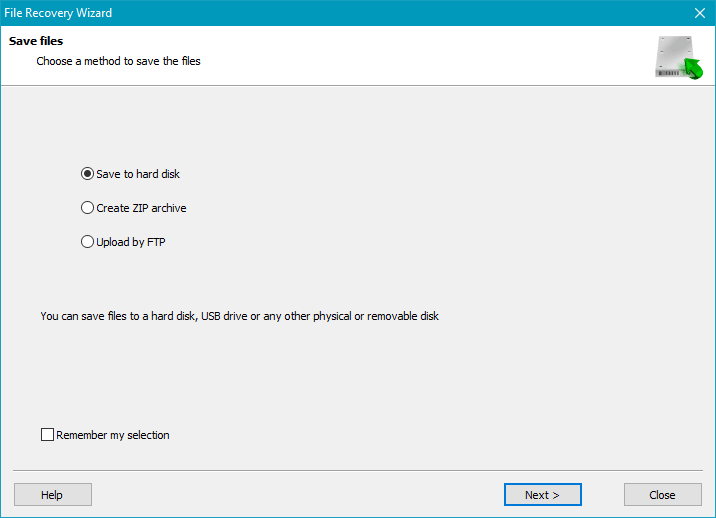
Note: if you need to recover ESXi virtual machine data, including deleted files, make sure to restore the VMDK file first. After that, mount it in RS Partition Recovery or RS Raid Retrieve and then recover data from the VMDK disk.