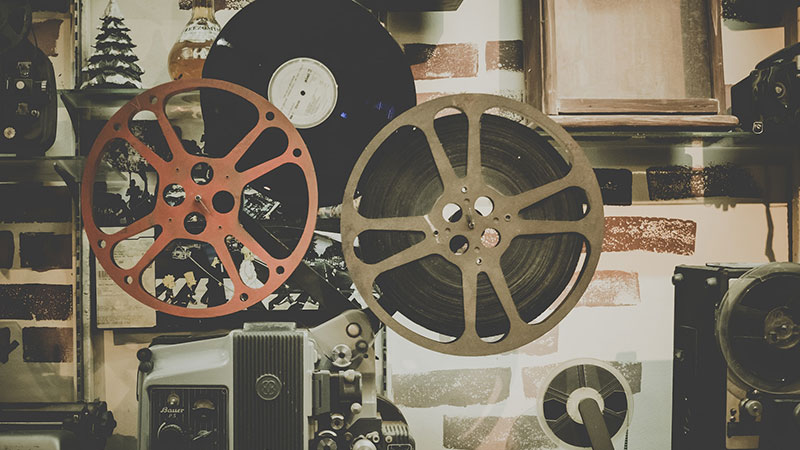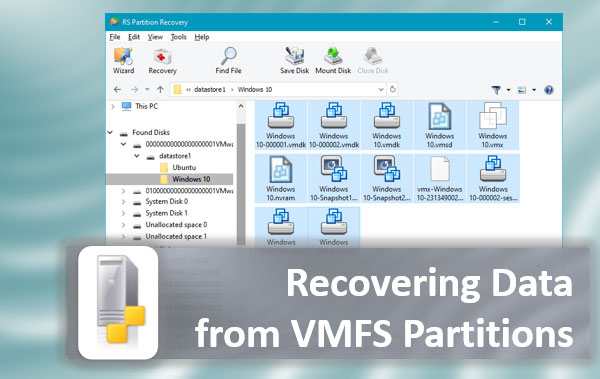Microsoft Word documents, Excel spreadsheets, PowerPoint presentations, as well as their Open Office counterparts in the “open” world are among the most valuable files on many users’ computers. A hard drive accident, a file system crash, a failed USB thumb drive or a broken laptop can instantly render these valuable files inaccessible.

The thing with these files is that when you need them, you need them right away. Without the documents, the entire office life may come to a halt until access to important documents is restored. As a result, sending the hard drive out for a recovery is usually not an option, and is seen as the last resort.
Fortunately, there are options for recovering office files on the spot. While you can use pretty much any good data recovery utility such as RS File Recovery to recover all files from the disk, if you are in a rush and just need your documents *now*, it is better to employ a dedicated tool aimed at recovering documents.
Meet RS Office Recovery. This high-end tool is dedicated to restoring access to documents, spreadsheets and presentations saved by a wide range of products including Microsoft, Adobe and Open Office suites. Packing highly sophisticated technologies under the hood, RS Office Recovery is one of the easiest products to use. A fully guided step-by-step wizard helps you get through all the necessary configuration settings. The highly sophisticated recovery engine uses disk carving to reliably identify, locate and recover documents even if the file system is completely missing. In fact, carving works with raw data, returning perfect results even if there are no partition tables and no system data left on the disk.
Disk carving is a robust, reliable recovery technique, but as it reads the entire disk surface it’s not the fastest in the world (read: for a larger hard drive it may take a while to finish). If you just need to undelete a document or two, launching the deep scan is overkill. That’s why RS Office Recovery comes with a lighter alternative recovery engine. In the ‘fast’ operation mode, RS Office Recovery helps undelete documents cleared from the Recycle Bin in a matter of seconds. In this mode, the tool will quickly scan the file system, looking for records indicating deleted files. By analyzing these records, RS Office Recovery builds the list of deleted documents, allowing you to click through and preview the files. In this mode, it only takes one or two minutes to recover a file.
Recover Office Documents that Go Missing
Frequently Asked Questions
Yes, it is possible to recover deleted files if they have not been overwritten by new data.
Stop using the disk (create an image) as soon as the files have been deleted and use the professional data recovery software RS File Recovery to recover the deleted files.
This greatly depends on the capacity of your hard drive and your computer's performance. Basically, most of hard disk recovery operations can be performed in about 3-12 hours HDD 1TB in normal conditions.
If the file does not open, it means that the file was damaged or corrupted before recovery.
Use "Preview" to evaluate the quality of the recovered file.
When you try to access the drive, you get the message "Drive is not accessible" or "You need to format the partition drive"
Your disk structure is corrupted.
In most cases, the data may still remain available. Just run the data recovery software and scan the desired partition to get it back.
Please use free versions of programs with which you can analyze the storage and view the files available for recovery.
You can save them after purchasing the program - you won't need to scan it again.