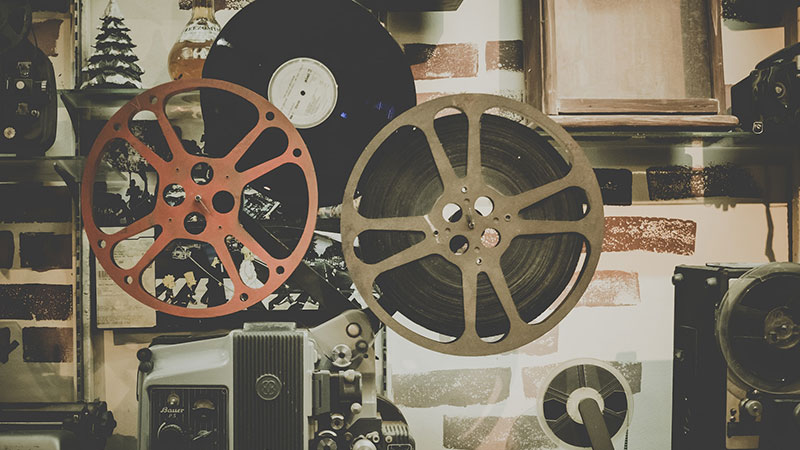Deleted a document or lost files after a disk failure? Formatted a hard disk or flash drive by an accident, only to find out there were important documents on it? Lost everything after a system crash or clean Windows installation? RS Word Recovery will help recover documents in Word DOC/DOCX, Adobe PDF, and OpenOffice ODT formats even if the situation seems hopeless!
Undelete Documents from Healthy and Corrupted Disks with
RS Word Recovery 4.7
RS Word Recovery is designed to take care of the most difficult cases involving formatted volumes, repartitioned hard drives, corrupted and inaccessible storage media. But don’t let it stop you from using the tool for quickly undeleting some freshly deleted documents! RS Word Recovery comes with a special Quick Recovery mode that recovers recently deleted documents in minutes.
Recover Microsoft Word and OpenOffice Documents
Sophisticated Recovery Algorithms
RS Word Recovery shares its data recovery engine with the company’s top of the line tool. As a result, it can handle the toughest jobs involving damaged, formatted and inaccessible storage media, corrupted file systems and broken partition tables. Its Comprehensive Analysis mode reads the entire disk surface, matching information read from the disk against a built-in database of recognizable formats. If a known signature is encountered, RS Word Recovery will analyze the data and calculate the correct length and location of the file.
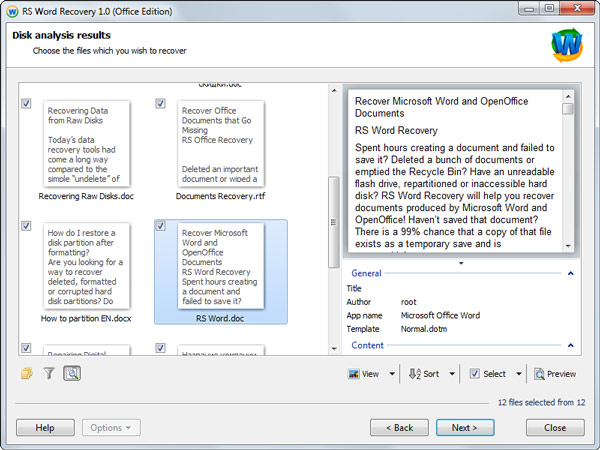
Recovers Word, Adobe PDF and OpenOffice Documents
RS Word Recovery can recover documents in a wide range of formats including documents produced by all versions of Microsoft Word (DOC, DOCX, RTF etc.), Adobe PDF and OpenOffice ODT files. With RS Word Recovery you’ll only need one tool to recover many types of documents.
No-Clutter View of Recoverable Files
Unlike other recovery tools cluttering their lists of recoverable files with thousands of corrupted entries, RS Word Recovery will make sure to only display documents successfully passing the built-in integrity check. This results in clean, uncluttered view of recoverable files, making the list much easier to navigate and allowing finding the right document in a breathe.
Our Guarantee
Our company is fully committed to customer satisfaction. We guarantee that every file you see on the list of recoverable documents is fully recoverable and can be opened by the corresponding tool (Microsoft Word, Adobe Acrobat or OpenOffice). Every document we’re about to add has to pass a comprehensive integrity check to make it into the list. Damaged, corrupted and partially overwritten files won’t pass the check and will not be displayed as “recoverable”.
Step By Step Operation
RS Word Recovery handles the most difficult cases with as little user input as possible. Featuring a fully guided step-by-step wizard, RS Word Recovery will take you through the recovery process one little step after another. You’ll specify the disk holding deleted documents, choose your recovery priority (speed vs. quality), wait till the scan is finished and select documents to be recovered. That’s about it! Need advanced recovery features? They are available!
Advanced Recovery Features
Recovering a badly damaged, worn out or physically unstable hard drive? RS Word Recovery offers a special advanced recovery mode minimizing the number of read operations. In this mode, RS Word Recovery will read the entire content of the device in one long read operation, creating a bit-precise image of the device and recovering documents from that virtual disk image afterwards without requiring the original device.
Pre-Recovery Preview
RS Word Recovery comes with a full-size built-in viewer allowing to preview recoverable documents before they are undeleted. The viewer does not use any external components, and does not need Microsoft Office, Adobe Acrobat Reader or OpenOffice to be installed.
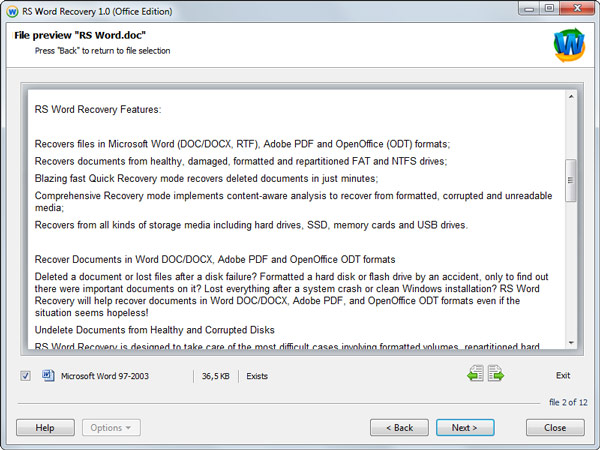
Recovers Documents from All Types of Media and File Systems
RS Word Recovery shares its data recovery engine with the rest of the lineup, resulting in unparalleled compatibility and support for the widest range of storage devices and file systems. It supports hard disks and SSD drives, all types of memory cards and USB pen drives. The tool was tested with more than a hundred different devices.
Features at a Glance
- Recovers documents in Microsoft Word, Adobe PDF and OpenOffice formats (DOC/DOCX, PDF, RTF, ODT and so on);
- Recovers encrypted and compressed documents;
- Recovers documents compressed with NTFS on-the-fly compression;
- Recovers documents from formatted FAT and NTFS partitions and repartitioned hard drives;
- Recovers documents from damaged and inaccessible media;
- Recovers documents from hard drives, SSD drives, flash memory cards and all other types of storage media;
- Supports most major file systems including exFAT / FAT / NTFS / APFS / ReFS / XFS / UFS / ReiserFS / Ext2/3/4;
- Supports 32-bit and 64-bit versions of Microsoft Windows XP, Vista, 2003 and 2008 Server, Windows 7-8 and Windows 10.