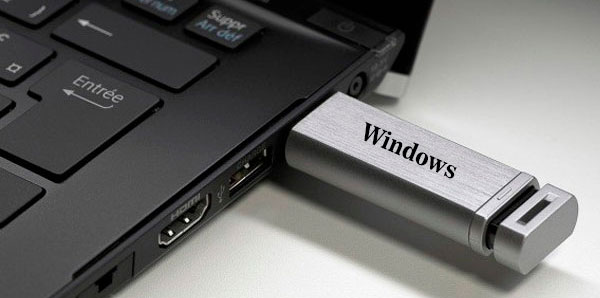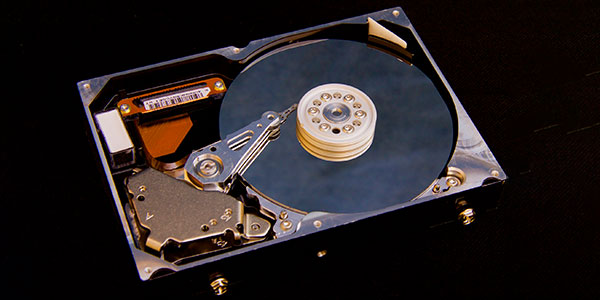- Den Broosen |
- |
- 12 min. Reading |
Modern technologies are gradually replacing more archaic solutions. Today no one remembers the film cassettes and various floppy disks, which were replaced by convenient and much more spacious CDs. But time turned out to be cruel even to the discs, which was first in the niche for a long time. At the moment, the most popular device for fast transfer of volumetric information is a USB flash drive, capable of performing the functions of recording and transferring data much more convenient than a classic disk. The flash drives have almost wholly superseded the discs, and in new computers, they have even stopped mounting the CD drives because they are not needed.