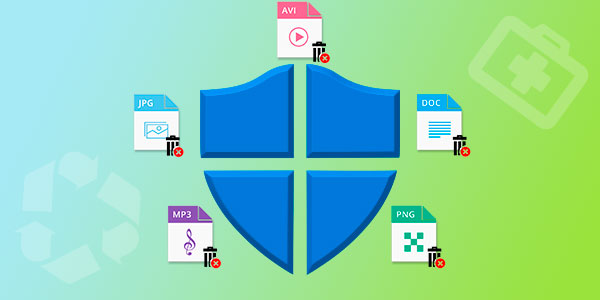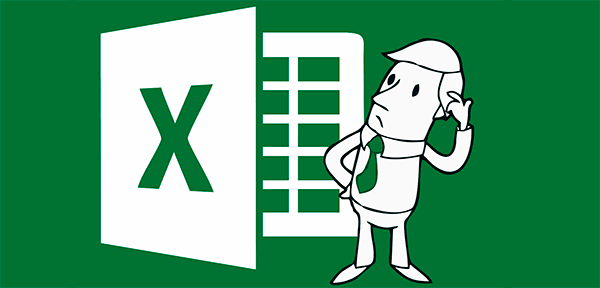- Den Broosen |
- |
- 5 min. Reading |
Windows System Restore Points are saved system files of the operating system, which, in case of failure, can be used to restore the correct functionality of the operating system. With the help of recovery points, any user can quickly "rollback" his operating system to a functional state, rather than engage in a lengthy process of reinstallation. In this article, we will talk in detail about how to create and work with recovery points, how to remove them, and restore the operating system using firmware and third-party software.