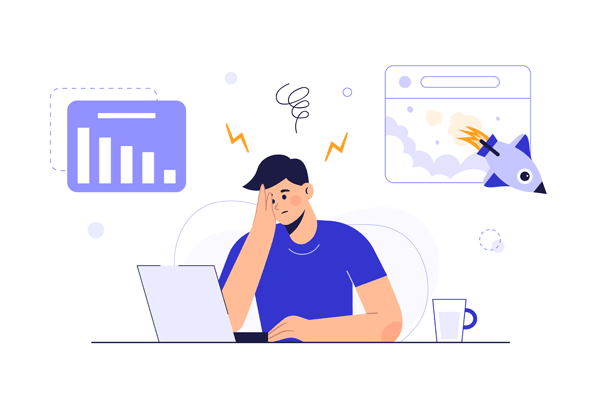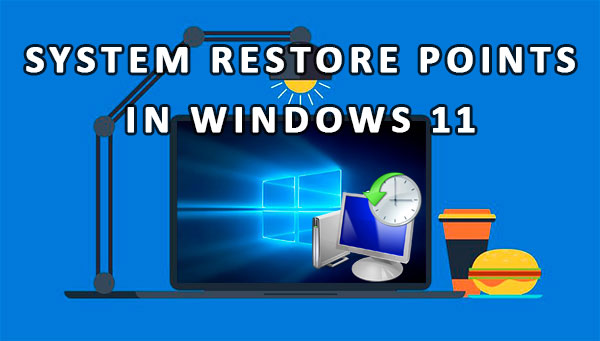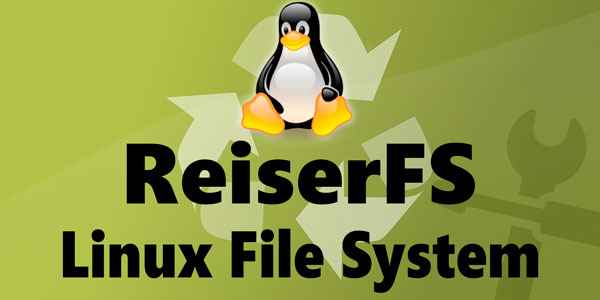Restored data does not open or work incorrectly? Today we will talk about possible causes and ways of solving errors that prevent access to information after it has been recovered.
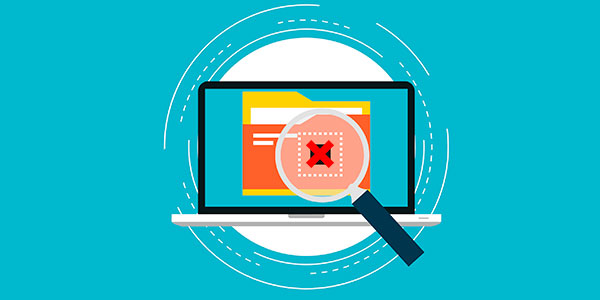
Contents
- Problems with restored files
- Reasons for problems when reading data after recovery.
- Physical damage to the surface of the disc, its wear, the presence of BAD-blocks
- HDD fragmentation
- Change of logical data structure by malicious programs
- Changing the logical structure and file system of the drive
- What should I do if my restored files cannot be opened?
Losing vital information, valuable photos, videos, and other files is an unpleasant but not irreversible process. It is because there are currently many quick ways to recover data even after formatting, changing the logical structure of the drive, or simply removing it with the Shift+Delete key combination.
One of the most effective ways to recover data is an RS Partition Recovery utility that allows you to recover information deleted from hard drives, flash drives, memory cards, and other drives of any type. The program works with advanced data retrieval and recovery algorithms, but in some situations, recovered files may have damage that prevents them from being read properly.
Below you will find the main reasons why recovered data does not open or work with errors.
Problems with restored files
To understand the cause of problems with deleted files that have been returned by recovery utilities, you should familiarize yourself with how the data is stored on the drive and where the file disappears after it is deleted in Windows.
If you perform a non-returnable deletion with the Shift+Delete key combination or by cleaning the trash, the operating system deletes a kind of “link” to the file, making it invisible to the system. The file structure itself is saved and does not disappear from the hard drive.
It should be noted that files with deleted “links” are recognized by the hard drive as space ready to be overwritten by other files. That’s why successful data recovery depends on how quickly the lack of important data was found and how many actions (writes and deletes) were performed by the hard drive after the important information disappeared. Successful data recovery is possible if the file structure with the deleted “link” is not overwritten by other data.
Important: If the user discovers that important data is missing, the hard drive must be stopped immediately to avoid overwriting important data whose structure still remains on the drive. If the user has one hard drive installed, you should disable it immediately and perform all data recovery manipulations on a third-party computer, as Windows requires write and delete cycles, which can overwrite the deleted data structure!
In addition, information must be recovered to a third party drive to ensure that it cannot be overwritten or lost. For this purpose, RS Partition Recovery has the ability to write recovered data to an optical drive, a third-party drive, an FTP server, etc.
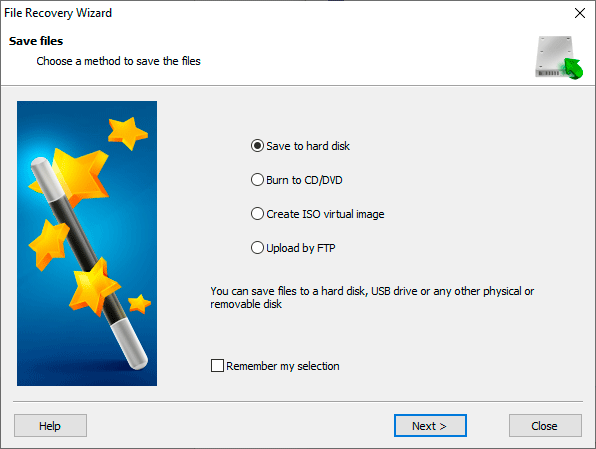
The work of hard disk and its operations with the data, from which the “link” has been removed, is difficult enough to predict, so we strongly recommend to follow the above item to avoid overwriting and further inability to recover valuable information. In addition to this, many other reasons may interfere with the reading of recovered data.
Reasons for problems when reading data after recovery.
The main reasons preventing the normal reading of the recovered information will be described below.
Physical damage to the surface of the disc, its wear, the presence of BAD-blocks
Recovering information can be complicated by physical damage to the surface of the drive or by wear and tear caused by prolonged operation.
Problems with the physical condition of the drive can rarely affect recovery (usually, a damaged drive ceases to function correctly), but they should not be written off. A more likely reason for not being able to playback recovered files is to overwrite them or lose some information if broken sectors of the hard drive appear. To determine your drive’s status, we recommend reading the article «How to test and fix your hard drive using the free Victoria software».
HDD fragmentation
Information on the hard disk can be written by sectors, and some parts of files can be written by dividing them into fragments. Strong data fragmentation is a severe obstacle for programs that recover data, as finding the remnants of lost data is a search for individual fragments scattered across the random drive-in order. The overall picture can be complicated by overwriting individual fragments with other files. Part of the solution to this problem is the integrated hard drive defragmentation feature.
Change of logical data structure by malicious programs
If viruses have deleted files, their recovery can be complicated because some types of malware can change the logical data structure.
A file is a container with recorded information that can be used to obtain images, videos, documents, archives, etc. Some viruses change the structure by filling it with zeros or “white noise” (incoherent symbols). In this case, the user will be able to restore the container itself, but its modified structure will not allow reading the data after recovery.
Changing the logical structure and file system of the drive
If data was deleted as a result of a change in the logical structure of the drive (changing the file system, formatting, corrupting the boot record, creating or deleting new logical partitions), this further aggravates the recovery process, as some parts of files may be lost forever in such manipulations. However, even after changing the logical structure, the user still has a chance to recover data using RS Partition Recovery and the deep disk analysis function.
What should I do if my restored files cannot be opened?
If, after the photo recovery process, some images do not open, work, or their content remains inaccessible, and an error accompanies the file launch, we recommend using a specialized utility to recover damaged RS File Repair photos.
This utility is capable of restoring the integrity of images that were restored after deletion. RS File Repair work algorithms allow you to correct damaged data and restore the logical structure of information, which eventually returns the files.
For convenience, RS File Repair is equipped with a user-friendly and intuitive interface, the ability to preview the data being recovered, and manual and automatic modes of recovery, which allows you to use the utility to absolutely anyone, regardless of experience with your computer.