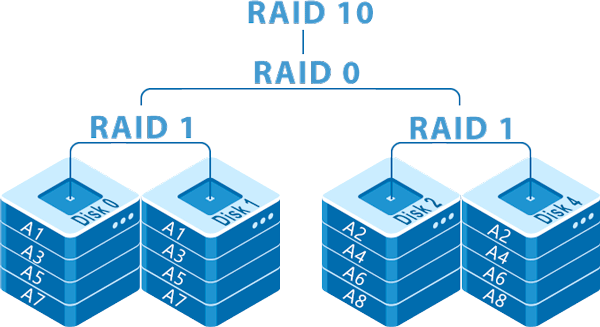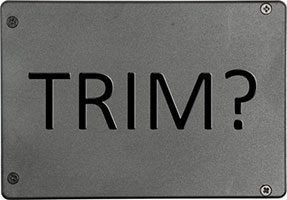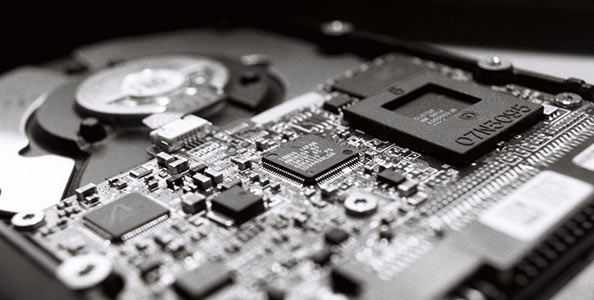How to recover data from X-RAID Netgear? The technology of building an X-RAID array on Netgear ReadyNAS NAS devices has certain advantages but also has its own nuances. And when it comes to data recovery, it requires support from specialized programs. Let’s take a look at how one of these programs works.
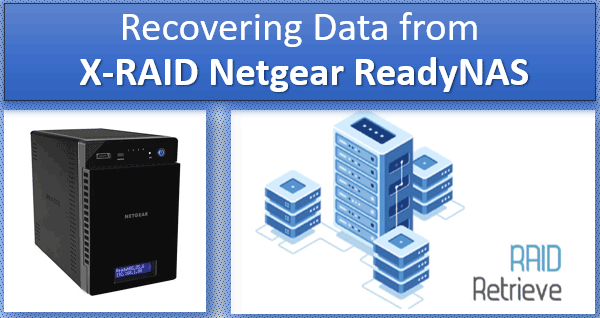
Contents
- X-RAID on Netgear ReadyNAS NAS
- How to recover data from Netgear ReadyNAS X-RAID
- How to recover data from a corrupted X-RAID Netgear ReadyNAS
X-RAID on Netgear ReadyNAS NAS
X-RAID is a technology used to create a RAID array on Netgear branded NAS devices. It is used by default along with the traditional RAID technology, known as Flex-RAID mode.
X-RAID creates a RAID array with a single partition for storing data. This partition automatically expands itself when you add or replace disks, without requiring you to recreate the array or lose any data. This is the first distinctive feature of X-RAID.
The second feature is that the X-RAID mode automatically selects the optimal RAID configuration based on the number of disks and the available options, such as JBOD, RAID 0, 1, 5, etc. This configuration can be changed in the future without losing any data. For example, if you have two drives, X-RAID will initially use a RAID 1 mirror configuration for fault tolerance.
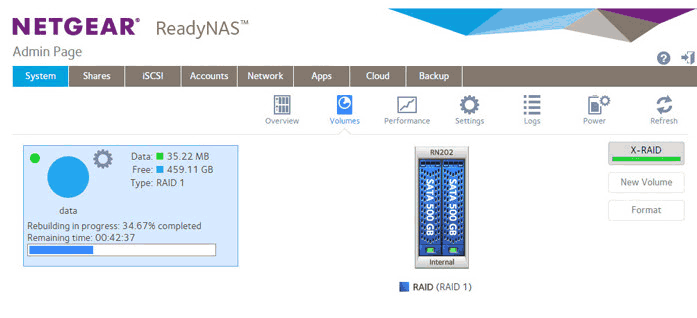
In contrast, Flex-RAID mode does not automatically increase the storage size without rebuilding the RAID and losing data. However, it allows users to manually select the desired RAID configuration.
Netgear ReadyNAS storage devices released before 2013, with operating system versions prior to NAS OS 6, use a configuration where the drives are divided into partitions that are RAIDized using md, and then the md-arrays are merged into a single LVM volume. The file system in this configuration is EXT.
On the other hand, appliances using ReadyNAS OS 6 released in 2013 also use md to combine the drives, but they use the BTRFS file system instead of LVM.
How to recover data from Netgear ReadyNAS X-RAID
In order to recover data from a Netgear X-RAID, you need a program that supports all the features of this disk storage implementation. This includes support for the Ext4 and BtrFS file systems used on Netgear NAS devices.
The program should also have support for data recovery from RAID arrays in general, and specifically from RAID arrays created using X-RAID technology and the associated configurations.
One such program is RS RAID Retrieve. It supports a wide range of file systems and can recover data from any media, including RAID arrays.
RS RAID Retrieve is a specialized program that supports various technologies for implementing disk arrays. It can recover data from corrupted arrays and missing or failed disks, and it automatically detects RAID arrays. It also provides a RAID constructor for manually specifying array parameters.
To recover data from a Netgear ReadyNAS X-RAID, you need to connect the hard drives to a desktop operating system where RS RAID Retrieve can be run. The drives can be connected to a PC or laptop.
When connecting the drives, you may be prompted to initialize them. Make sure to decline, as initializing the drives will erase the data.
Download and install RS RAID Retrieve.

Data recovery from damaged RAID arrays
Upon startup, the program will analyze the media and automatically detect and assemble the RAID array(s).
The X-RAID partition of the Netgear device will be displayed in the program window – it will be a partition with the Ext4 or BtrFS file system.
To search for information, right-click on a section or open the Wizard.
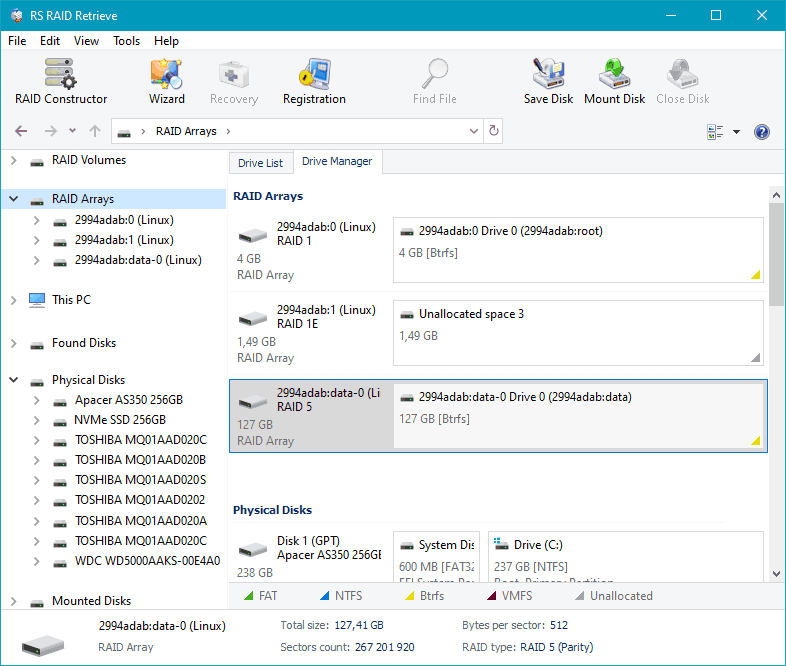
For analysis, you need to specify the type of data search. You can leave the default option – quick scan, which is designed to retrieve existing data and recover recently deleted data. However, if the quick scan does not provide the necessary data for recovery, you should rerun the data search using a more thorough search type – full analysis. This search type is designed for more complex cases, such as recovering long-deleted data, dealing with partition formatting, file system damage, disk repartitioning, etc. However, it may take more time.
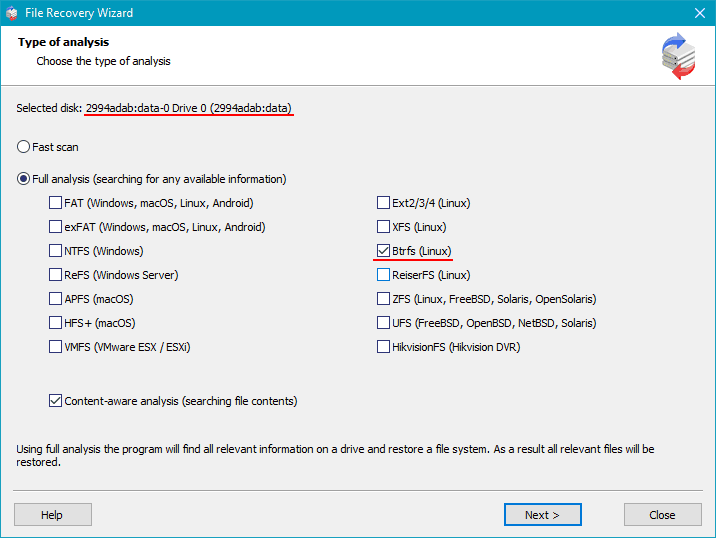
In the search results, you can look for the folders and files you need on the Netgear device partition. Deleted items will be marked with a cross. Click on the desired files/folders and press the “Restore” button.
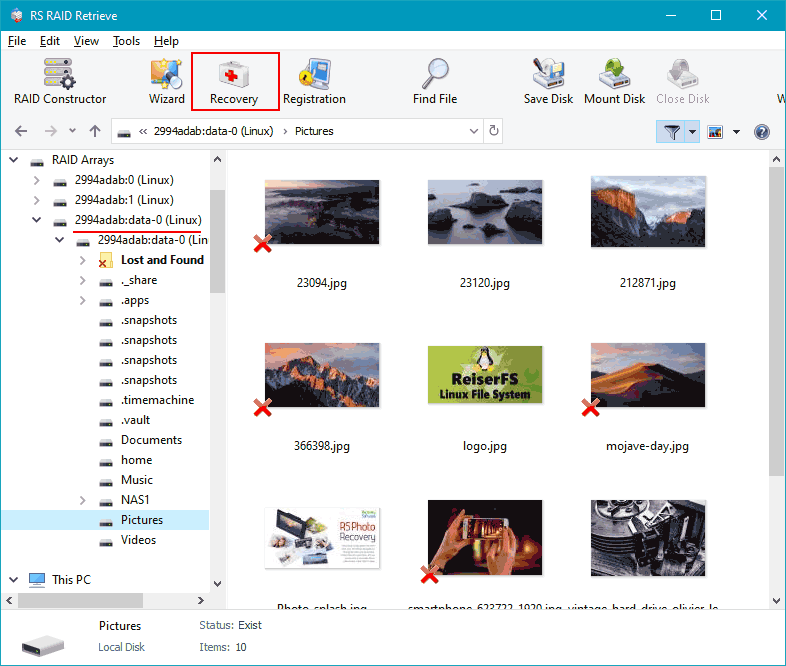
Specify your preferred method for saving the recovered files.
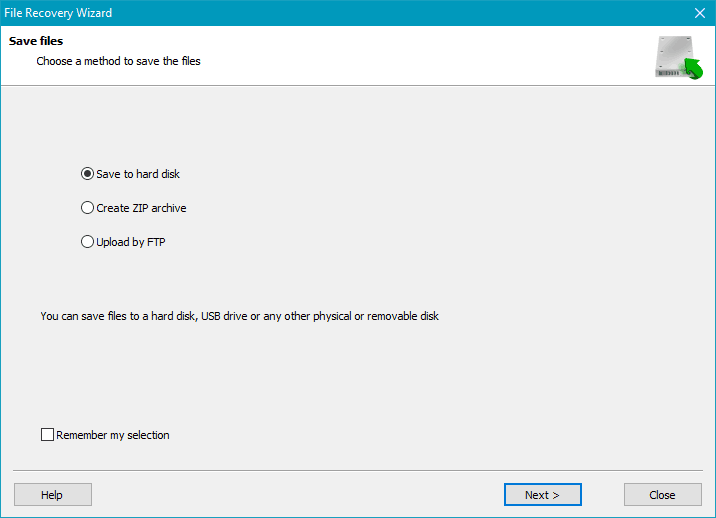
Next, specify the path where you want to save the recovered data, and the program will restore the data to that location.
How to recover data from a corrupted X-RAID Netgear ReadyNAS
RS RAID Retrieve also provides data recovery in difficult cases where the storage is corrupted, such as:
- Corruption of the logical partitions of the RAID arrays;
- Damage or failure of individual drives in the RAID array;
- Corruption of the RAID itself.
In most of these cases, the X-RAID partition of the Netgear ReadyNAS will automatically appear in RS RAID Retrieve as normal and will be available for data recovery, as discussed in the previous section of the article.
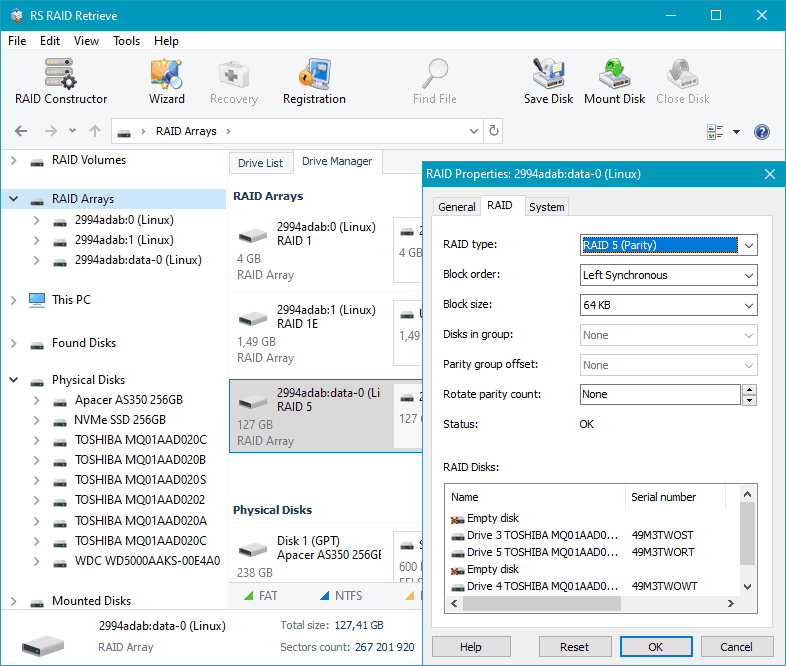
In rare cases where the X-RAID partition does not appear automatically in the program, you can use the RAID constructor feature. This can be accessed by clicking on the “RAID Constructor” button in the program toolbar.
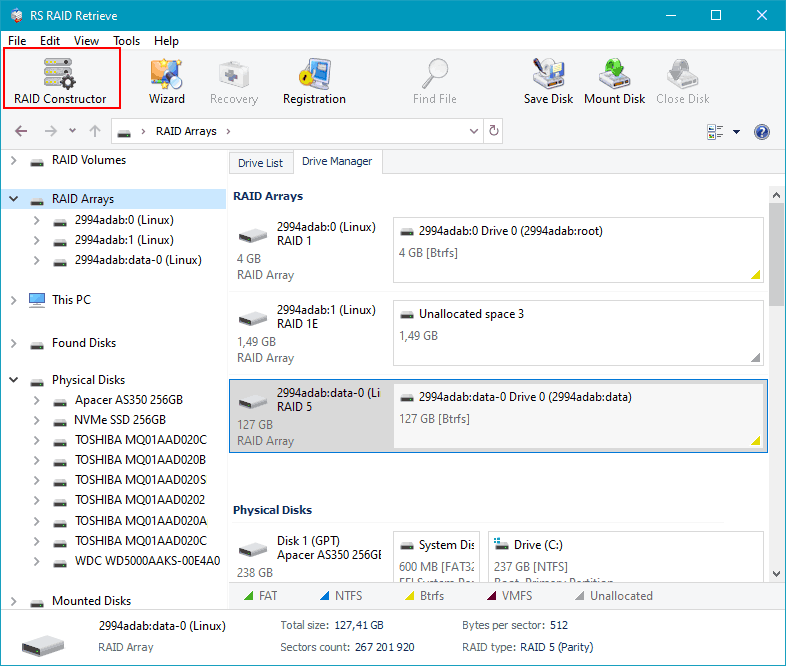
The RAID constructor allows you to manually assemble RAID arrays and work with them inside the program. It allows you to specify array parameters manually. Choose this option.
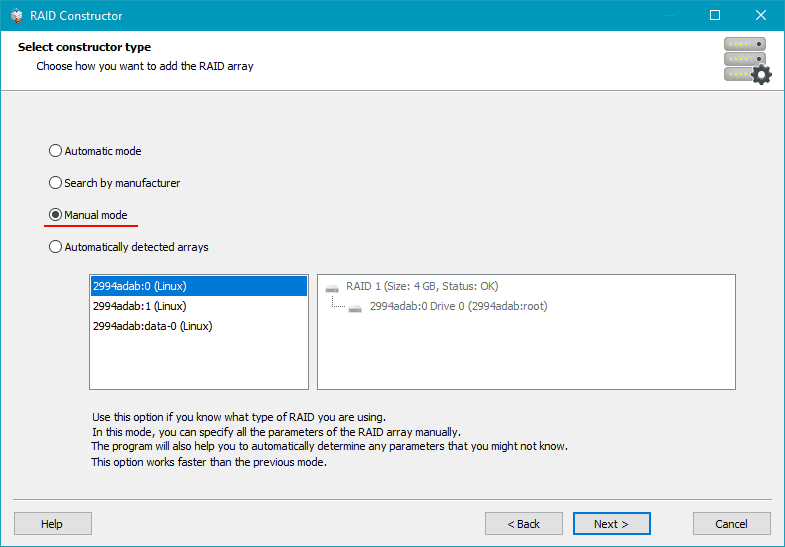
Specify the RAID type (configuration), add the disks to the array, and determine their order. You can also specify other array parameters. Once you are done, click “Add”.
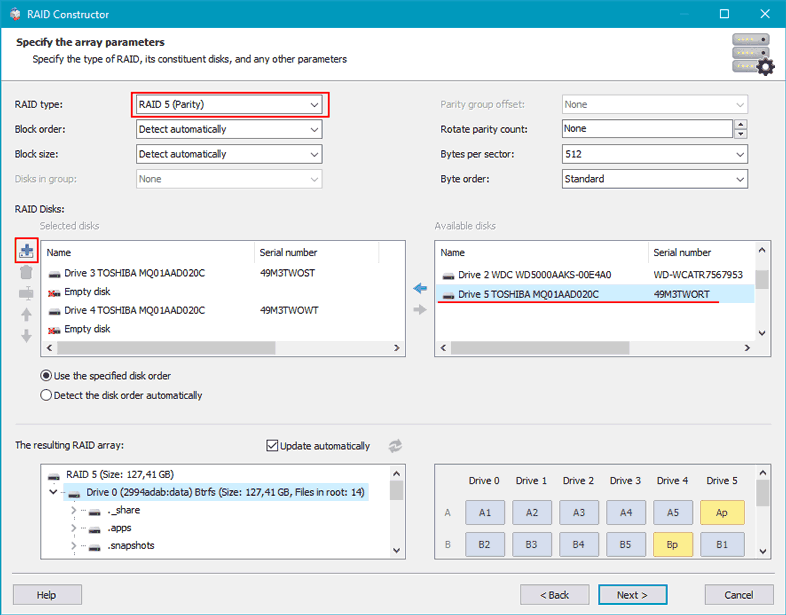
The created array will be displayed in the program, and you can search and restore data from it as described in the previous section of the article.