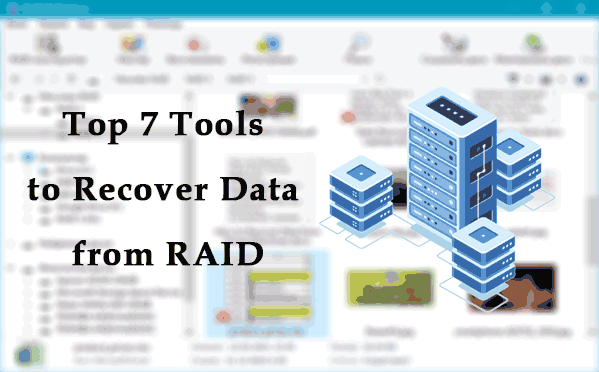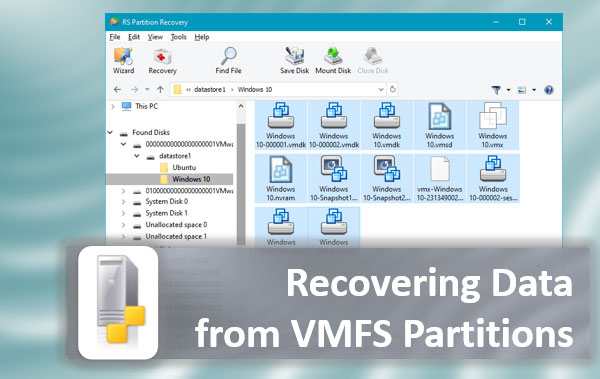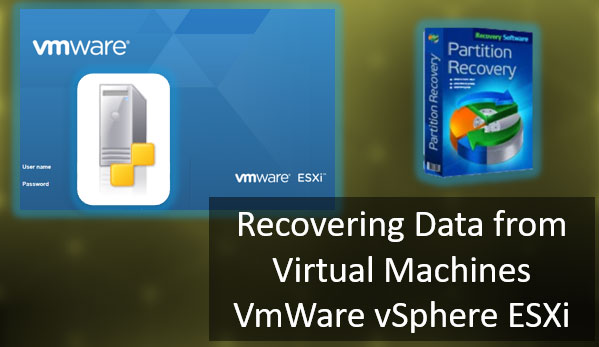When choosing an SSD for home use, you may come across a characteristic such as the type of memory or controller used and wonder whether it is better to use MLC or TLC (you may also come across other memory type designations such as V-NAND or 3D NAND), and which controller to choose. Also, QLC memory drives have recently appeared which are attractively priced.
In this article, we will talk about the types of controllers and flash memory used in SSDs, their advantages and disadvantages, and which option may be more preferable when buying an SSD.
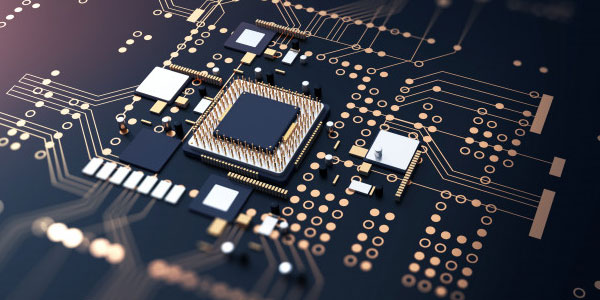
Contents
- The types of flash memory used in SSD drives
- SSD drives with QLC memory
- The V-NAND, 3D NAND and 3D TLC memory types in SSD drives
- The controller types, used in SSD drives.
- Which controller is better?
- The problems of SSD drives
- Symptoms of SSD drive failure
- What to do if SSD malfunctions cause the loss of important data?
The types of flash memory used in SSD drives
SSDs use flash memory, which is a specially organized semiconductor-based memory cell that can vary in type.
In general terms, flash memory used in SSDs can be divided into the following types:
- Almost all commercially available consumer SSDs are of the NAND type according to the read-write principle.
- According to the information storage technology, memory is divided into SLC (Single-level Cell) and MLC (Multi-level Cell).
In the first case, a cell can store one bit of information, in the second – more than one bit. At the same time, in SSDs for home use, you will not find SLC memory, only MLC.
In turn, TLC also refers to the type of MLC, the difference is that instead of 2 bits of information can store 3 bits of information in the memory cell (instead of TLC you can see the designation 3-bit MLC or MLC-3). In other words, TLC is a subspecies of MLC memory.
Which is better: MLC or TLC?
In general, MLC memory has advantages over TLC, the main ones being:
- Higher working speed.
- Longer life cycle.
- Lower power consumption.
However, the main disadvantage is the higher price of MLC compared to TLC.
Besides, you should keep in mind that we are talking about the “the common situation”, in the real devices on the market you can see:
- Equal speed (all other parameters being equal) for SSDs with TLC and MLC memory connected via the SATA-3 interface. Moreover, some TLC-based SSDs with a PCI-E NVMe interface can sometimes be faster than similarly priced drives with PCI-E MLC memory (however, when it comes to the “top”, most expensive, and fastest SSDs, they still usually use MLC memory, but not always).
- Longer warranty periods (TBW) for TLC memory from one vendor (or one product line) compared to MLC memory from another vendor (or another product line).
- Likewise for power consumption – for example, a SATA-3 drive with TLC memory can use up to ten times less power than a PCI-E drive with MLC memory. Furthermore, for the same memory type and the same connection interface, the difference in power consumption also varies greatly from drive to drive.
That’s not all parameters: speed, lifetime, and power consumption will also vary with the drive’s “generation” (newer ones tend to be more advanced: SSDs are still evolving and improving nowadays), its total capacity, and amount of free space when in use, and even temperature conditions when in use (for fast NVMe drives).
As a result, a strict and exact verdict that MLC is better than TLC cannot be made – for example, by purchasing a higher capacity and newer SSD with TLC and a better set of features, you can win on all parameters compared to purchasing a drive with MLC for a similar price, i.e. you should consider all parameters, and start the analysis with the available budget for the purchase.
SSD drives with QLC memory
Since the end of last year, solid-state drives with QLC (quad-level cell, i.e. 4 bits in one memory cell) memory have been on sale, and probably in 2019 there will be more and more such drives, and their cost promises to be attractive.
The end products feature the following pros and cons compared to MLC/TLC:
- Lower cost per gigabyte;
- More susceptibility to memory degradation and, theoretically, a higher probability of data write errors;
- Slower data write speed;
It is still difficult to talk about specific values, but, some examples of already available on the market can be studied: for example, if we take approximately similar 512GB M.2 SSD drives from Intel based on QLC 3D NAND and TLC 3D NAND memory, study the manufacturer’s claimed characteristics, we can see:
- $116 versus $118. And for the price of 512GB of TLC, you can buy 1024GB of QLC.
- Claimed data recording capacity (TBW) – 100TB vs. 288TB.
- Write/read speed – 1000/1500 vs. 1625/3230MB/s.
On the one hand, the cons may outweigh the pros of the cost. On the other hand, you can take into account such moments: for SATA disks (if you have only such interface available) the difference in speed you will not notice and compared to HDD speed increase will be very significant, and TBW parameter for a QLC SSD of 1024 GB (which in my example costs the same as TLC SSD of 512 GB) already 200 TB (larger SSDs “live” longer due to the way the data is written to them).
The V-NAND, 3D NAND and 3D TLC memory types in SSD drives
In the descriptions of SSD drives (especially if they are Samsung and Intel) in stores and reviews, you can meet the designations V-NAND, 3D-NAND, and similar for memory types.
Such designation indicates that flash memory cells are placed on chips in several layers, at the same time it is the same TLC or MLC memory, only it is not always indicated explicitly: for example, for SSD from Samsung you will see only that V-NAND memory is used, but information that in EVO line used V-NAND TLC, and in PRO line – V-NAND MLC is not always specified. Also, QLC 3D NAND drives are already available
Is 3D NAND better than planar memory? It is cheaper to manufacture and tests suggest that today for TLC memory, the multilayer variant is usually more efficient and reliable (moreover, Samsung claims that V-NAND TLC memory has better performance and lifetime characteristics than planar MLC in their devices).
However, this may not be the case for MLC memory, including within one manufacturer’s devices. So again, it all depends on the specific device, your budget, and other parameters that you should learn before buying an SSD.
Although it is best to use the Samsung 970 Pro at least for 1TB as a good option for a home computer or laptop, but usually users buy cheaper drives, for which they have to carefully study the whole set of characteristics and compare them with what exactly is required from the drive.
Hence the lack of a clear answer, and what type of memory is better. Of course, a high-capacity SSD with MLC 3D NAND will win in terms of the set of characteristics, but only as long as these characteristics are considered in isolation from the price of the drive
If this parameter is also considered, then it is possible that for some users QLC disks will be preferable, and the “golden mean” – TLC memory. And, no matter what SSD you choose, it is recommended to be serious about backing up important data.
The controller types, used in SSD drives.
The controller communicates with the interface bus (SATA or PCIe) and controls the write/read operations to the memory cells, monitors the cell status, performs maintenance, and other auxiliary work. The performance of the entire drive depends on how efficiently it does this. The controller is managed by a special program, and many manufacturers release regular updates to fix bugs that they find and to optimize performance.
The manufacturers of these performance-controlling processors are much less than the brands under which SSD drives are produced. There is a certain differentiation of these manufacturers, some of which are a priori those who produce premium products, and those whose controllers are usually used in budget drives. Nevertheless, nothing lasts forever, and it is possible to find high-speed solutions even from those developers who seem to be quite comfortable as suppliers of solutions for low-cost drives.
The way you work with your customers also differs. The fact is that, for example, Marvell can supply its controllers without firmware, or it needs a serious revision. The task of its creation falls on the SSD disk manufacturer, and this is not a simple task, so only serious companies, such as Crucial, Plextor, etc., can do it.
Phison is another matter. It offers ready-made solutions in the form of a controller with firmware, boards, memory chips and even a case. In fact, all that remains is to put a label with your brand and release the “manufactured” SSD on the market. Actually, this explains the presence of such manufacturers as “Smartbuy”, “GOODRAM” and others.
However, even well-known companies do not hesitate to go this way, although they have a solid engineering and programming capabilities – they modify or completely redo the firmware on their own. A typical example is Intel and Plextor companies, which used Silicon Motion SM2258 controller, a typical representative of solutions for budget drives. Using the reference version of the supply, Intel released the 540s model, already “noted” for its dismal performance and consistently ranked last in various tests.
This is not at all what Plextor did with their S2C drive. They completely rewrote the firmware. The result is visible to the naked eye. Of course, the disk did not become a leader, don’t hope for a miracle, but I managed to squeeze a lot more out of the controller. Let’s see whose controllers can be found in those SSD drives that are available on the market.
JMicron

One of the oldest manufacturers, at one time “marked” by unsuccessful models, which seriously damaged its reputation. Since then it has managed to improve the situation, releasing quite successful versions of controllers. At the moment, the number of SSD models using JMicron is small, given the presence of serious alternatives. All current controllers are designed to work with the SATA bus. Nothing concrete has been heard about support for faster PCIe yet.
Nevertheless, it is possible to meet drives on the following controllers:
JMF667H. An obsolete model which you can no longer find. However, if you get such a model, do not buy it under any circumstances;
JMF670H. Still found the controller, which is an upgrade of the previous one. At the heart of it is a single-core ARM968 processor with ARM9 architecture. The maximum storage capacity is 512 GB. On its basis, for example, released ADATA XPG SX930. It is clearly a budget solution, which can compete only with Silicon Motion;
SM2246EN and Phison S10. The problem is that low-cost SSDs increasingly use TLC memory, but the controller is not able to work with this type. The reason is that to work with TLC memory you need advanced error correction algorithms, but this controller cannot boast of that. But there is no problem with the support of MLC memory. Nevertheless, it is already an outdated model.
JMF680H. Promised update of the controller, which should have support for TLC memory, and the maximum capacity of the drive should be 2 TB. Unfortunately, although the JMF680H was originally planned to be released a year ago, it is still not available;
Marvell

The Marvell company is one of the oldest manufacturers of controllers, offering a range of models. These are by no means budget models, and drives based on this controller claim at least a place in the class of medium- and high-performance models.
The ability to make changes in the original firmware allows developers to achieve different results, while the configuration of drives is similar. That is reflected in the many tests. In general, the presence of the Marvell controller itself implies a decent performance level.
The following controller models for SATA and PCI-E 3.0 are currently available:
88SS9187 — is obsolete model, SSDs with which, nevertheless, can still be found on sale, such as the Plextor M6 Pro. Eight channels are used and, in general, it was used to make very high performance drives. It is not recommended to buy;
88SS1074 — is a dual-core (ARMv5 processor, operating frequency 400 MHz) quad-channel controller which supports all modern types of memory, including 3D NAND. The manufacturer itself focuses its solutions for mid-range drives. By reducing the number of cores and reducing the performance managed to reduce the cost of the controller. SATA bus is supported. A good option to buy;
88NV11xx Family. The family of dual-core (ARM processors on the Cortex R5 core are used) controllers, oriented for application in storages of the budget class. This is quite a successful attempt to compete with cheap solutions from Silicon Motion and Phison. The buffer memory chip (as DRAM-less controllers are now called) is not supported. There are three models in the family:
- 88NV1120 – SATA bus supported;
- 88NV1140 – PCIe Gen3x1 bus supported (This modification is not available at this time);
- 88NV1160 – PCIe Gen3x2 bus is supported;
88SS1093 is a new PCIe bus controller, the first one from Marvell supporting NVMe protocol version 1.1b. It uses three cores (ARM processors on Cortex R5 core) and 8 channels. It is oriented for high-performance drives, which, in fact, shows the appearance of models based on it. The presence of a temperature sensor, it seems, is made not only for convenience. The controller turned out to be quite hot, which is confirmed, for example, by the Plextor M8PeGN drive (in the M.2 form factor) having a tendency to overheating and trotting, for which the temperature sensor is responsible;
88SS1092. A very recently announced controller which is the second generation with NVMe protocol support. The only noticeable difference that can be found in the specifications is an increased amount of supported memory (DDR3, DDR4, LPDDR2, and LPDDR3) up to 8 GB. In the previous 88SS1093, this value was 2 GB;
88SS1084 — this controller is designed for high-performance drives. There are 4 Cortex-R5 cores, 4 channels are used for communication with NAND. The maximum DRAM capacity is 4 GB. The controller is designed to work with 96-layer TLC NAND as well as QLC memory;
88SS1100. The main difference from the previous one is the presence of 8 channels for NAND chip communication and a slightly larger chip size;
88SS1098 — is a one-port controller with 4 Cortex-R5 cores and 8 NAND communication channels. A new, 4th generation of NANDEdge LDPC error correction technology is implemented, which allows to work with both 3D NAND TLC and QLC chips. The maximum cache DRAM capacity is 8GB and the drive can hold up to 8TB;
88SS1088 — the dual-port controller differs from the previous one in that there are two blocks of 4 Cortex-R5 cores each, which allows for 16 channels of NAND communication. The maximum amount of DRAM is 16 GB. The controller allows to produce SSD drives with capacity up to 16TB of different form factors – M.2, U2, NGSFF, EDSFF, and others, including embedded solutions;
Models for the new PCIe 4.0 interface were announced in early August 2019. The 88SS132x family includes three modifications:
88SS1321 — all controllers of the family are tri-core, using Cortex R5 processors, made according to 12-nm process technology. This modification is designed for SSDs supporting buffered DRAM up to 8GB.
88SS1322 — this is DRAM-less modification of the previous model. Among the differences is the lower number of communication channels with NAND: 4 vs. 8 in 88SS1321.
88SS1323 — this is simplified modification using only 2 PCIe 4.0 or PCIe 3.0 lines. Caching DRAM is not supported.
SandForce (LSI)

This brand is also one of the oldest and respected manufacturers, which, unfortunately, has not been heard from for a long time. Even those SSD manufacturers which traditionally preferred SandForce controllers switched to alternative solutions. The wait for new controller models is already too long. Nevertheless, you can still find drives on a rather old, but still relevant controller SF-2281. For example the Kingston HyperX FURY.
Currently, SandForce became the property of Seagate, which started to produce its own controllers for drives of its own production.
Silicon Motion

Quite a young manufacturer, whose controllers can be safely attributed to the budget class. Nevertheless, the line of controllers is regularly updated, in the last model support for the PCIe bus and NVMe protocol appeared;
Silicon Motion supplies not only the controllers themselves, but the entire kit to start producing SSD drives. Therefore, numerous drives of hitherto unknown companies, and those with a well-known brand in the computer world, using the stuffing from Silicon Motion, in fact, nothing but labels do not differ;
You can currently find SSDs on the following SATA interface controllers:
SM2256 — is a rather successful 4-channel controller which supports the SATA bus. It is now obsolete and is used less and less often.
SM2258 — is an updated model for the SATA bus. It is a popular solution for entry-level SSD drives. It does not differ much from the previous one except for better support of 3D TLC NAND memory, new SLC caching algorithms, and some other small improvements. Nevertheless, many models of budget drives are based on this controller;
SM2258XT — is the modification of the previous one without caching DRAM;
SM2271 — is the eight-channel high-performance controller that allows producing drives up to 16TB for the corporate market. NAND memory chips can be either TLC or QLC.
In the segment of higher performance controllers for the PCIe 3.0 bus there are the following controller models:
SM2260. A faster bus required changes in the architecture of the controller, which resulted in the use of a dual-core processor with 8 threads. Such configuration looks rather weak compared to three or more cores in other companies’ controllers, but also the focus of Silicon Motion’s solutions extends to the lower segment of SSDs supporting this bus;
SM2263EN — is the dual-core quad-channel controller is based on ARM Cortex. NVMe 1.3 protocol is supported. This controller is not focused on entry-level drives;
SM2263XT — is analogous to the previous one with the only difference that caching DRAM is not used;
SM2262EN — is the more high performance model with 8 channels of NAND access. It uses an external DRAM chip. Unlike the previous models, the bit depth of the cache DRAM can be either 16 or 32 bits. Improved speed characteristics.
SM2270 — is the high-performance model, allowing 8 PCIe lanes. Three ARM Cortex R5 cores are used. There are 16 channels for access to NAND. The controller is oriented for use in a corporate environment, honestly, in data centers. External DRAM can reach a capacity of 16 GB, access is 32-bit. Drives on this controller can reach capacities up to 16 TB.
Finally it comes to the latest version of the PCIe 4.0 interface. So, the following models have been announced:
SM2267XT — is the controller for budget drives. Two 28nm Cortex R5 cores are used, there are four channels of four chips each with a transfer rate of 1,200 MT/s. Buffer DRAM is not used, i.e. it is a DRAM-less configuration;
SM2267 — is the version of the previous one using DRAM and double the number of chips per channel;
SM2264. Currently the flagship controller. It is made according to 12-nm process technology, uses 4 ARM Cortex R8 cores, access to NAND is provided via 8 channels with 1,600 MT/s bandwidth each. It is designed for high-performance SSD models.
Phison
One more young manufacturer. This company makes controllers for the budget segment. However, what the company offers deserves attention, especially since there are interesting solutions. Under the Phison brand also comes memory, in fact, produced by Toshiba (OCZ), with which there is a close cooperation.
The following controllers can be found in drives with a SATA interface:
PS3108-S8 is already outdated 8-channel model for the SATA bus. Nevertheless, can still be found in some models of budget SSDs. Not recommended for purchase.
PS3110-S10 — is the popular 4-core controller with 8 threads. Combination of features allows to compete with previously unattainable competitors. Quite an interesting model for inexpensive drives, at the same time showing rather average performance, which somehow does not allow to refer it to budget solutions by this parameter. The company is gradually moving away from the reputation of producing the cheapest and slowest controllers.
PS3111-S11 — is the cheaper modification of the previous model, which has a single core processor. It is also a very interesting solution, on the basis of which quite good drives for everyday use without high load on the disk subsystem are made. You can say it’s more than a solid budget drive, with performance aspirations that come close to the middle class. Considering the low cost, the appeal gets even higher.
PS3112-S12 — is the development of the S10 model. The maximum capacity of the SSD can be 8TB. Eight channels are used for NAND access.
PS3113-S13T — is a fresh model, information on which is still scarce, and will be refined as it becomes available. The maximum capacity of the drive is 2 TB. Apparently, it is the successor of the DRAM-less model S11.
With the release of the AMD X570 chipset, the first to support the new PCI-E 4.0 interface. In fact, the main “consumers” of the new generation PCI-E are SSD drives, and the first models are equipped with controllers of this very manufacturer, i.e. Phison.
The following controller models are currently available:
PS5016-E16. The announcement of the first motherboards with PCIe version 4.0 interface was followed by announcements of drives supporting this new bus. In particular, Corsair, GIGABYTE, PNY showed prototypes of future SSDs. The controller contains two ARM Cortex5 cores and also uses DRAM DDR4 as a cache. In fact, it is an upgrade of PS5012-E12 controller for the new interface.
PS5018-E18. Judging by the characteristics, exactly this controller can be called not an upgrade, but a development for PCIe 4th generation. There are three ARM Cortex5 cores here, and this controller is produced with 12nm process technology, while the others are satisfied with the older 28nm.
PS5019-E19 — is one more model for PCIe 4.0 is a DRAM-less version of the PS5016 controller. This is a single-core chip without DRAM cache chip support. It is oriented to be used in low-cost drive models. The speed indicators only slightly exceed the capabilities of the PCIe 3.0 interface.
Realtek
This manufacturer is relatively new to the SSD controller market. It offers several models, both current and prospective, announced quite recently. Being known as a manufacturer of audio processors, Realtek decided to take care of drives as well.
Currently, these controllers can be found in SSDs made by AData, although they can also be found in Chinese drives.
There is very little information about what kind of processor cores and how many of them are used in the controllers, but information leaked into the network that Realtek uses “own developed cores”.
It is known that the company is preparing for the mass application of controllers designed for higher-performance SSD models. These are:
RTS5760 — is a DRAM-less model for the PCIe 3.0 x2 interface. It is found in the AData XPG SX6000 drive;
RTS5762 — is an 8-channel controller for PCIe 3.0 x4 bus. There is support for NVMe 1.3 protocol and caching DRAM;
RTS5763DL — is a 4 channel DRAM-less controller for PCIe 3.0 x4 interface;
RTS5763DL — is a 4 channel DRAM-less controller for PCIe 3.0 x4 interface;
RTS5765DL — as expected, the letters “DL” in the marking indicate that this controller has no ability to use DRAM as a cache. Four channels are used to access the NAND.
Samsung
The company has all the resources to produce everything it needs on its own. The fact that it was Samsung that managed to be the first to release 3D NAND memory and corresponding high-performance controllers, largely determined that drives of this particular brand are often seen as a goal that everyone else strives to achieve.
The new Polaris controller has 5 cores with ARM architecture, with 1 core dedicated to providing exchange between the PCIe bus and the controller. Samsung drives are not cheap, but they are also fast.
Toshiba
Their own controllers, which are modified solutions from Marvell, Phison, or SandForce, are installed in their drives, as well as those produced under the brand “OCZ”, although at one time Toshiba joined the company Indilinx.
Given the serious technological capabilities of the company, modified controllers from other companies (new firmware, combined with their own memory), can get very decent results. The drives produced under their own brand (Toshiba or OCZ, which is the same thing) inevitably turn out to be among the best in their classes.
Which controller is better?
It’s hard to answer this question. The situation, which was observed a few years ago, has changed significantly. Before, everything was clear: on one side were Phison and Silicon Motion, offering not too fast, but cheap controllers, on the other – SandForce, Marvell, and Samsung. It was not about low price, but it was not about low performance either.
Now it’s all mixed up. Those who were previously looked down upon were able to surprise. If Silicon Motion still focuses on budget solutions, Phison is actively breaking into a higher class, and not without success. New SSD models based on their controllers show very high test results.
The problems of SSD drives
The biggest source of problems is the SSD controller and its firmware. Since the controller is physically located between the interface and memory chips, the probability of its damage as a result of failure or power problems is very high.
The low life of MLC chips is successfully solved by error correction with ECC-control, redundancy, wear control, and data blocks intermixing. At the same time, the data itself, in most cases, is preserved.
In addition to physical damage that prevents access to user data, there is logical damage that also prevents access to the contents of memory chips. Any, even a minor error in the firmware may result in complete loss of data. The data structures are very complex, the information is distributed over several chips, plus there is interleaving, all this makes the data recovery process quite a challenge.
Usually, in such cases, it is possible to recover the drive by performing a low-level format, which recreates the data structures.
Producers are trying to constantly refine the firmware, fix bugs, and optimize the controller. Therefore, it is recommended to periodically update the firmware to avoid possible malfunctions.
Although the storage component itself is not susceptible to mechanical failure, other components can fail. SSDs require a capacitor and power supply, which are prone to failure – especially in the event of a power surge or power failure. In fact, in the event of a power failure, the data on the SSD can be corrupted, even if the drive itself remains completely intact.
Other possible problems with SSDs are that they have a limited number of read/write cycles, a problem that exists with all types of flash memory.
On average, SSDs can be used for many years, but it pays to monitor the condition of the drive regularly, as having too many faulty cells can lead to data loss.
Symptoms of SSD drive failure
Fortunately, there are symptoms that, by recognizing them, the user will understand that his SSD drive will fail soon. Among the most basic ones we can distinguish are the following:
- A relentless drive buzzing or clicking — is the surest sign that there is something wrong with it. However, unlike hard drives, SSDs will not make a loud noise to tell you that something is going wrong. So you should periodically pay attention to whether your drive is making extraneous noises;
- Errors related to corrupted SSD storage sectors — these are usually situations where your computer is trying to read or save a file;
- File system needs to be restored — the operating system constantly prompts you to run the file system restore process. That would be fine, but this process has a very high probability of losing important data;
- The files cannot be read or written — for example, the system detects a bad block when writing data to disk, and thus refuses to write the data. It is also possible that the system detects a bad block after the data has been written and thus refuses to read the data. In the first case, your data will not be written at all. In the second case, unfortunately, your data cannot be recovered easily. Bad blocks usually mean that data is lost on them;
- Frequent crashes while booting your system — if your PC crashes while booting, but starts working normally after several attempts to restart, then your drive is most likely at fault. It could be corrupted storage sectors or a sign of a dying disk, so it’s best to back up your data before you lose it;
- The drive is read-only (not write-only) – The SSD may refuse to let you perform any operations that require writing data to the drive. However, it can still operate in read-only mode. For all intents and purposes, the drive seems dead, but your data can easily be moved to another storage location!
If you notice any of these signs – it is worth immediately making a backup of important data, as the possibility of losing your files is very high.
Besides, it is recommended that you use software to monitor the condition of your SSD drive. This can be either software from the disk manufacturer or third-party software. For example, you can read an article describing how to use Victoria to check the health of your drive and fix errors.
What to do if SSD malfunctions cause the loss of important data?
If you notice any of the symptoms listed in the previous paragraph of this article and you are unable to copy an important file — you should restore it immediately, because you might lose important information.
Besides, when working with an SSD drive, it is highly not recommended to use dubious applications, as this will greatly reduce the chances of recovery. The best way is to use RS Partition Recovery, as it has established itself as a top-notch data recovery product and will allow you to recover your file with a very high probability.
Also, thanks to the use of modern data recovery algorithms, the program copes even in cases where other applications fail.
To recover the desired file you should:
Step 1. Install and launch the RS Partition Recovery.

All-in-one data recovery software
Step 2. Select the drive or partition from which you want to recover data.
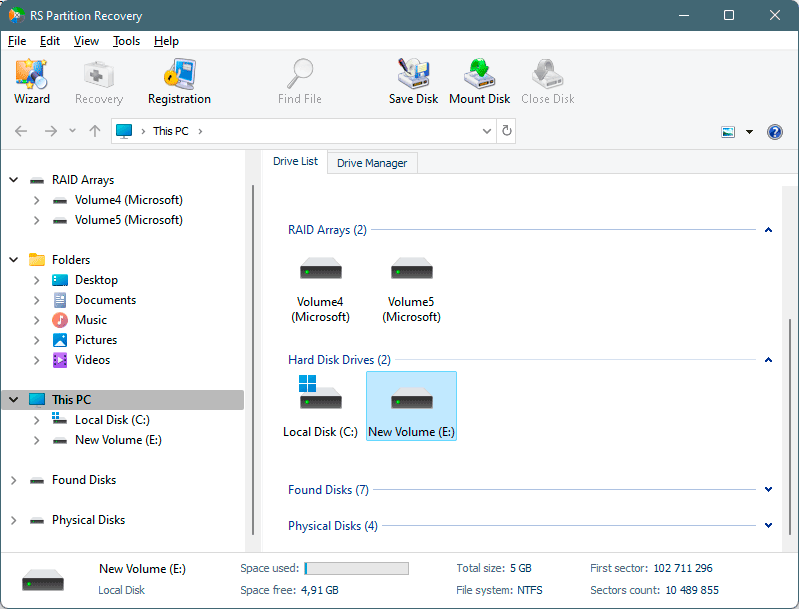
Step 3. Choose the type of analysis.
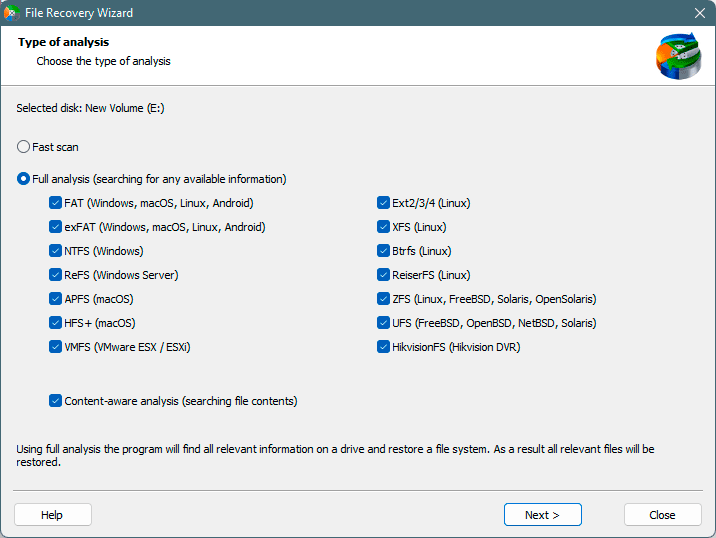
Fast scan you should use in case the file was lost recently. The program will scan the drive quickly and show the files available for recovery.
The Full analysis function allows you to find lost data, after formatting, disc resizing, or file structure corruption (RAW).
Step 4. Preview and select the files to recover it.
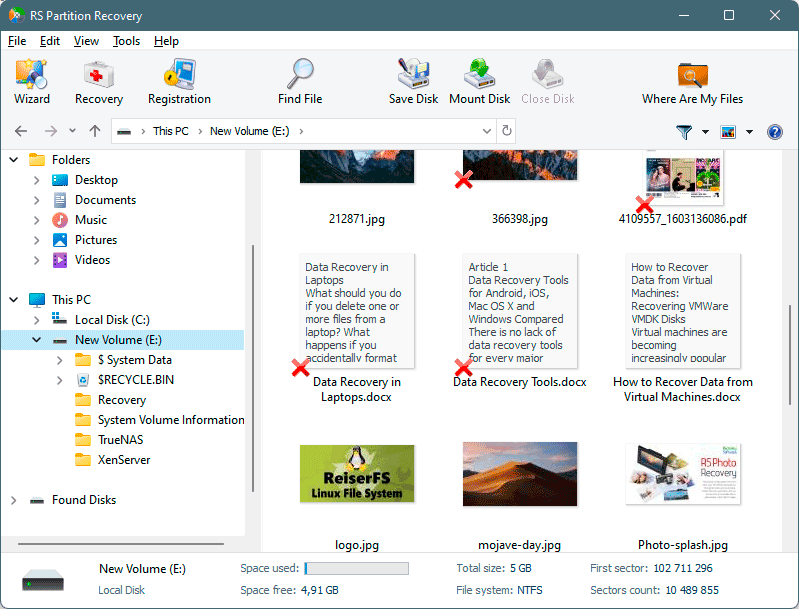
Step 5. Add the files you want to save to the "Restore list" or select the entire partition and click Recovery.
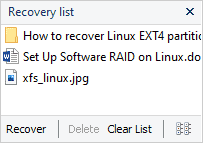
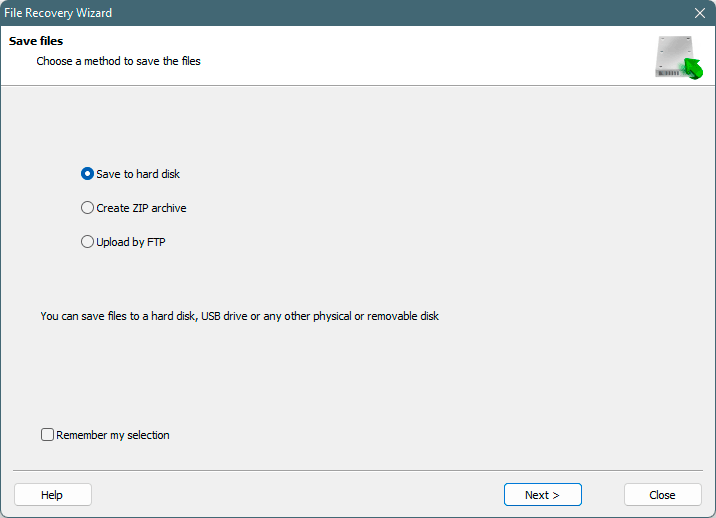
It should be noted that it is best to save the recovered file to an external hard drive or USB flash drive.
As soon as the recovery process is over you will find it in the location you specified and you can use it again.
It is also worth noting that RS Partition Recovery has an intuitive interface so that even inexperienced PC users will have no trouble using the program.
RS Partition Recovery is not demanding on your computer resources, so it can be used on weak PCs and office laptops.