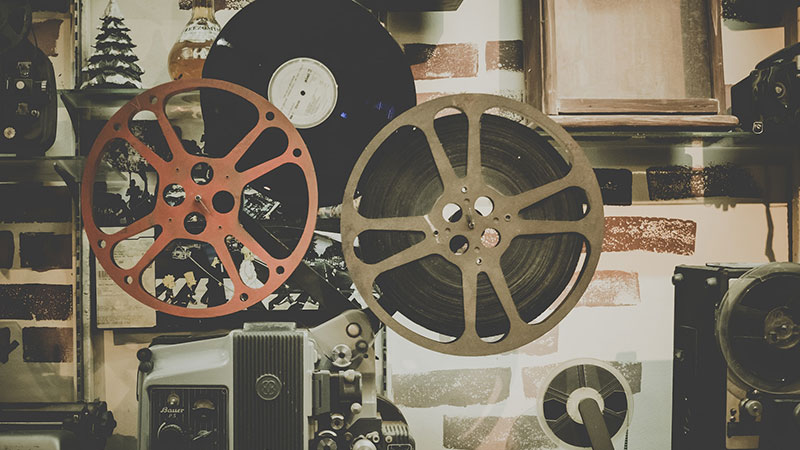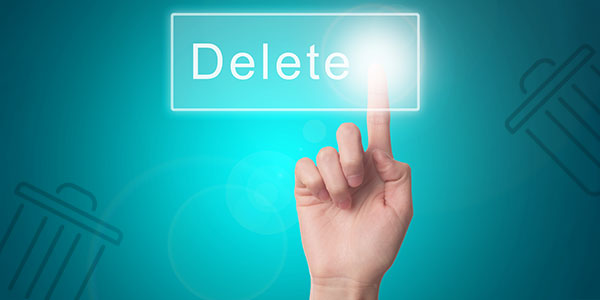As a manufacturer of a fairly extensive range of data recovery tools, we are often asked if we can develop a data recovery tool for Android, Apple iOS and, just recently, for Windows Phone. Since we are getting more and more of these questions every week, we decided to post an official statement.

Contents
- iOS Data Recovery: Simply Not Possible (with Minor Exceptions)
- Windows Phone: Impossible (Except SD Cards)
- Android: It’s All Complex
There will be no native mobile data recovery tools from our company. Not for iOS, not for Android, and not for Windows Phone. There is a good reason why.
iOS Data Recovery: Simply Not Possible (with Minor Exceptions)
Now wait a second. You’ve certainly seen a large number of data recovery tools for iOS originating from China and claiming to recover deleted files via DFU mode. Why are you telling me this is not possible?
Have a careful look at what exactly these tools claim. If you scrutinize their technical specifications, you’ll figure out that they only claim to recover contacts, messages (including SMS, MMS, and iMessages), call histories, notes, calendars and reminders. Why is it so, and what about the rest of the data?
The reason why these so-called “data recovery” tools can only deal with certain types of information is due to the fact that, in real life, no deleted file can be recovered, ever. If you delete a picture, a video, or an eBook from your iPhone or iPad, it’s gone and cannot be recovered even if you are investigated by FBI. Even Apple themselves cannot recover these types of data, not even if demanded by the government as you can see by reading their updated Privacy Policy at www.apple.com!
So why do those “data recovery” tools exist, and what do they do, exactly?
All these tools can do is download existing files from your phone. iOS keeps your contacts, call histories, messages, calendars, notes and reminders in ordinary files, and those files are simply databases in the popular (and open) SQLite format.
Before we go any further, let’s look at what happens when you delete a message (contact, or call history entry) from your iPhone. The system handles the deletion via the built-in SQLite engine. The SQLite engine, in turn, does not remove the entry immediately (just like Windows does not erase the file from the hard drive when you delete it). Instead, SQLite marks that space in the database as available, moving the deleted record into a so-called “free list”. From that moment, the entry becomes invisible and inaccessible to all the standard tools working through normal channels.
So what these tools actually do? They download your call logs, message lists or contacts to your computer as SQLite database files. Then they parse the free list area, extracting deleted records and moving them back into the main SQLite database. Presto! This approach works for pretty much every type of information that gets stored in a SQLite file, including all listed above plus Skype histories and chat logs, WhatsApp chats, and pretty much every other messenger working on your iPhone or iPad.
The big question is whether or not you’re prepared to pay some $59 to recover your old text messages and call logs.
Our take: If you need to recover pictures, videos, your camera roll, music, eBooks, documents, or pretty much anything else from your iPhone, do get a habit of backing up your data. Apple offers a comprehensive range of options allowing your device to back up its content automatically into the cloud. Simply activate iCloud backup option in your device, set up a password, and your iPhone will back up automatically every time you put it on a charger and a Wi-Fi network is available (which is about 99% of the time when you are charging your device at home).
Since no iOS device supports SD cards, this path to recovering data from iPhones and iPads is also closed.
Windows Phone: Impossible (Except SD Cards)
In Windows Phone 8.x, each application is sandboxed, running in its own private space. No single app has low-level access to system storage, period. Windows Phone does not provide an API for that, and no level of elevated permissions, “root” or “jailbreak” will be able to change that.
There is a notable exception from this rule. Many Windows Phone devices can take an SD card. You can even configure the device to use the SD card as the default storage to save pictures, videos, and even install applications. As a result, storing data on an SD card is inherently less secure than using internal storage. As a consequence, you can use pretty much any data recovery tool in the wild to recover deleted files from the SD card (you must take the card out of the phone and connect it to your PC with a card reader).
Just one last note: when recovering information from a 64 GB or 128 GB SD card, make sure to use a data recovery tool that explicitly supports the SDXC format (as opposed to SDHC), and explicitly mentions “exFAT” in the list of supported file systems. Otherwise you risk ruining your data and messing up the content of the SD card.
Recover data and repair corrupted partitions
Android: It’s All Complex
Android is the least predictable when it comes to on-device data recovery. There are so many versions of Google android, so many forks, platforms, devices and custom ROM’s you can never tell for sure whether or not one will be able to access deleted information.
Accessing internal storage via low-level API breaks security. As a result, the device must be rooted in order to be able to run a data recovery tool on the device. Rooting Android devices is never safe, and hardly worth it all things considered. However, for those with rooted Android devices a few data recovery tools are available.
While many Android devices can be connected to a PC via a USB cable and appear as a drive letter on your computer, you will not be able to recover deleted information if you run a data recovery tool on that drive. However, if you are able to extract SQLite databases that keep your contacts, call history and chat logs, you will be able to recover deleted logs and messages from SQLite free lists in exactly the same manner as was described in the iOS chapter.
Another method of recovering information from Android phones is dumping the content of the entire device into a file, and running a data recovery process on that file. Creating a binary dump of Android devices requires the use of complex software and/or hardware, which is far beyond the ability of an ordinary computer user. As a result, if you had important information in your phone, you may wish to consider contacting a professional data recovery company.
Similar to Windows Phone, many Android devices (in fact, most of them) can take an SD card. Unlike Android, most of those devices can only use SD cards up to 32 GB, which is especially true for low-end and mid-range devices. SD card support in Android is limited. Recent versions of this operating system do not allow installing applications onto SD cards, and make it tricky for apps to use SD storage in general precisely because of security considerations. As a result, the most common types of data stored on SD cards in Android is multimedia (music, pictures and movies). This means you can use RS Partition to recover data from these SD cards.
Similar to Windows Phone, be aware that you will need a data recovery tool supporting exFAT and SDXC memory cards when recovering data from 64 GB and 128 GB SD cards.
So why won’t we jump the bandwagon and release a data recovery tool for Android? The real reason behind this is that Google is constantly changing the Android OS, improving security a great deal. Starting with Android 5.0, rooting is no longer an obvious choice even for the most technically savvy users. Android devices released with Lollipop on board feature real-time encryption, making deleted data recovery out of the question. While there are still millions of older devices running Android 4.2 and 4.4, we strongly feel that the days when native data recovery was possible on (some) Android devices are counted.
Frequently Asked Questions
Yes, it is possible to recover deleted files if they have not been overwritten by new data.
Stop using the disk (create an image) as soon as the files have been deleted and use the professional data recovery software RS File Recovery to recover the deleted files.
This greatly depends on the capacity of your hard drive and your computer's performance. Basically, most of hard disk recovery operations can be performed in about 3-12 hours HDD 1TB in normal conditions.
If the file does not open, it means that the file was damaged or corrupted before recovery.
Use "Preview" to evaluate the quality of the recovered file.
When you try to access the drive, you get the message "Drive is not accessible" or "You need to format the partition drive"
Your disk structure is corrupted.
In most cases, the data may still remain available. Just run the data recovery software and scan the desired partition to get it back.
Please use free versions of programs with which you can analyze the storage and view the files available for recovery.
You can save them after purchasing the program - you won't need to scan it again.