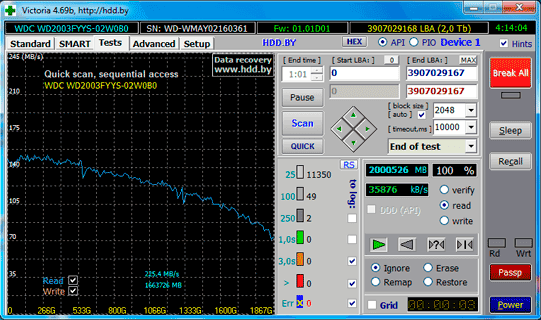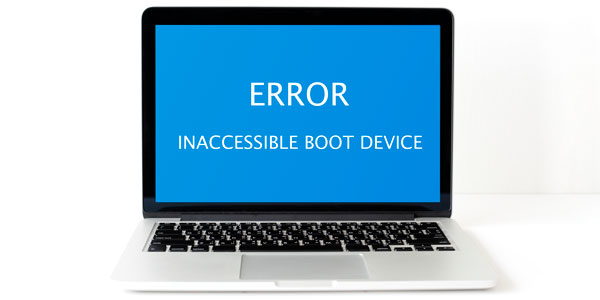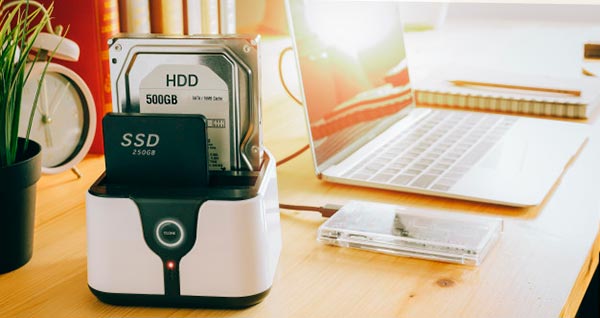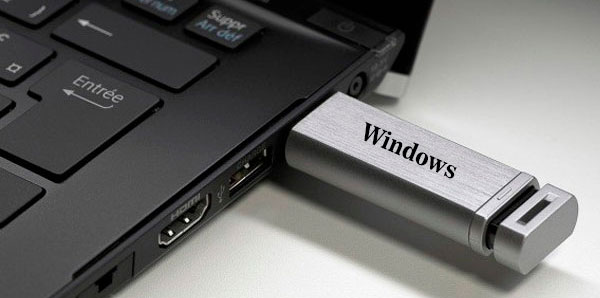- Den Broosen |
- |
- 13 min. Reading |
- 2 Comments
Victoria -- free hard drive test and repair program is a useful and versatile tool for testing and fixing all kinds of hard drive errors. We will analyze its functions, features and basic capabilities below.