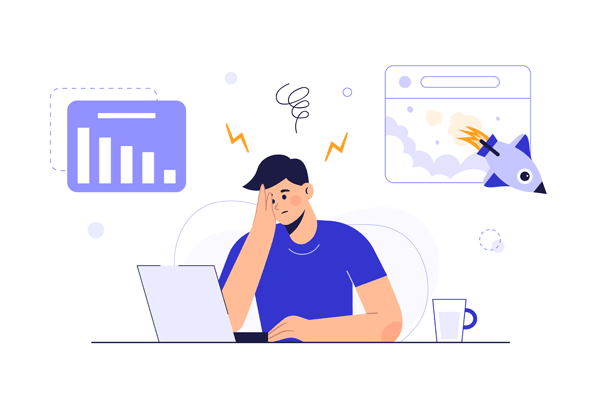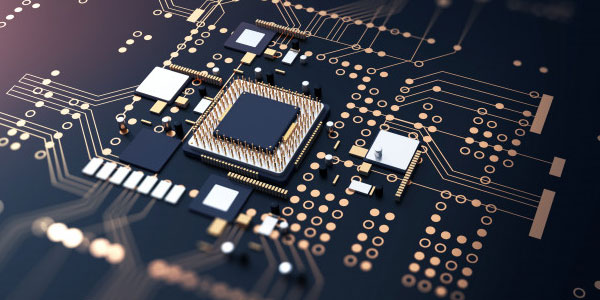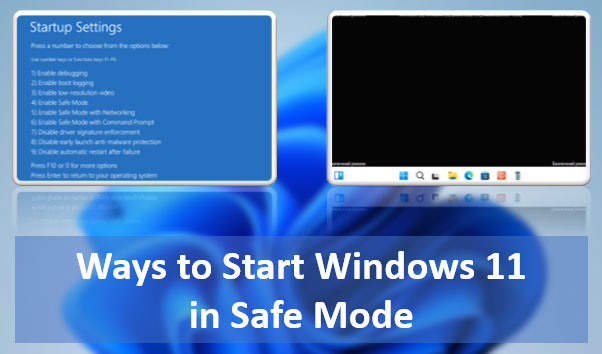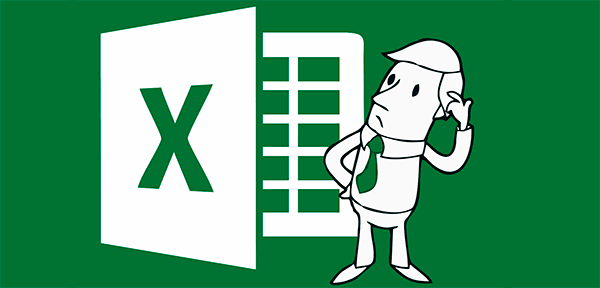If you had to recover a bunch of files, chances are one or more of them won’t open correctly. Some files will always come out corrupted or incomplete, no matter how good a recovery tool you were using. In order to be able to view, edit, or otherwise use these files, you will need to repair the files first.

The Difference Between File Recovery and File Repair
Are you recovering or repairing your files? The two words sound similar to the point the terms become interchangeable. However, the recovery and repair operations are completely different, employ different techniques and require the use of different tools. They are just as similar (or as different) as “buying” a house and “building” one. Let’s see what the differences are.
File Recovery
You will “recover” files if they go missing. You can recover deleted files (by using an operation commonly called “undelete”), and you can recover files stored on a formatted, repartitioned or inaccessible hard drive, corrupted memory card or unreadable USB pen drive. In other words, you “recover” what’s inaccessible.
In order to recover files, you’ll need specialized file recovery tools such as RS File Recovery (for undeleting deleted files) or RS Partition Recovery (for recovering file stored on formatted volumes, repartitioned hard drives or corrupted partitions). Generally speaking, these tools will look through the whole disk or partition looking for any files that are still recoverable.
A number of specialized tools will help you deal with certain types of files such as pictures (RS Photo Recovery), office documents (RS Office Recovery). There are tools that are even more specialized than that, only allowing to recover Excel spreadsheets (RS Excel Recovery) or Word documents (RS Word Recovery).
Why would you want to choose a dedicated tool over a general-use file recovery software? There are two reasons: price and convenience. Price-wise, specialized data recovery tools are often less expensive than all-in-one solutions while sharing most of their algorithms (just limiting them to a certain subset of file types). As long as convenience goes, specialized recovery tools often offer perks not available in general file recovery tools. As an example, RS Office Recovery implements an automated pre-recovery integrity check to ensure that only healthy, 100% complete documents and spreadsheets make it into the list of recoverable files. This guarantees that any file recovered with RS Office Recovery will be immediately usable, and can be opened with Microsoft Office or OpenOffice.
Recovering and Repairing Files (Part 2)
Recovering and Repairing Files (Part 3)