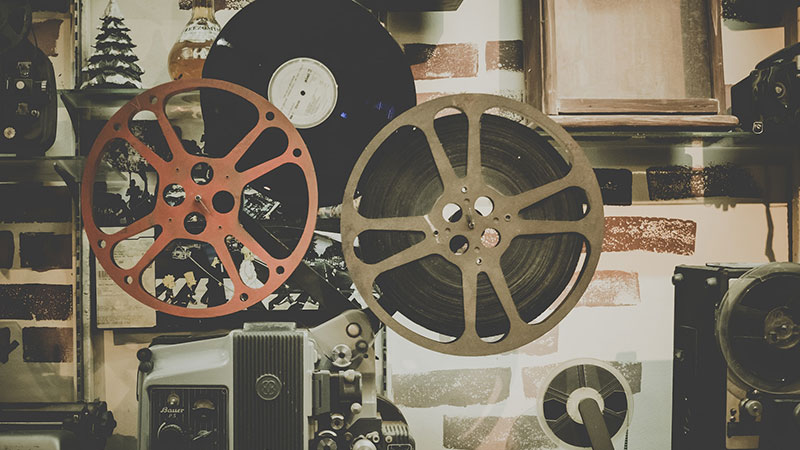RS Partition Recovery for Mac provides professional-grade data recovery capabilities for compromised macOS systems. The software efficiently recovers data from formatted volumes, inaccessible partitions, and corrupted system structures. Our mac data recovery solution restores file system structures and recovers lost files even from severely damaged media when the disk appears formatted, corrupted, or completely inaccessible.
Restoring Partitions and Recovering Files on MacOS with
RS Partition Recovery 5.0 for Mac
RS Partition Recovery for Mac addresses the challenges of corrupted volumes and inaccessible data through advanced technical algorithms specifically engineered for Apple’s file systems. The software employs specialized mac data recovery procedures to navigate through damaged structures, restore partitions, and recover files with precision that standard recovery utilities cannot achieve.
Download Buy Now GuideAdvanced Mac File Recovery: Restore Any Lost Data
RS Partition Recovery utilizes sophisticated algorithms to perform comprehensive analysis of damaged media. The software operates at the low level of storage devices, accessing data beyond what typical macOS utilities can reach. This approach enables our mac data recovery technology to identify file signatures even when directory structures have been compromised, effectively rebuilding data from storage media that has been reformatted, damaged by power failures, or affected by file system corruption.
Recover data and repair corrupted partitions
Instantly Preview Recoverable Mac Files Before Restoration
RS Partition Recovery includes comprehensive pre-recovery visualization technology that allows users to examine file integrity before committing to full retrieval. This mac data recovery feature enables verification of file content and structure, ensuring that the recovered files will be functional and complete. The preview capability is available without purchase requirements, allowing users to assess recoverable files during the initial scan phase.
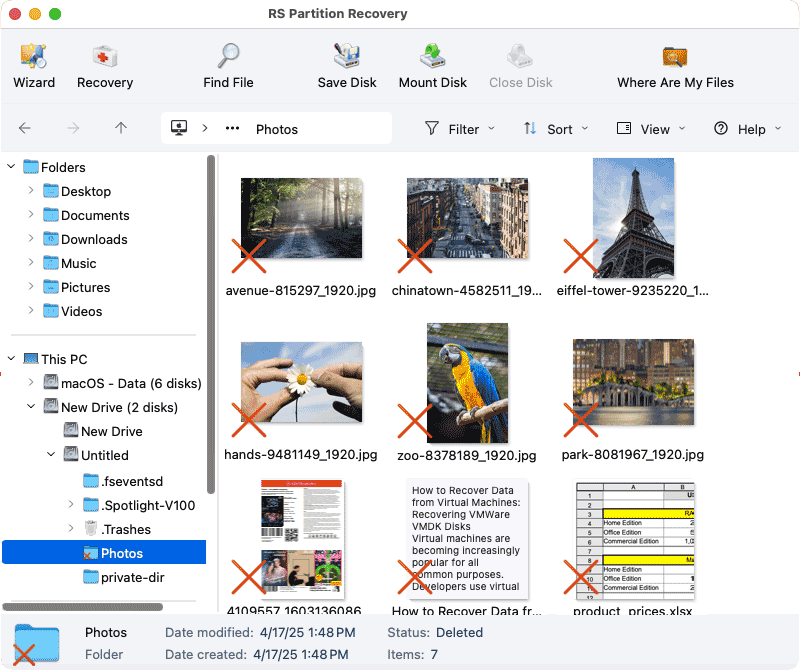
Recover 99.9% of Lost Data with Deep Scan Technology
Our mac data recovery software delivers maximum information recovery regardless of damage severity. The advanced Deep Scan mode takes extra time and care to locate numerous file types stored on corrupted, damaged, and inaccessible disks. This content-aware algorithm analyzes the entire disk surface instead of merely scanning the file system, matching every sector against a built-in database of known file signatures. Through this content-aware analysis, Deep Scan produces remarkably complete results, often allowing you to rebuild your entire Mac drive from scratch.

Recover Data from Any Virtual Machine Environment
RS Partition Recovery for Mac provides specialized mac data recovery capabilities for virtualization platforms. The software can access and recover data from corrupted or inaccessible virtual machines across all major virtualization environments. The technology implements multiple recovery vectors for virtual machines, including direct virtual disk access, VM configuration recovery, and cross-platform data retrieval.
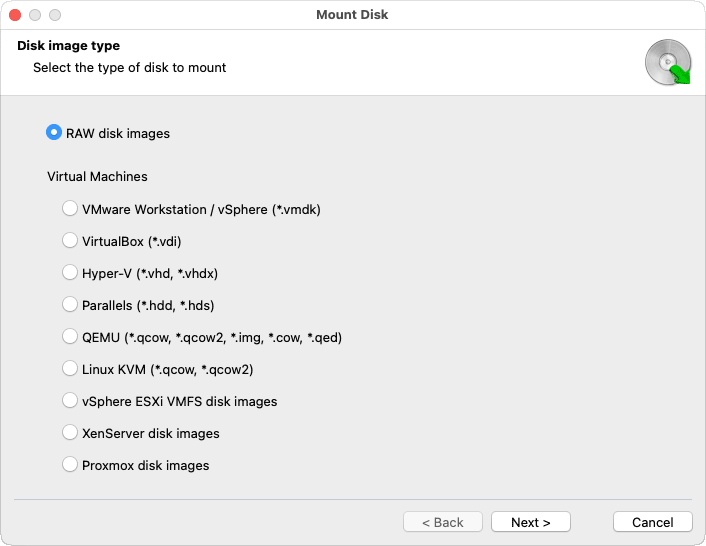
VMware Environments
- VMware Workstation virtual machines
- VMware vSphere infrastructure
- VMware ESXi server environments
- VMware Fusion for Mac
- Recovery from VMDK disk images
Parallels Virtualization
- Parallels Desktop for Mac VMs
- Parallels Hypervisor systems
- Corrupted Parallels snapshots
- Accidentally deleted Parallels VMs
- Recovery from PVM bundles
Other Virtualization Platforms
- QEMU/KVM virtual environments
- ORACLE VirtualBox machines
- Microsoft Hyper-V servers
- Linux KVM environments
- Citrix XenServer deployments
- Proxmox Virtual Environment
The technical approach for virtual machine recovery includes:
- Direct virtual disk access – Bypasses virtualization layer to directly access VMDK, VHD, VHDX, HDD, and other virtual disk formats
- Snapshot chain reconstruction – Rebuilds data from fragmented or corrupted VM snapshot sequences
- Cross-platform VM recovery – Recovers Windows data from VMs running on Mac and vice versa
- VM configuration repair – Restores virtual machine settings and configurations when VM fails to boot
- Nested virtualization support – Handles complex scenarios with VMs running inside other VMs
- Specialized file system recognition – Identifies and recovers from both host and guest file systems simultaneously
Rescue Files from Time Machine Backups and Mac External Drives
Our mac data recovery technology provides specialized support for Time Machine backup recovery when standard restoration methods fail due to corruption or catalog damage. The software implements device-specific recovery protocols for various external storage devices connected to Mac systems, including drives from major manufacturers. Recovery algorithms automatically adapt to each storage device’s architecture and failure characteristics, providing more effective data retrieval than generic solutions.
Simple 4-Step Mac Data Recovery Process
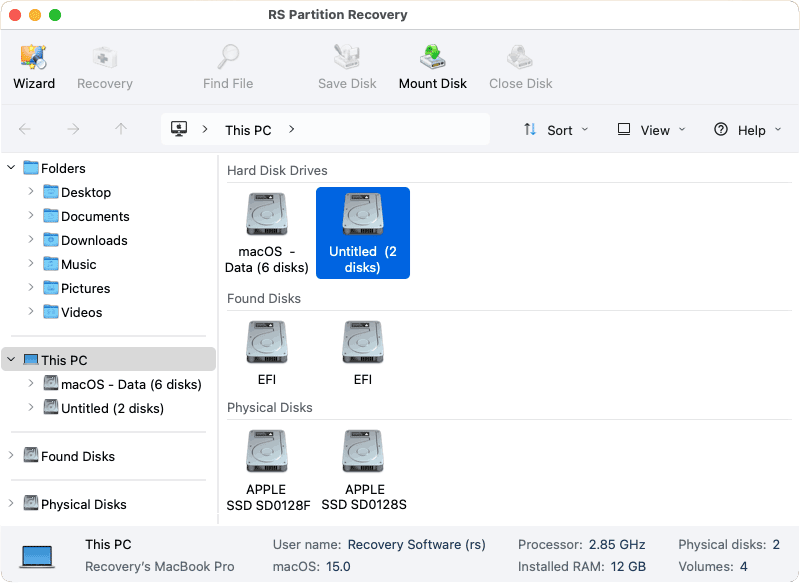

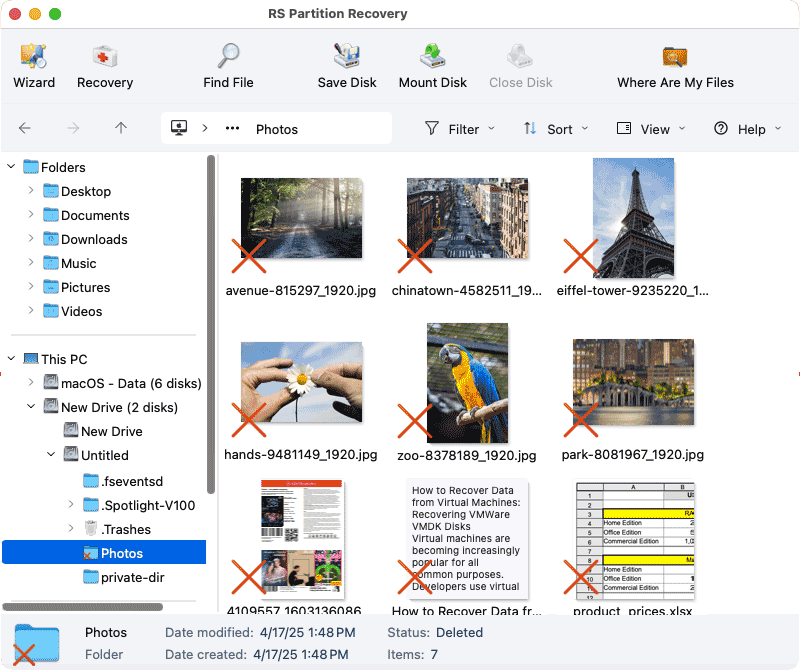
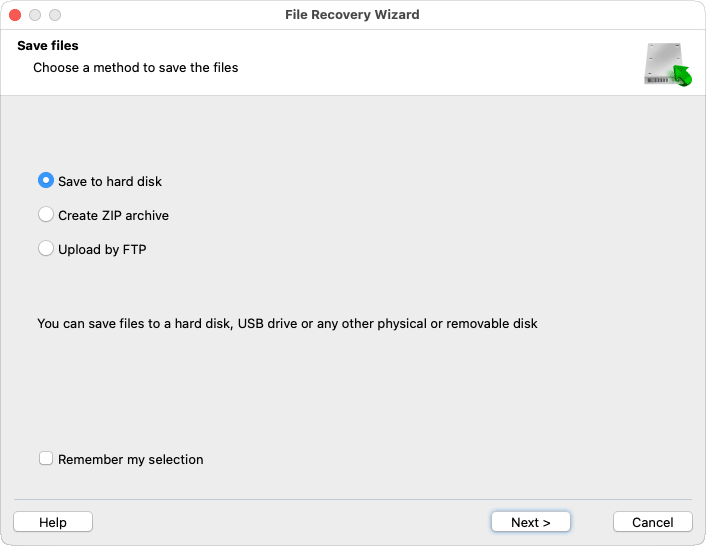
Complete Support for All Mac Storage Devices and File Systems
RS Partition Recovery reliably supports all types of storage media your Mac can read. Magnetic (hard drives) and solid-state media (SSD, memory cards, USB sticks) of all makes and models are fully supported. We’ve extensively tested our mac data recovery software with numerous hard drives, memory cards, and SSD drives of various manufacturers to ensure compatibility with the highest standards.
Recover Data from APFS, HFS+ and All Mac-Compatible File Systems
RS Partition Recovery for Mac supports all file systems used in:
- macOS: APFS, HFS+, HFS (Mac OS Standard);
- Windows: NTFS, ReFS, FAT, exFAT;
- Linux: Ext4/3/2, Btrfs, XFS, ReiserFS, Zfs;
- Unix based Operating Systems : UFS1/2.
Recover Data from Any Mac: MacBook Pro, Air, iMac, Mac mini & More
RS Partition Recovery is designed to work flawlessly across the entire Apple ecosystem, providing specialized mac data recovery solutions for:
MacBook Pro
Recover data from internal SSDs and connected external drives on all models, including the latest M-series chip variants
MacBook Air
Lightweight solution that works efficiently even on older Air models with limited resources
iMac & iMac Pro
Full support for Fusion drives and specialized recovery for desktop workstations
Mac mini
Perfect for server setups and compact desktop environments
Mac Studio
Optimized for high-performance workstations with multiple storage configurations
Mac Pro
Enterprise-grade recovery for professional setups with complex RAID configurations
Whether you’re using the latest Apple silicon or an older Intel-based Mac, our recovery software is optimized for your specific hardware configuration.
100% Secure Mac Data Recovery: Privacy-First Approach
Our mac data recovery solution implements comprehensive security measures to protect sensitive data during recovery operations. All recovery processes execute locally without transmitting data to external servers. The software operates in read-only mode during scanning phases to preserve source media integrity. The application runs within Apple’s security framework with sandbox restrictions, maintaining system integrity throughout the recovery process. For organizations with compliance requirements, audit logging features document recovery actions. The software is fully notarized by Apple, verifying code integrity and compatibility with macOS security features including Gatekeeper and System Integrity Protection.
- Zero data transmission – All recovery processes happen locally on your machine without sending any data to external servers
- Read-only operations – The software never writes to your source drive during scanning, preserving its current state
- Sandboxed processing – Operates within macOS security frameworks to ensure system integrity
- Privacy-focused design – No personal data collection or hidden analytics
- Apple security compliance – Fully compatible with macOS security features including Gatekeeper and System Integrity Protection
Recover All Mac File Types: iWork, Final Cut Pro, Logic & More
Our mac data recovery technology implements specialized algorithms for recovering Apple’s proprietary file formats. The software recognizes and reconstructs complex file structures from iWork suite documents, Final Cut Pro projects, Logic Pro compositions, and other Apple applications. The technology preserves internal file relationships and structure integrity during recovery, maintaining formatting, embedded media, and application-specific data. The signature database supports over 300 file formats and receives regular updates to ensure compatibility with the latest application releases.
Apple Native Formats
- iWork Suite – Pages (.pages), Numbers (.numbers), Keynote (.key)
- Final Cut Pro – Project files (.fcpx, .fcpxmld), events, and rendered media
- Logic Pro – Project files (.logicx), audio samples, and compositions
- GarageBand – Project files (.band), instruments, and recordings
- Photos/Aperture – Photo libraries (.photoslibrary), RAW files, and image adjustments
- QuickTime – All QuickTime-compatible video and audio formats (.mov, .qt)
- Safari – Bookmarks, history, and downloaded files
Common Document Formats
- Office Documents – Word (.docx, .doc), Excel (.xlsx, .xls), PowerPoint (.pptx, .ppt)
- Text & Markup – Plain text (.txt), Rich Text (.rtf), Markdown (.md), HTML (.html)
- PDF Documents – Adobe PDF files (.pdf) and PDF portfolios
Media Files
- Images – JPEG, PNG, HEIC, TIFF, PSD, AI, RAW camera formats
- Audio – MP3, AAC, AIFF, WAV, FLAC, Apple Lossless
- Video – MP4, MOV, AVI, MKV, HEVC/H.265, ProRes
Archive & Data Formats
- Archives – ZIP, DMG, TAR, GZ, 7Z, RAR
- Email – Apple Mail, Outlook for Mac, Thunderbird
- Databases – SQLite, MySQL dumps, PostgreSQL files
Key Features of Our Data Recovery Solusion for macOS
- Recovers deleted files and folders on any Mac device
- Recovers data from formatted and deleted APFS and HFS+ partitions
- Rescues information from corrupted Time Machine backups
- Recovers damaged volumes and corrupted partitions on macOS
- Retrieves information from hard drives, SSD drives, flash memory cards, and all other storage media used with Mac
- Advanced Deep Scan mode recovers data from badly damaged partitions
- Repairs corrupted volumes and rebuilds badly damaged system structures from scratch
- Supports virtual drive images for even safer recovery
- Recovers data from virtual machines such as VMware, Parallels, VirtualBox
- Recovers Apple iWork documents, Microsoft Office files (including Word, Excel, PowerPoint), PDF files, databases, digital pictures, video and audio files in all formats
- Compatible with macOS 10.12 Sierra through macOS 14 and beyond
What's New?
04 December 2024
- The log file analysis algorithm for NTFS has been updated, improving recovery accuracy.
- Support for recovering highly fragmented files has been added for the ReFS file system.
- Errors in the analysis algorithms for the Ext (2/3/4) file system have been fixed, enabling the recovery of a larger number of files.
- The analysis algorithms for Btrfs have been improved, and identified issues have been resolved.
- The issue with resuming file downloads on FTP when saving files or disks has been fixed.
- Support for High-DPI monitors has been added.
- The interface and usability of the products have been improved, making the software easier and more convenient to use.
Frequently Asked Questions
Yes, you can.
One of the reasons may be damage to the file structure of the flash drive.
RS Photo Recovery can recover photos from a damaged memory card.
- Connect the memory card to the computer. The card must be determined.
- Launch RS Photo Recovery and start analysis.
Yes, it is possible. RS Photo Recovery can recover photos from a damaged memory card.
- Connect the memory stick to your computer. The card must be detected.
- Launch RS Photo Recovery software and start the analysis.
This greatly depends on the capacity of your hard drive and your computer's performance. Basically, most of hard disk recovery operations can be performed in about 3-12 hours HDD 1TB in normal conditions.
If the file does not open, it means that the file was damaged or corrupted before recovery.
Use "Preview" to evaluate the quality of the recovered file.
When you try to access the drive, you get the message "Drive is not accessible" or "You need to format the partition drive"
Your disk structure is corrupted.
In most cases, the data may still remain available. Just run the data recovery software and scan the desired partition to get it back.
Please use free versions of programs with which you can analyze the storage and view the files available for recovery.
You can save them after purchasing the program - you won't need to scan it again.
Yes. To work, mount disks in the same way as connecting disk images. Menu: Tools - Mount Disk.