Data storage and access are one of the key aspects of modern life, and the need for reliable and efficient data storage increases every year. One popular solution in this area is Network Attached Storage (NAS) devices. They allow you to create local network data storage, providing fast and convenient access to information. However, choosing the appropriate operating system to manage a NAS can be a challenging task. In this article, we will look at two of the most popular operating systems for managing NAS – Synology DSM and TrueNAS, and try to determine which one is better suited to your needs.
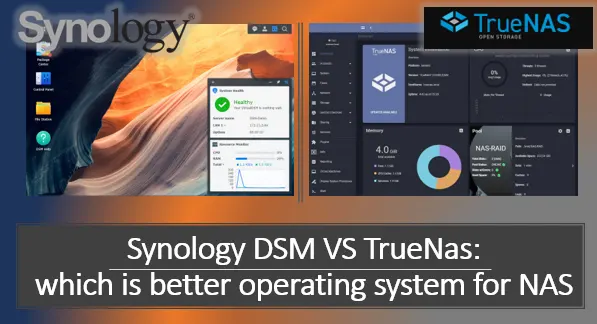
Contents
- Synology DSM and TrueNAS - NAS Operating Systems
- File Systems
- Data Storage
- Working with files and Data Recovery
- Conclusion
Synology DSM and TrueNAS – NAS Operating Systems
So, Synology DSM and TrueNAS. Both are specialized operating systems for NAS devices. Both are designed for a wide range of consumers – home users and the corporate sector.
Both provide basic capabilities for organizing a NAS device: creating storage, user management, system administration, virtualization, creating storage snapshots, and more.
And both allow you to expand capabilities through installed extensions and applications. Such capabilities include backup, creating a media server, creating a web server, antivirus, and more.
These are worthy competitors for comparison. Each operating system has its advantages.
Synology DSM Operating System
Synology DSM (DiskStation Manager) is based on a special version of Linux developed by Synology for use on its NAS devices. It is intuitive, lightweight, fast, functional. Extremely easy to set up. There is a search for settings. You could say it is the ideal operating system for NAS.
The functionality of Synology DSM is not just easier to use than TrueNAS, but somewhat wider. For example, there is a file manager, media playback apps, and an app for organizing video surveillance. There is a wider selection of installed applications. There are mobile apps for working with NAS.
Depending on the models of NAS devices, the capabilities of Synology DSM may be limited. And this applies, in particular, to data storage. NAS models may have restrictions on the number of connectable disks. And budget models for home use usually only provide simple RAID 0 and 1 configurations.
Synology DSM has a desktop operating system format. It has a windowed interface, a desktop, a launchpad – an application launch environment, and a notification center. Shortcuts to necessary functions, settings, or folders can be taken to the desktop.
TrueNAS Operating System
TrueNAS (formerly known as FreeNAS) is a free and open-source operating system developed by iXsystems. The basic Core edition of TrueNAS is one of the solutions for building your own NAS. It can be installed on NAS or computers with 64-bit Intel or AMD processors.
Note: For more information on how to build your own NAS.
TrueNAS provides users with the freedom to choose their own hardware for the NAS device and allows for upgrades in the future. It allows users to invest in the power of the hardware components rather than an attractive operating system.
TrueNAS does not have a desktop interface. Its interface is a complex configuration application. It is well-organized and structured, but the implementation of settings may be challenging.
The main feature that sets TrueNAS apart from other NAS operating systems is that it only works with the ZFS file system. It implements the disk array technologies inherent to this file system, such as RAID.
File Systems
Synology DSM offers several file systems to choose from for NAS storage:
For certain Synology device models, a file system support application for exFAT can be installed for free.
On the other hand, TrueNAS works with only one file system, ZFS, which is a highly advanced and performant file system with many capabilities. For more information on its capabilities, check out the article on “ZFS File System“.
Data Storage
Synology DSM offers the following storage options for data storage:
- Basic – a regular volume on a single disk;
- JBOD – a concatenated space of multiple disks without performance acceleration or fault tolerance;
- Standard RAID configurations (levels) 0, 1, 5, 6, 10;
- RAID F1 – a specific Synology configuration that is similar to RAID 5 but protected from simultaneous failure of an SSD. However, this protection is achieved by double writing checksums to one of the drives to deplete its resource faster, not simultaneously with the other two drives;
- SHR/SHR-2 (Synology Hybrid RAID) – another Synology development, an automated RAID management system that allows for maximum use of disk space. With two or more disks, it provides fault tolerance similar to RAID 1, 5, 6. It can combine disks of different sizes and allows for storage expansion.
TrueNAS offers the following storage options for data storage:
- Standard RAID configurations (levels) 0, 1;
- RAID-Z and RAID-Z2 – fault-tolerant arrays implemented by the ZFS file system, analogous to RAID 5 and 6, respectively.
RAID-Z technology is one of the notable features of ZFS. These arrays have an advantage in reading and writing data speed. But the most important thing is that they are free from the Write hole problem inherent in RAID 5 and 6.
To create a storage from a single disk, it is necessary to add it to the pool and create RAID 0.
Note: the article “Which RAID to Choose for NAS” explains which storage is better for which tasks.
Working with files and Data Recovery
Synology DSM has a file manager that allows you to work with data directly within this operating system. It provides standard operations for copying, moving, and renaming files. It allows you to download files to your computer and has a built-in search function. It also provides access to cloud and network resources.
And most importantly, it allows you to use the Recycle Bin function, from which data recovery is possible. The Recycle Bin is enabled in the control panel under shared folder settings.
And it becomes available for each separate folder.
TrueNAS does not have such capabilities. Data operations can, of course, be performed with network access. However, data recovery is only possible with a program specifically designed for this purpose that supports the ZFS file system. To do this, the NAS disks must be connected to a computer.
One such program is RS RAID Retrieve.
Note: For more information on data recovery with RAID in TrueNAS, see the article “How to Recover Data from a RAID Array in TrueNAS“.
However, the Synology DSM Recycle Bin is not a panacea. It can be disabled or cleared. In this case, a program such as RS RAID Retrieve with support for the necessary file system will also be needed to recover data.
RS RAID Retrieve works with all RAID configurations offered by Synology DSM, including SHR/SHR-2.
Conclusion
Let’s compare the key characteristics of operating systems.
Synology DSM |
TrueNas |
|
Freedom to choose components |
No |
Yes |
Upgradability |
Conditionally possible |
Possible |
Usability |
Better |
Worse |
Functionality |
Better |
Worse |
Hardware-dependent functionality limitations |
Yes |
No |
File systems |
Btrfs, EXT4, EXT3, FAT, NTFS, HFS+, exFAT |
ZFS |
Data storage |
Basic, JBOD, RAID 0, 1, 5, 6, 10, RAID F1, SHR |
RAID 0, 1, RAID-Z, RAID-Z2 |
Data recovery options |
Yes |
No |
Overall, Synology DSM has more advantages. A ready-made Synology NAS device will be the best option for home use where component selection is not essential.
The use of the ZFS file system with all its features is not essential either. The default file system offered on modern Synology NAS devices is Btrfs, which is fast and modern.
TrueNAS, on the other hand, is a solution if you:
- Want to build a NAS with your own hands from an old PC or laptop;
- Want to build a NAS with specific hardware for specific tasks;
- Essentially want to have the capabilities of the ZFS file system and RAID-Z.
But of course, to determine which operating system – Synology DSM or TrueNAS – is better for you specifically, you can only do so by researching their nuances that are important to you. TrueNAS can be explored by installing it on a virtual machine. And the features of Synology DSM can be explored on the Synology website, on the DSM internet demonstration page.