The ReiserFS file system was developed especially for the Linux operating system by Hans Reiser and Namesys company. It was the first journaled file system that was accepted into the kernel and developed when Ext file systems were not yet planned.
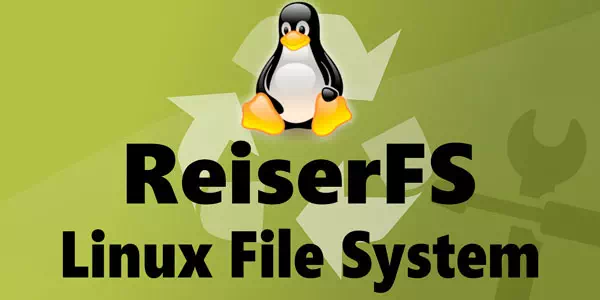
Contents
- Features of the ReiserFS file system
- Advantages of ReiserFS
- Shortcomings of ReiserFS
- Viewing ReiserFS data in Windows
- What to do if the data is lost?
Features of the ReiserFS file system
ReiserFS is an efficient file system that works very quickly with small files and supports journaling for fast recovery in case of problems. The file system structure is based on trees. The maximum file size is 1 exabyte and the number of files that can be found on a single partition is about four billion.
In addition, the file system supports fast rebuilding of its tree and has extensive recovery capabilities. It is faster than Ext4 family file systems. And the most important thing is that ReiserFS can be used as the main file system for the root, as well as Ext4. But its disadvantage is that you cannot use background encryption.
It is not the end of ReiserFS features. This file system allows you to place small files and file tails in one block. It reduces the space they take.
At the moment, there are two stable versions of the file system. It’s Reiser3 or as it is called ReiserFS and the new version Reiser4. It has added encryption, improved performance, and much more. However, after the arrest of the manager, Hans Reiser, the development of the file system has slowed down, and the new version is still not included in the kernel. Therefore, we will only consider Reiser3’s capabilities.
Advantages of ReiserFS
ReiserFS has a unique (and by default enabled) ability to optimize disk space occupied by small files (less than one block) (and it should be remembered that in any UNIX system such data are present in abundance). They are stored entirely in their inode, without allocation of blocks in the data area – along with space saving this contributes to productivity growth, because both data and metadata (in terms of ReiserFS – stat-data) of the file are stored in close proximity and can be read by one I/O operation.
The second feature of ReiserFS is that the tails of files, i.e., their end parts smaller than one block, can be packaged. This mode (tailing) is also enabled by default when creating ReiserFS, providing about 5% disk space savings. However, it does reduce the performance slightly, so the tailing mode can be overridden when mounting the file system. Yet, the tailings are automatically recovered after the kernel is recompiled.
Shortcomings of ReiserFS
ReiserFS is not compatible with Ext2fs at file system maintenance utility level. However, the corresponding toolkit included in the reiserfsprogs package has long been included in modern Linux distributions.
A more severe compatibility problem is that common Linux bootloaders are often unable to load the Linux kernel from the ReiserFS partition, which is optimized in tiling mode. And since this mode, when disabled, has the property of self-repair, the user may find that after the kernel is rebuilt, the system will refuse to boot. That’s why creating a partition under /boot may be necessary.
Viewing ReiserFS data in Windows
Unfortunately, Windows does not have built-in capability to view files on drives formatted with file systems other than NTFS or FAT. That being the case, you will have to use third-party applications to view data on a ReiserFS file system drive. One such application is DiskInternals Linux Reader. It is a primitive file manager, made like a regular Windows Explorer, with support for Ext 2/3/4, Reiser4, HFS, UFS2 file systems. In the program window, we will see the partitions and devices with Linux or Android.
This application allows you to view, copy, move, edit, and delete data on ReiserFS media.
You can download it at https://www.diskinternals.com/linux-reader
What to do if the data is lost?
When working with disks that use file systems different from FAT, exFAT, or NTFS, the probability of losing valuable information increases dramatically. The matter is that even if you use special drivers or software to work with ReiserFS – the operating system does not always know how to work with the file system correctly, and it may cause damage to the logical structure of the disk or the loss of information.
If you notice the disappearance of any file – you should immediately restore it with RS Partition Recovery. Otherwise, you might lose the file irretrievably.
All-in-one data recovery software
The program is easy to use and does not require any computer resources. The whole recovery process requires just a few clicks.
But the most important thing is that RS Partition Recovery supports ALL modern file systems. Thus you can use the program not only for data recovery, but also for opening many file systems without wasting time installing drivers, looking for special software, etc.
Just connect the drive to the computer, run RS Partition Recovery, and work with the data. No unnecessary manipulations.
We would also like to mention the deep disk scanning mode which allows you to recover the data that was lost even a few months ago.
All these features make RS Partition Recovery an extremely powerful tool that should be in the arsenal of every computer owner.