In Part I of this article, we discussed how microcontrollers are used in all SD cards to hide physical chip defects to create an illusion of contiguous, reliable storage. Today we’ll talk about how reliable (or unreliable) SD cards are when used for storing actual data, and what to do if you have a corrupted one.
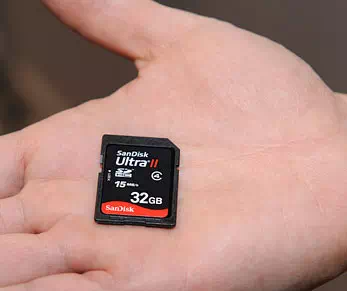
A few days ago, a customer emailed us asking:
“I have a 32GB SanDisk Ultra SDHC card in my Canon camera, and would like to recover some older data (both photos and videos). Since last year, I did several photo sessions. Every time after a session I transferred the pictures to my computer and deleted the files from the SD card. Today, the hard drive in my computer that I used to keep these pictures failed; it can no longer power on. I am facing an expensive repair/recovery bill unless I can recover the images from an SD card. So my question is: if I used a 32GB SDHC card, and if each of my shooting sessions consisted of only 1 to 2GB of data, what is the chance of getting that data back? In other words, with all the deletes, but only 8GB of writes, do I stand a chance to recover any of my older data (since 2013)?”
While this is not the most common situation, it’s not unusual. The SD card itself is completely healthy and not corrupted; the files were deleted and… overwritten? Here we come again to the issue of flash remapping and wear leveling.
What is it all about concerning the data recovery? Depending on the card make, model, size, and date of manufacture, the microcontroller may or may not implement wear leveling (however, most name brand cards have it; cheap knock-off SD cards may not have wear leveling though).
As of today, most name brand SD cards feature wear leveling. Specifically, SanDisk mentions wear leveling in their SD card whitepaper. As a result, chances of successfully recovering data from a card that has wear leveling in place are very high even if you filled up part of that card with other data. In other words, use a good data recovery tool such as RS Photo Recovery and use the comprehensive scan feature to analyze the entire capacity of that memory card. You’ll be amazed at how much data you thought was gone month ago is still there!